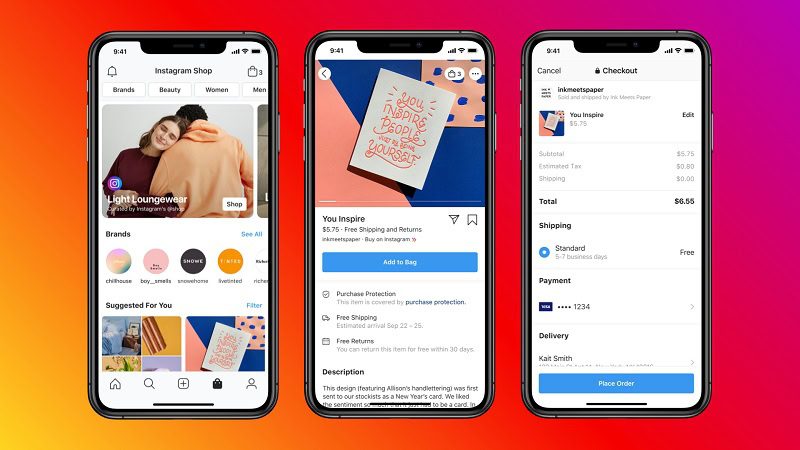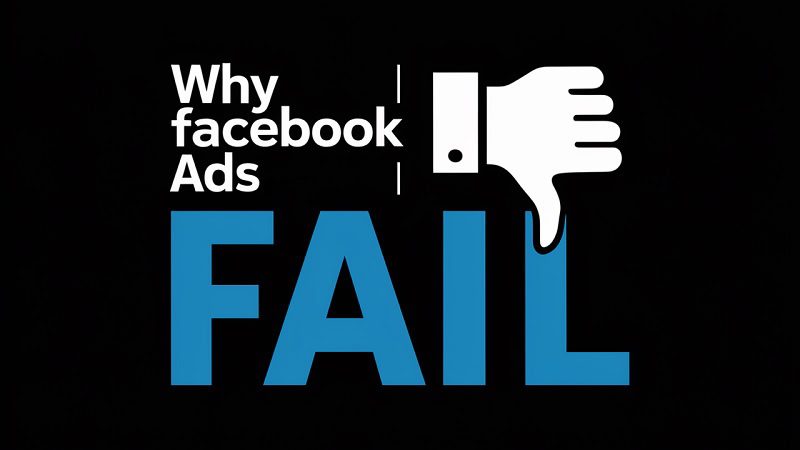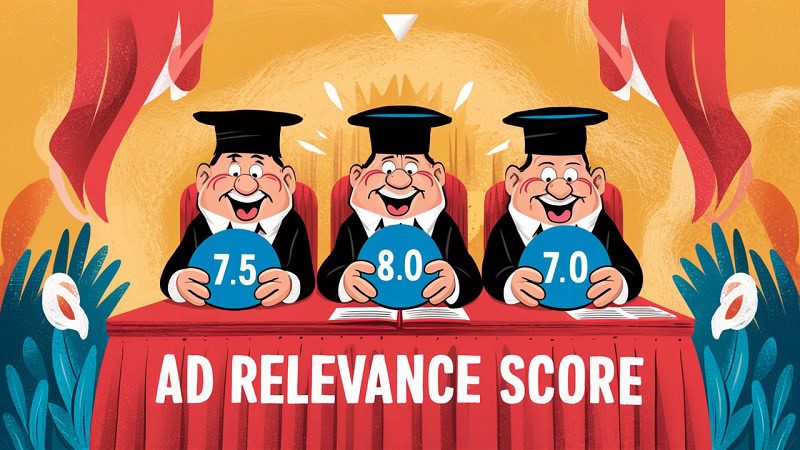Cookies are lovely aren’t they.
Although, too many and people start to grumble.
The cookies we’re obviously talking about were invented by Internet pioneer Lou Montulli in 1994.
He worked at Netscape, who were trying to help websites become viable businesses.

Boost E-Commerce ROI: Download Our Free CPA & ROAS Calculator
Without cookies, websites were deaf, blind and dumb – every visitor was an anonymous stranger.
As a specialist Paid socials agency we can help you with your campaigns just get in touch for a free consultation.
But with cookies, website owners could enjoy similar benefits as brick and mortar businesses:
- The owner knows which kinds of customers are interested
- They know their best customers
- They can offer bespoke customer service
- They can check on suspicious customers
Unfortunately as technology has progressed, internet tracking has become somewhat of an all-seeing mythical monster, and summarily a bit of a privacy concern.
The future will be cookieless, for better or worse, and the changes have already begun at the legislative and now the private sector.
Starting sometime in early Q1 2021 iOS devices will add a pop-up asking users to opt-in or opt-out of tracking for all apps.

This is the ‘App Tracking Transparency’ prompt, aka the ATT.
At time of writing Facebook has brought forward a lot of conversation on this topic, while Pinterest and Snapchat haven’t said much, and Google is doing it’s own thing and not really taking part at all.
Therefore, this article is focused primarily on Facebook – and ends with how we’re going to circumvent the issue entirely.

iOS devices currently supply an Identifier For Advertisers (IDFA), which ad platforms can use to link user’s devices to the accounts and profiles they’re logged in to.
This will continue for users that opt-in for tracking, but it’s expected that a lot of people will opt-out.
For users that do opt-out of tracking, 2 new protocols must be followed.
- Sites must follow Apple’s Private Click Measurement (PCM) guidelines
- Apps must use Apple’s SKAdNetwork API (SKAN)
Website Tracking with Private Click Measurement (PCM)
PCM restricts, aggregates and delays attribution data.
In PCM’s raw state, it also doesn’t support 2 crucial features:
- App-To-Web conversion measurement (e.g. Instagram > website)
- Cross-domain measurement (e.g. UK user clicks US ad, US site redirects to UK site)
Facebook is developing a tool called Aggregated Event Measurement (AEM) to overcome these limitations while complying with the PCM protocol, but that still leaves a number of impact areas.
- Restrictions – we won’t have access to certain types of data, such as demographic breakdowns (e.g. 60% of our iOS purchases come from women)
- Aggregation – in some cases we will only be able to measure events at the ad level and not at user level, which will limit breakdowns, and may impact targeting and delivery capability
- Delay – events will be attributed when they’re sent from Apple (randomised 24-48 hours after)
As the data being passed back to Facebook is more anonymised, users that opt-out of the ATT will also be unavailable for demographic breakdowns.
Needless to say, this is not good news for businesses that want to measure their advertising return on investment in real time, and gather accurate learnings about who’s buying what.
We’ll get into these far reaching negative effects in more detail in a moment, but first let’s talk about user tracking on apps (if your business doesn’t have an app, feel free to skip to Impact).
App Tracking with SKAdNetwork API (SKAN)
SKAN has a slight benefit over PCM when it comes to opting in.
What happens if the user doesn’t opt-in for Facebook to track data, but does opt-in for a third-party app that passes tracking back to Facebook?
- One opt-in is enough for Facebook to track customer events but will not use IDFA
- Two opt-ins will allow IDFA, and improve match rate
- If both ATT windows lead to 2 opt outs, reporting is still aggregated & delayed via SKAN

SKAN comes with similar restrictions, aggregations and delays to attributable tracking data.
Restrictions:
- Redirects will no longer be allowed
- Does not support attribution windows – only last click
- Limited campaign structure
- 1 Ad account
- 9 campaigns
- 5 ad sets per campaign (must be all same objective)
Aggregation:
- Demographic breakdown is not supported, and consequently user level demo info will lead to weaker learnings signal
- Lift measurement is not supported
Delay:
- Install events will be delayed by 1-2 days
- In-app events will be delayed by up to 3 days post-install
Here are some required action items for app developers using tracking:
- Add your app’s privacy details to Apple’s App Store Connect – review Facebook’s developer blog post about data ingestion
- Update to Facebook SDK v8.1 or above
- Configure conversion schema if using SDK/app events API, or consult your MMP on their SKAN integration and conversion schema configuration
- Prepare to use ‘Advertiser Tracking Enabled’ flag to instruct Facebook to restrict data use on a per-event basis
- Plan to integrate SKAN API via events manager if only using app events API
- Plan to run all iOS 14 app install campaigns in 1 ad account per app (with 9 campaign, 5 ad set restrictions)
Be warned, when the update hits, developers will need to update a lot of endpoints all at once to avoid breaking tracking functionality.
Impact On Conversion Events
Up to now it has been taken for granted that conversion events are unlimited.
Moving forward however, there will be a limit of 8 per domain.
- If a user clicks through and has opted in, up to 8 events are attributed
- If a user clicks through but has opted out, only the highest priority event that user triggered after clicking will be attributed
Facebook is updating the events page to help advertisers configure this change at the moment, and should be available on all ad accounts by the time you read this. Changing a priority event incurs a 2-3 day wait before they can use it in as a campaign objective
The limit counts events you will be using as a target objective event in campaigns. Events that won’t be used as any campaign’s objective, and only used for measurement (e.g. 15 seconds on site), are still unlimited.
Multiple pixels will be limited to the same 8 events, so this will hamper more advanced pixel event strategies.
An example of this would be if your brand were using region-separated purchase events across 9+ regions. Therefore, large multinational brands should use localised sites with separated domain setups, i.e.:
- Brand (dot) region
- Brandname.com
- Brandname.de
- brandname.co.uk
- not Region (dot) Brand
- us.brandname.com
- de.brandname.com/de
- uk.brandname.com
- not Brand (dot) Com (slash) Region
- brandname.com/us
- brandname.com/de
- brandname.com/uk

Facebook will ask us to rank the priority order for these events, which for an ecommerce store might look like the following:
- Purchase
- Initiate Checkout
- Add To Cart
- View Content
For users that have opted out of tracking, they will still be tracked but only the highest priority event they reach will be passed back to Facebook.
This means that if a user clicks your ad, views some product pages, adds a few items to the cart, begins the checkout process, but does not purchase – only an Initiate Checkout event will be attributed in ads manager.
- No Purchase (they didn’t make it this far)
- 1 Initiate Checkout (This is the highest priority event they reached)
- No Add To Carts
- No View Contents
Think of these 8 events as a limited currency permitted by iOS – and there is one vital factor that our 4 set events above do not cover.
Conversion value.
With this limited currency of 8 events, it will be impossible for Facebook to track specific revenue amounts.
Instead, we will be permitted between 4 and 8 unique events describing ranges of conversion value (a.k.a value sets). Each value set covers an automatically assigned value range, and we could add up to 8 of these value sets to add more subdivisions between these ranges if we have events to spare.
With 4 value sets added to our ecommerce events, our 8 events might look like this:
- Value Set 1 (£0 – £10)
- Value Set 2 (£10.01 – £20)
- Value Set 3 (£20.01 – £50)
- Value Set 4 (£50.01+)
- Purchase
- Initiate Checkout
- Add To Cart
- View Content
This means that inside Facebook Ads Manager, ROAS is no longer going to be as reliable an indicator of performance.
Right now, value is also available as an optimisation objective. We can tell our ad sets to prioritise highest value customers, rather than highest number of customers.
This function is now moving to the Events Manager page, where it will be turned on or off globally for accounts where we want to track these value sets.
Impact on Optimisation and Targeting
One immediate impact that we’ve seen in Ads Manager this January is the disappearance of ROAS totals along the bottom of the table.

Hopefully these will return quickly, as without them simple questions such as “what was our Cost Per Purchase between Thursday and Monday” sometimes involves breaking out the notepads and calculators.
Whether they will or not is yet to be determined, as this morning (26th Jan) there is now a tooltip when mousing over the total that reads “These results may have some differences in how they’re calculated, so they haven’t been added up.”
The reason for this is because of changes to Facebook’s attribution windows.
Facebook’s attribution windows work like this:
- If I click on an ad and trigger a conversion event within the click attribution window, the event is attributed to the ad I clicked on in the Ads Manager
- If I didn’t click, but I did stop a view an ad for at least a couple of seconds, and triggered a conversion event within the view attribution window, the event is attributed to the ad also.
The default attribution window up to now has been 28 days click, and 1 day view.
This has now changed to 7 days click, 1 day view.
For iOS 14 users that opt out of tracking, there will also be statistical modelling to account for data loss, or only partial data representation.

There is a slight exception to this – in the case of offline conversions and store visits, these will still be viewable with 28 day click via the Ads Insights API.
This means that without as much data to work with, custom audiences based on Facebook’s tracking will be a bit smaller and less precise if it’s missing iOS ATT opt-out users, which means:
- Fewer people to retarget
- Less accurate exclusions
- More overlap between custom audiences
It also means Facebook’s machine learning will be a bit less potent, so broader audiences that lean on liquidity to find conversions may bring higher performance vs more defined audiences.
Ok, This Sounds Bad – Is It Bad?
Actually, not really.
Hopefully the totals in Ads Manager will be fixed by Facebook, but until then we’ve been able to fix most ad accounts by bringing all ad sets’ attribution settings to the same 7 day click, 1 day view setting.

Sometimes this requires activating the ad set, changing the attribution window (this option can be found at the bottom of the ad set editing window), and deactivating again.
Facebook has recommended all brands prepare by completing these 2 action items:
- Verify your domain now
- Do this In Business Settings > Brand Safety > Domains (by DNS verification or HTML file upload)
- Rank your top 8 events as soon as available (Available early Q1 2021)
Which we’re setting about sorting now, and beyond that we’ve been told to anticipate changes to attribution windows, reporting, and rules – as well as retesting our audiences.
We’re not worried about all the rest. We’ve generally seen good performance this week, possibly because these shakeups make businesses that don’t have their ducks in a row pause their advertising – leaving more quality traffic for us.
We’re also implementing third-party multichannel attribution software that draws data together from traffic sources, CRM’s and CMS’s, so our reporting and attribution learnings will be stronger than ever in 2021. These attribution platforms use multiple datapoints to track individuals, including their own tracking pixels that aren’t affected by the iOS update, and a lifetime attribution window.
We’re even looking at the possibility of feeding data directly back into our ad accounts, so our clients can benefit from more data than anyone else.
We’re optimistic, but nobody has all the answers yet. We will likely never reach a perfect equilibrium between user privacy and business analytics, so the game will continue to evolve.
If you’d like to put your advertising in safe hands and haven’t connected with us yet, NOW is the time to drop us a message, and we’ll call you back.