During an age where consumers are constantly served adverts, how is it possible to keep people engaged? How do you ensure that your adverts are memorable and stand out from your competitors? As a business owner, it is more important than ever to ensure that your adverts are eye-catching, compelling and well-placed.
Even the most high-quality ads won’t achieve the results you’re looking for if they’re targeted at the wrong people. For example, a remarketing ad is likely to be overlooked by a cold audience, whilst it could lead to conversion if received by someone that has an awareness of your brand. Similarly, a call to action and the offer of a discount is much more likely to be well-received by someone who has visited your product pages than someone who has never visited your site before.
Luckily, data offers a solution…


Boost E-Commerce ROI: Download Our Free CPA & ROAS Calculator
What is a Facebook Customer Database?
A customer database is the list of information you have on all your customers, sometimes also users who may have engaged with your website but have never made a purchase. This information is provided at the point of purchase and is necessary for you to fulfil orders. Usually this information includes name, email address, phone number, shipping address and billing address.
Your customer database is a goldmine of information and by using a little bit of advertising insight it can become very powerful indeed. There are a number of ways in which you can make the most out of this data you have collected and use it to your advantage when marketing on Facebook and Instagram.
Using your customer database has become an essential aspect when creating audiences for Facebook and Instagram advertising. The reason being is that these are people who are most valuable to you, they have spent money with you demonstrating a high level of intent. They are what is known as a ‘warm’ audience and need to part of your Facebook and Instagram marketing plan. These people are likely to be loyal to your business and this can be leveraged to your advantage.
Creating Audiences from a Customer Database
So how do you go about creating audiences sourced from your customer database? First things first you need to export the data, most CRM databases offer this function and will provide you with a .csv file which can be uploaded into Facebook Ads Manager. Facebook has also made it possible to import directly from Mailchimp. This is especially useful if you have taken the time to pre-segment your email lists.

When using your customer database to create an audience, click ‘Custom Audience’ and then select ‘Customer list’
With this in mind, it may even be worth pre-segmenting your customer database before uploading them into Facebook. Instead of grouping the customer information you have already – some of which may not be valuable to you – separate it out. You could have one file for purchasers, another file for newsletter sign-ups only and another for people who added-to-cart but didn’t purchase. You do of course have these options when creating Facebook Custom Audiences based off website traffic (via the Facebook pixel), but this is always a good place to start.
Segmenting is useful as it allows you to tailor your marketing to a very specific group of people. It’s one thing to create amazing audiences, but if you’re not making your message relevant to them then you ad spend is wasted. We could write a separate blog on the importance of targeted ad copy and how to do it properly, but having clearly defined audiences makes this aspect of Facebook and Instagram advertising easier.
Facebook Business Manager provides an abundance of data both from the Facebook platform and from your website. Increasingly, we’re drawing on Facebook Custom Audience data to develop fool-proof ad strategies with more personalised adverts. These tools make it possible to ensure that the ads you’re serving are relevant to the people you’re serving them to. This is crucial, as people are currently consuming an estimated 5,000 ads per day!
No matter the size or age of your business, if you’ve been operating on Facebook and have a Facebook pixel installed on your website, you will already have access to useful information about your clientele that you can tap into.
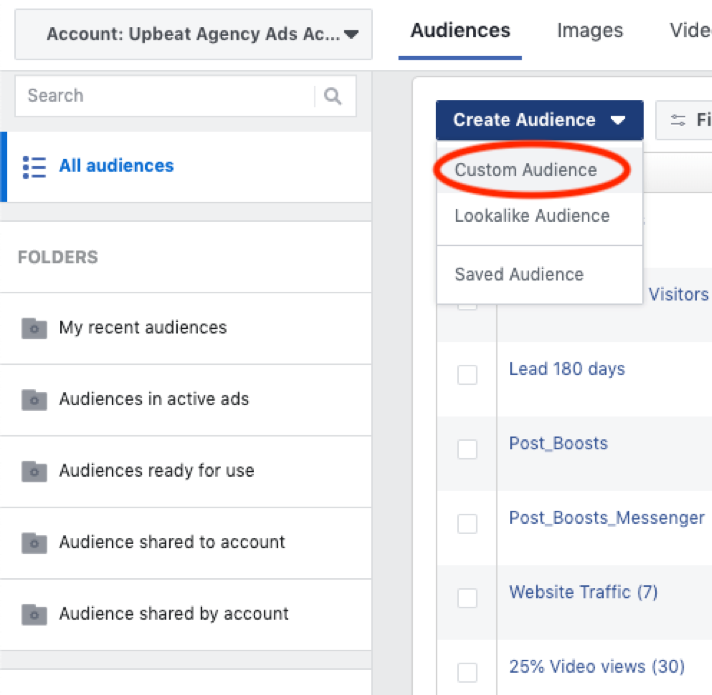
This is where you can create Facebook Custom Audiences
With this database of information, you can use the Facebook Custom Audience feature to target your Facebook advertising towards your existing customers.
This is a form of remarketing, and something that we’ve talked about on the blog before – it makes sense to target your current customers as they will already be familiar with your brand and, if given a reminder, they might be ready to make another purchase.
Perhaps even offering a small ‘welcome back’ discount may entice that customer to return and buy again. Maybe if they hadn’t bought from you for a significant amount of time but the right offer at the right time could be enough to get them to convert.
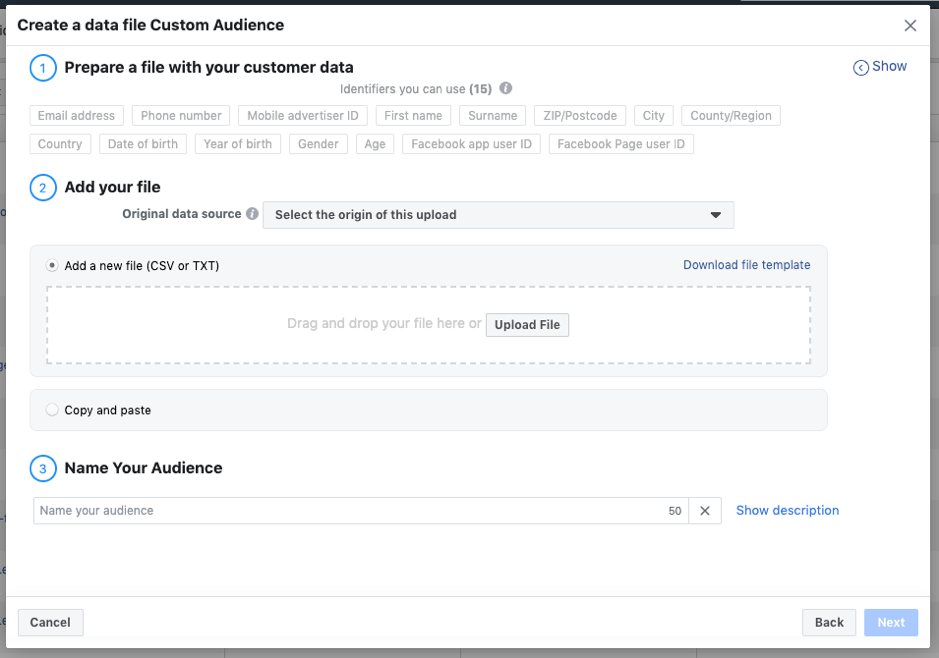
The screen you are greeted when using your customer database to create your audience, at the top is some of the information Facebook will try and match to users
Lookalike Audiences
However, it isn’t just current customers that you’re able to target with the information that you have. You can use your customer database to find more customers on Facebook by creating a ‘Lookalike’ Audience.
With a Lookalike Audience, as the name suggests, Facebook will look at your current customer database and then use that information to find other people who resemble them.
In other words, your adverts will be seen by those who are more likely to be interested in your business and thus more likely to buy from you as a result. Arguably, this is better than relying solely on Facebook’s core audience options and building an audience targeting interests and demographics. These settings can often be too broad and may even encompass Facebook users who are not at all relevant. Building Facebook lookalike audiences from your customer database is just one of the ways you can increase the ROAS per ad.

A visual representation of how Facebook finds Lookalike users
Let us give you an example – John is in his thirties, from Manchester and bought a Jamie Oliver cookbook from your website last month.
Facebook’s algorithm will look at John’s profile in detail (his age, behaviours, interest, demographics etc) and then use this information to find more people like John, who may also be interesting in purchasing something from you.
Once again, it’s about throwing your net out as wide as you can but still keeping an element of targeting. By utilising the data that you already have, your chance of attracting the right people (the people most likely to engage with your company and make a purchase) increases.
A net cast wide enough will help the Facebook pixel on your website gather enough data for you to create Website Traffic Facebook Custom Audiences. These Custom Audiences update dynamically and give you greater exclusion options when it comes to creating Retargeting or Prospecting Audiences. By doing this you streamline your marketing funnel, creating clear audiences for each section of the funnel itself. This will greatly benefit not only the creation, but the success of your ads too.
When those people move from being a lookalike audience member to part of your customer database, you can add them to your custom audience. Custom Audiences created from a customer file will have to be re-created every so often, as these audiences do not dynamically update.

You can even take it a step further. If you upload a customer database file that includes a column for LTV (lifetime value) you can create specific Lookalike Audiences of your most valuable customers! So, you don’t have to necessarily have find similar users to that of a customer who had only spent £100. You could instead target previous customers who had spent upwards of £1000 and find customers more worth your ad spend.
Again, not only do your chances of repeat business increase when you do this but you will also learn more about the kind of people who are interested in what you’re offering – making you able to target prospective customers even more effectively.
If you need help with your Facebook marketplace ads from an expert Facebook ads agency, please get in touch.
Related
- The Best Time To Run Facebook Ads: Maximise Your ROI






