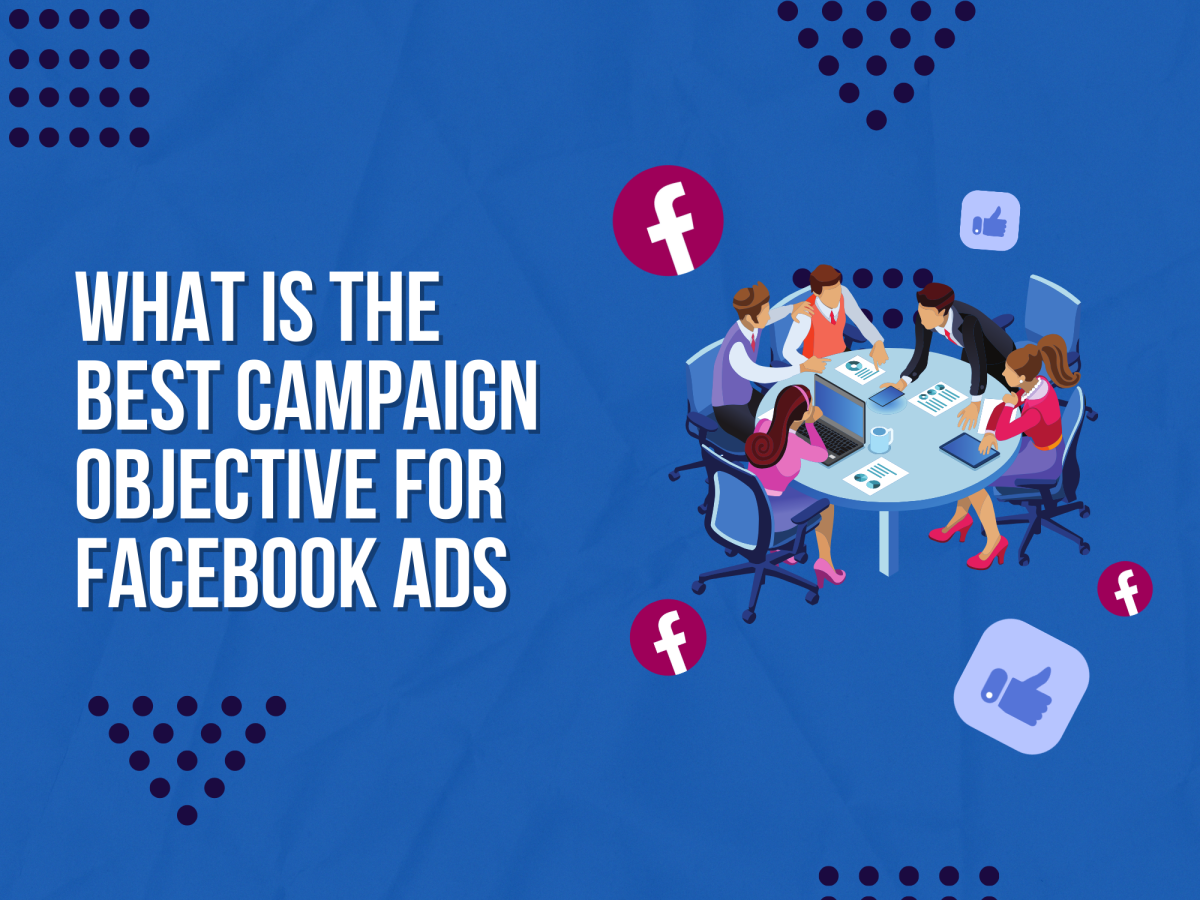Imagine a paid social tool that allowed you to automatically reach red-hot prospects with creative messages explicitly tailored to their interests.
That’s the stuff of digital marketing dreams, right?
Well, we’ve got some good news. This magical marketing tool exists, and it’s called Dynamic Facebook advertising.
Dynamic Facebook campaigns utilise the awesome power of the Facebook algorithm to reach valuable audiences with hyper-relevant ads. No generic assets, and no blanket creative messaging – just smart targeting and fully-tailored ads.

Boost E-Commerce ROI: Download Our Free CPA & ROAS Calculator
Unsurprisingly, this can deliver jaw-dropping results for e-commerce advertisers.
It’s time to explore the massive potential of Dynamic Facebook ads and explain how they can supercharge your paid social campaigns.
What are Dynamic Facebook ads?
So what are Dynamic Facebook ads, exactly? And how do they differ from regular ads?
Let’s take a look at how Facebook defines these dynamic placements:
“Facebook dynamic ads automatically show the right products to people who have expressed interest on your website, in your app or elsewhere on the Internet.”
That’s Dynamic Facebook ads in a nutshell – adverts that are personalised to individual users based on their digital behaviours, shopping choices, and interests.
Pretty smart, right?
But dynamic ads aren’t just a clever use of customer data and Facebook algorithms.
These ad formats can be incredibly effective at driving valuable conversions because they’re more likely to resonate with individual users. The ability to tailor mass-marketing to specific buyers is very powerful – and that’s exactly what Dynamic Facebook ads provide.
How do Facebook Dynamic product ads work?
Dynamic advertising sounds great in theory. But how does it actually work?
It all starts with some clever little pieces of code – the Facebook pixel, and the Facebook SDK.
The Facebook pixel code will be implemented on your website, and if necessary, the Facebook SDK code implemented on your mobile app.
These codes allow you to accurately track visitor actions on your digital platforms.
More importantly, they enable you to build and retarget audiences based on specific actions.
Once the codes are in place, you’ll need to upload a digital product catalogue to the platform. The Facebook algorithm will then select and serve relevant products from this catalogue, depending on the type of user being targeted.
Below is an example user journey that could lead to dynamic retargeting:
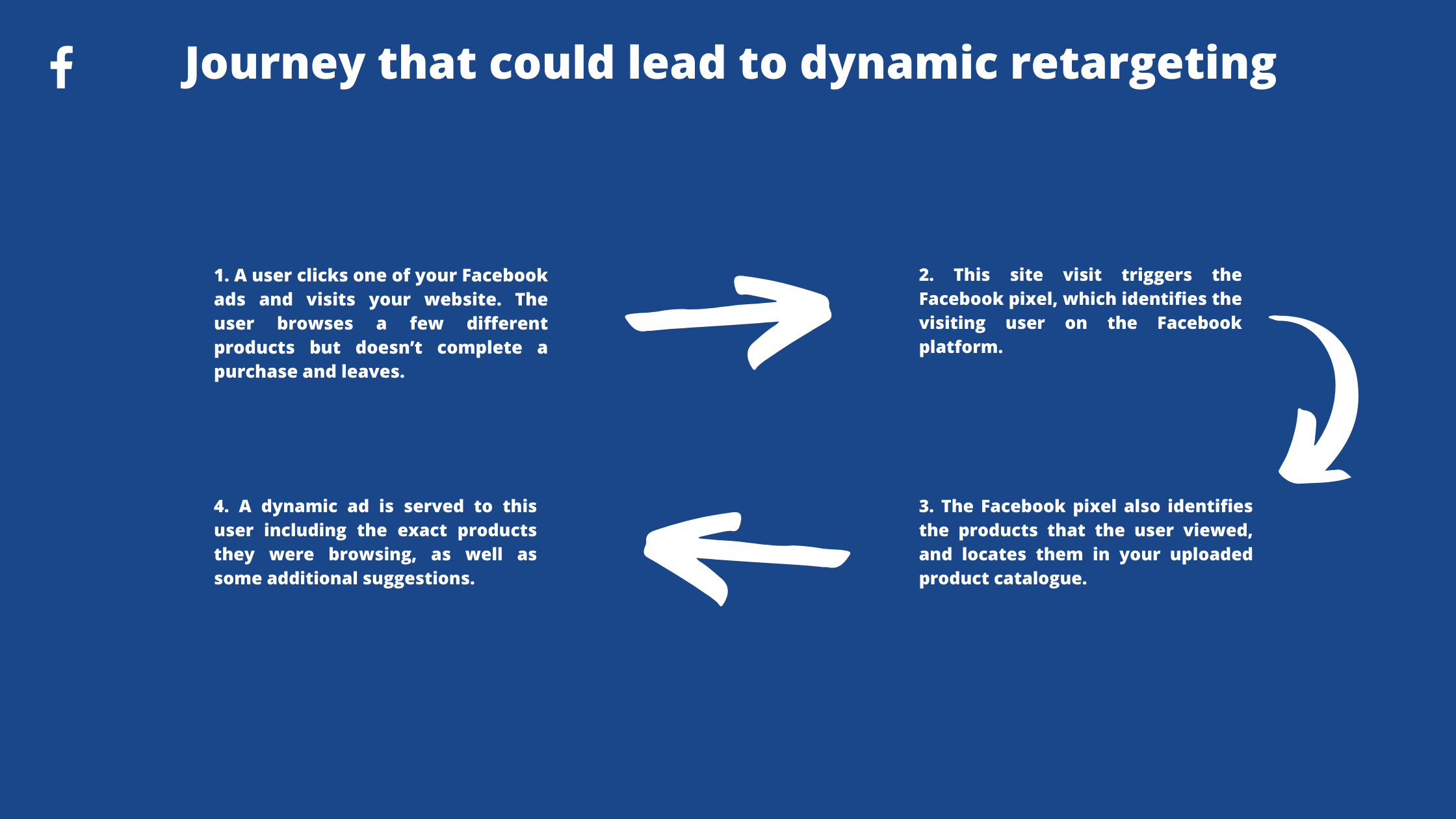
1. A user clicks one of your Facebook ads and visits your website. The user browses a few different products but doesn’t complete a purchase and leaves.
2. This site visit triggers the Facebook pixel, which identifies the visiting user on the Facebook platform.
3. The Facebook pixel also identifies the products that the user viewed, and locates them in your uploaded product catalogue.
4. A dynamic ad is served to this user including the exact products they were browsing, as well as some additional suggestions.
Dynamic targeting can be utilised in a few different ways, but the key is always personalisation.
The more targeted and relevant an ad feels for your audience, the more likely it is to generate a new conversion.
Are Dynamic Facebook ads right for your business?
If you’re interested in driving exceptional results through Facebook marketing (and let’s face it, who isn’t?) then Dynamic Facebook ads are an invaluable tool.
Dynamic ads enable marketers to deliver the right product message to the right audience at the right moment. And when it comes to paid social advertising, it doesn’t get much better than that.
Now, it’s worth remembering that like any paid social placement, dynamic ads aren’t a silver bullet for digital marketing success.
Dynamic Facebook ads still need to be fuelled by a smart social media strategy, data-driven audience segmentation, and tactical bidding.
But when utilised in the right way, Dynamic Facebook ads can undoubtedly have a colossal impact on your paid social performance – and your business revenue.
When shouldn’t I use Dynamic Product ads?
Dynamic Facebook ads have the potential to drive outstanding performance.
But they’re not necessarily the most logical choice for every single business.
If you’re a relatively new advertiser with a smaller selection of products, introducing dynamic ads to your campaigns may be overcomplicating things.
Dynamic ads work best when they’re helping brands narrow down and serve the perfect selection of products from an extensive catalogue.
For example, if you only have 10 similar products to advertise, it would make sense to include them in a single Facebook Carousel ad rather than trying to separate them through dynamic placements.
But if you’re working with a larger product catalogue, or selling several products that are very different, Dynamic Facebook ads can instantly improve your conversion rate.
The key benefits of Dynamic Facebook ads
Still wondering why Dynamic Facebook ads are such a big deal for paid social advertisers?
Below are some of the most compelling benefits that dynamic placements offer.
They deliver personalisation – at scale
The ability to deliver personalised messages to your target audience is hugely important.
After all, the more personal and relevant your online advertising feels, the more likely you are to drive successful conversions.
But historically, personalisation has been a tricky process.
Manually crafting ad messages to engage specific audiences is time-consuming, and often means choosing between personalisation and effective reach.
That’s where the power of dynamic advertising comes in.
Dynamic Facebook ads are tailored to real audience behaviours, allowing advertisers to deliver personalised messages to a huge audience. And when you combine ultra-relevant ad campaigns with the colossal reach of Facebook, the results speak for themselves.
They’re completely automated
Automation is incredibly useful for digital marketers because automation often equals efficiency.
Although there’s a little bit of setup involved with launching Dynamic Facebook ads, once your campaigns are up and running, the algorithm takes charge.
Relevant products are automatically plucked from your digital catalogue and served to audiences who are likely to engage with them. Plus, the Facebook platform learns rapidly while running dynamic product ads, allowing it to make revenue-driving optimisations.
Since Facebook automatically takes care of ad personalisation, you can focus on other aspects of your campaign – and watch the conversions stack up.
They’re highly versatile
Dynamic ads can also be utilised in a few different ways, helping you to diversify your paid social marketing.
You can segment your target audiences into different categories to improve the efficiency (i.e. Cost Per Click) of your dynamic campaigns.
For example, you might exclude previous buyers from one audience group and use Dynamic Facebook ads for effective prospecting.
Other audience segments might include existing customers who bought specific products, allowing you to run up-selling and cross-selling tactics based on previous purchases.
Dynamic advertising instantly injects automation and personalisation into your Facebook campaigns. If you combine this with smart marketing strategies and audience segmentation, you’ll be able to generate jaw-dropping returns.
Which ad formats can be used in dynamic campaigns?
The following Facebook ad formats can be utilised in dynamic campaigns:
- Facebook Image ads
- Facebook Carousel ads
- Facebook Collection ads
Dynamic ads are identical in appearance to standard Facebook ads.
As always, one of the most important elements of successful Dynamic Facebook ads is high-quality product images. Since your products will be taking centre stage in dynamic campaigns, you need to make sure that they’re visually appealing and showcased properly.
How to set up Dynamic Facebook ads
Now that we’ve covered the core benefits of using Dynamic Facebook ads, it’s time to look at how you can start launching your own dynamic campaigns.
Setting up your dynamic ads properly is hugely important for successful campaigns.
The automation of dynamic placements is incredibly valuable for advertisers, but this automation is only possible with the right setup, so pay close attention here!
Dynamic ad requirements
There are two basic building blocks for Dynamic Facebook ads that you’ll need to put in place:
1. A Facebook product catalogue. You’ll need to upload your full product catalogue to the Facebook platform, including details like prices, availability, and descriptions.
2. The Facebook pixel/Facebook SDK. You need a website pixel (or mobile app SDK) in place for tracking, measurement and audience targeting purposes.
Installing the Facebook pixel
To create your Facebook pixel, log in to the Facebook Ads Manager and open up the ‘Pixels’ section of the dashboard. Hit ‘Create Pixel’ to get started.
This will generate a piece of code that you’ll need to add to the header section of your website’s code.
Once you’ve added the pixel code to your website, you must check if the pixel is firing properly. Click the ‘Send Traffic’ button in the Ads Manager to test the pixel – if the status is updated to ‘Active’ then you’re good to go.
Adding pixel events
Once your pixel is activated, it’s time to add the events that you’d like to track during your ad campaigns.
There are a few different options here, but the fundamental pixel events for Dynamic Facebook ad campaigns are:
- View Content
- Add To Cart
- Purchase
Each pixel event will also generate its own unique code that needs to be added to your website.
It’s also a smart idea to utilise the Facebook Pixel Helper Chrome extension to make sure that everything is working correctly. The Facebook pixel is absolutely crucial for dynamic campaigns, so be thorough with your checks.
Creating your Facebook product feed
Your product feed (or data feed) contains all of the details that the Facebook platform needs to generate dynamic placements. This includes product descriptions, stock information, and prices.
You can think of the product feed as the back-end technical element of your Facebook product catalogue. It contains all of the data needed for dynamic ads.
The process for building a Facebook product feed varies depending on how your e-commerce website is set up.
Some e-commerce platforms like Shopify offer their own plugins that simplify the data feed setup process, so if you’re using a similar website for your online store, it’s worth double checking what options are available.
You can also create a Facebook product feed manually. However, this process is more time-consuming and less convenient because your product feed will need to be updated whenever product, inventory or pricing changes occur.
Finalising your Facebook product catalogue
It’s now time to create your Facebook product catalogue, which will house all of your product data and enable the platform to produce dynamic ads.
Start by logging in to the Facebook Business Manager. Click ‘Assets’ and then ‘Catalogs’ to choose a catalogue type that’s most relevant for your business.
Enter a memorable name for your product catalogue and then hit ‘Create’.
You’ll then need to connect your data feed to your product catalogue, which allows the Facebook platform to upload and access all of the necessary product info.
Click ‘View Catalog’ and then hit ‘Data Sources’ and ‘Add Data Source’. Paste your data feed URL into the ‘Add A Data Feed’ section of the page. You’ll then need to confirm an update schedule for your product feed, name your feed, and select the relevant currency.
From here, click ‘Upload’ to get the process started.
Once your data feed is successfully uploaded to the platform, hit ‘Connect Event Source’ and select your Facebook pixel. You’ve now got all of the fundamentals in place for a new Dynamic Facebook ads campaign!
Product Catalog Settings
Setting up your product catalogue is a hugely important step in the dynamic advertising journey – but your work isn’t done once the catalogue is active.
It’s also very important to regularly check your product catalogue to ensure that there are no issues with audience matching or data loading.
To review the status of your catalogue, open the Facebook Business Manager and click ‘Assets’ then ‘Catalogs’. A menu will appear with a few different options, but below are the most important features to understand.
Facebook Catalog Diagnostics
The diagnostics tool will flag any changes that need to be made to your product catalogue or data feed. If anything needs to be updated, make sure that you act quickly!
Product Data Sources
You can check this page to make sure that your product feeds are being consistently updated and refreshed correctly.
Event Data Sources
This page is particularly important for any dynamic retargeting campaigns because it confirms if all of your viewed products can be successfully retargeted with ads.
Creating a dynamic product ad campaign
We’ve now covered all of the technical aspects of setting up a dynamic ads campaign – and you know what that means.
It’s time to move on to the exciting stuff, and explain how you can launch your very own Dynamic Facebook ads campaign.
Start by opening up the Facebook Ads Manager. Click ‘Create’ to set up a new campaign – choose ‘Auction’ as your buying type, and then select ‘Sales’ as the objective.
Select a name for your new ad set, and then click ‘Save Draft’.
Change your budget optimisation
To confirm your desired campaign budget, switch on ‘Budget Optimisation’ and set an affordable budget. Although you’ll need a healthy budget to achieve positive results with Facebook ads, you can always start small and gradually increase investment over time.
Set up a new ad set
Now it’s time to create a new ad set for your dynamic campaign.
Open up the Facebook Ads Manager and click ‘Ad Sets’. Tick the checkbox next to the relevant campaign name and then click on the pencil icon.
You’ll then be prompted to choose the products that you’d like to feature in your campaign, alongside your budget, audiences, and schedule.
If it’s your first dynamic ad campaign, it’s a sensible idea to choose ‘Automatic Placements’ in the ‘Placements’ section of the screen.
This will automate where your ads appear on the Facebook and Instagram networks and make it easier for the algorithm to optimise your campaign.
Create an ad
Finally, open up the Facebook Ads Manager and navigate to the ‘Ads’ tab.
Select the relevant ad set and then hit the pencil icon to start customising your creative assets.
From here you’ll be able to update and edit your:
- Dynamic ad format (e.g. Single Image, Carousel, Collection)
- Ad headline
- Ad text
- Product pages/landing page URL
- Call To Action
Remember – keep your ad copy short and sweet, focusing on your key product benefits and most persuasive brand messages.
When you’re happy with your ad customisations, just hit ‘Publish’ to finalise the process.
Pat yourself on the back. You’ve successfully created a brand new Dynamic Facebook ads campaign!
Facebook Dynamic ads – audience targeting options
An extremely important part of the campaign setup process is confirming your audience targeting.
Dynamic Facebook ads offer two primary targeting tactics at the ad set level – broad audience targeting (i.e. prospecting) and audience retargeting.
Broad audience targeting focuses on personalising ads to audiences based on their recent behaviours. For example, targeting individuals who have actively shown interest in similar products or services on Facebook.
Retargeting involves reaching users who have already visited your website or app. These audiences are often hot prospects because they’ve already expressed interest in your brand or products.
Tactics like up-selling and cross-selling can also be highly effective for these warmer audiences. For example, if some of your items are regularly purchased together, the Facebook algorithm will recognise this and serve these products dynamically in combination.
Create a product set
If you have an extensive range of different products, it’s a good idea to split them into defined ‘product sets’ so that your dynamic ads are more relevant to certain users.
To create your product sets, open up the Commerece Manager, select “Catalogue” and then “Sets” from the left-hand menu.
Click ‘Create Product Set’ to get started. You can utilise a few different filters to quickly narrow down your product lists, but unless you’re trying to organise a massive product collection, you can just use the ‘Product’ filter to manually segment the items.
Try to create product sets that group together relevant items and deliver more curated ads to your target audiences.
Customising Dynamic Facebook ads
One of the biggest advantages of using Dynamic Facebook ads is the level of automation that the platform provides.
All of your product images will be served dynamically, so you don’t need to worry about manually changing or updating your assets.
However, there are some clever ways to customise your dynamic ads to increase the relevance of your messages and boost your chances of driving a conversion.
When you’re entering ad copy for your Facebook assets, you can click the ‘+’ button to access a few dynamic text options. Advertisers can enter text placeholders here that are automatically populated by the product catalogue. For example:
1. [Name] – your [ProductName] is still waiting for you
2. Accidentally leave [ProductName] in your cart?
3. Explore more fantastic deals with [Brand] today
These dynamic placeholders are a brilliant way to make your ads immediately more relevant and engaging – and it only takes a matter of seconds to set them up.
Tactical customisations can have a big impact on your conversion rates, so be sure to maximise the potential of these dynamic features.
Customising dynamic ad images
Although your Dynamic Facebook ad images will be sourced from your product catalogue, there’s still a little bit of room for creative customisation.
To tweak your dynamic ad visuals, just hit the ‘Customise Images’ button during the ad creation process.
From here you can create dynamic overlays for your ads, which are essentially text boxes that are automatically populated by the platform.
These overlays usually include information about pricing or promotions, and you can easily edit their size, colour and positioning.
You can even create custom frames for your Facebook dynamic ads, meaning you can introduce some brand personality or seasonal themes to your campaigns.
However, it’s important to keep the focus of your ads exclusively on your products.
Don’t clutter your dynamic assets with excessive text and flashy overlays, or they’ll become an eyesore – particularly on a mobile device.
Use strategic customisations to deliver simple and clear product information that will help your audience to make an informed purchase decision.
Best practices for Dynamic Facebook ads
Dynamic Facebook ads can achieve a lot for your brand, from improving ad relevance to skyrocketing conversion rates.
But if you really want to make dynamic placements work hard for your business, it’s important to stick to some proven paid social strategies.
We’ve outlined a few best practices that are guaranteed to deliver high-performing, click-driving, revenue-generating dynamic campaigns.
Use high-quality product visuals
When you’re building your dynamic product catalogue, it’s super important that you provide the Facebook algorithm with top-notch product imagery.
Now, that doesn’t necessarily mean you need product visuals that are overly polished or professionally edited.
What it does mean is that your product visuals need to be clear, eye-catching, and compelling.
In most cases you’ll only have a matter of seconds to grab the attention of your audience and encourage a click, so your product visuals need to be simple and effective.
Make sure that your products (including any special features) are clearly visible in your ads.
If your audience can instantly understand what you’re selling with a glance, then you’re on the right track.
Don’t neglect your ad copy
It’s all too easy to obsess over your Facebook ad visuals, but make sure that you’re also focusing on crafting effective ad copy.
Write ad copy that’s punchy and direct. There’s no time for any fluff, so communicate your key selling points as quickly as possible.
Dynamic placements also offer some exciting opportunities for reactive, personalised ad copy. Make use of dynamic placeholders that can automatically populate your ads with relevant phrases and engage your target audience.
Simplicity is also best when it comes to your CTA. Pick a single CTA that’s persuasive and direct, and make sure that it fits your customer journey.
Test multiple dynamic strategies
Advertisers can use many different marketing tactics to maximise the potential of dynamic placements.
The combination of personalised messaging, automated ad creation and smart optimisations can be incredibly powerful for digital marketers.
Here are just a few examples of different Facebook strategies that dynamic ad campaigns can fuel:
- Up sell and cross sell existing customers to boost lifetime value
- Increasing conversions through abandoned cart retargeting
- Create hyper-personal ads with dynamic ad copy and audience segmentation
- Launch rapid-fire A/B tests (e.g. different product sets, audiences, CTAs)
- Build specific product sets for clearance items/special promotions
- Identify best and worst sellers through dynamic optimisations
Dynamic advertising isn’t just a clever marketing tool.
With the right strategy in place, you can utilise Dynamic Facebook ads to deliver some seriously impressive results and smash your paid social objectives.
Examples of highly effective Dynamic Facebook ads
Searching for some inspiration for your next dynamic marketing campaign?
Below are some glowing examples of Facebook campaigns that maximised the potential of dynamic placements.
Jewellery brand MAKARO utilised Dynamic Facebook ads to target various audience groups, including location-based Interest segments and advanced pixel audiences.
The dynamic campaign was optimised towards purchase events and retargeted individuals with specific products that they’d added to their cart.
The result? In a six-week campaign, MAKARO delivered a 3.6x increase in ‘Add To Cart’ events and a 3x increase in total sales.
(Source: facebook.com)
Family fashion and home decor brand Smallable also put Dynamic Facebook ads to good use.
The business focused on creating a Facebook campaign that was highly efficient and highly scalable. Smallable began with a reach-driving prospecting campaign that attracted new customers to its website, before following up with dynamic retargeting ads to generate sales.
This strategy proved to be tremendously successful.
Smallable achieved a 67x total ROAS across these Facebook campaigns – more specifically, the brand delivered a 124x ROAS through dynamic advertising.
(Source: facebook.com)
Getting started with dynamic advertising on Facebook
Looking to get started with your own KPI-crushing dynamic campaigns?
Just follow this guide for detailed instructions on the campaign set-up process.
Proper set-up is absolutely critical for successful dynamic ads, so make sure that you’re paying close attention to the details and double-checking all of the necessary elements.
If you need help from an agency that specialises in dynamic Facebook ads please get in touch.
Handy resources for Facebook advertising
Still hungry for Facebook advertising knowledge?
That’s what we like to hear.
If you need any additional guidance on effective Facebook marketing, just check out these resources for some certified paid social expertise.