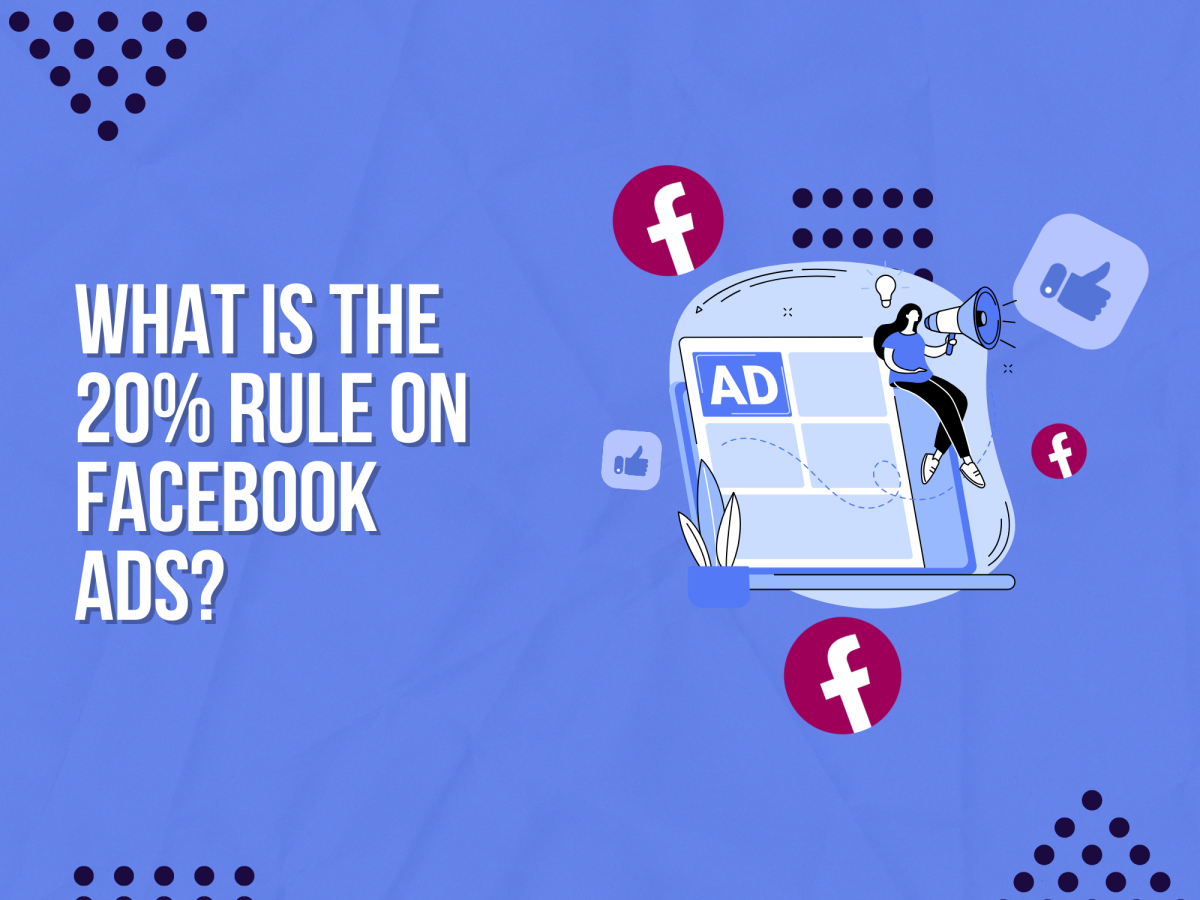Wish you had a steady stream of guests booking rooms at your hotel? Facebook ads can help make that a reality.
With its billions of users, Facebook provides a massive opportunity to get your hotel in front of potential customers and fill those rooms. But where do you start?
Running successful Facebook ad campaigns takes some know-how. You need to define your target audience, craft compelling ad copy and visuals, set the right budget, and continuously optimise your campaigns.
All of that may sound a bit overwhelming, but don’t worry – we’ll break it all down for you in this guide. By the end, you’ll be ready to launch Facebook ads that drive real results for your hotel.

Boost E-Commerce ROI: Download Our Free CPA & ROAS Calculator
But before we look into the step-by-step process of setting up and managing high-performing campaigns that get heads in your hotel beds, let’s first look at the core benefits of advertising your hotel on Facebook.

Why advertise your hotel on Facebook?
There are several key reasons to run Facebook ads for your hotel:
1. Reach a huge audience
No other advertising platform gives you access to over 2 billion people around the world. And you can target your ideal guest with pinpoint accuracy based on demographics, interests, behaviours and more.
The sheer scale and granularity of targeting makes Facebook an incredibly powerful place to advertise.
2. Drive direct bookings
Every booking that comes through an OTA like Expedia or Booking.com means giving up a hefty commission, often 15-30%.
Facebook ads allow you to drive direct bookings on your hotel website, letting you keep more of the revenue. You’re in full control of your messaging and the guest relationship.
3. Increase brand awareness
Even if people don’t immediately book after seeing your Facebook ad, you’re getting your hotel’s name and image in front of them.
This increased brand awareness makes them more likely to book with you in the future, instead of the competition. Facebook ads are an investment in both short-term and long-term results.
4. Retarget interested travelers
97% of people who visit your hotel website will leave without booking. Facebook retargeting ads let you show ads directly to those people as they browse Facebook and Instagram later, giving you a second chance to convert them into guests. It’s an incredibly effective tactic.
Those are some of the top reasons hotels turn to Facebook ads. Now let’s look at how to actually create and run your campaigns.
Step 1: Define your target audience
The first step to any successful Facebook ad campaign is clearly defining who you want to reach. Facebook offers incredibly detailed targeting options, but your ads will underperform if you target too broad of an audience.
Think about your hotel’s ideal guest. What is their age range and gender? Where do they live? What are their interests and behaviours? The more clearly you can define your target customer, the better you’ll be able to reach them on Facebook.
Also consider segmenting different types of audiences for different campaigns. For example, you might have one campaign targeting people interested in luxury experiences for your high-end suites, and another targeting family travelers for your standard rooms.
The audience targeting is a foundational part of your Facebook campaigns. Take time to really understand your guests and reflect that in your targeting. It will make a huge difference in your results.
Step 2: Choose your campaign objective
When you go to create a new Facebook ad campaign, you’ll be asked to choose an objective. There are several options, but for most hotels the main ones to focus on are:
Traffic: Get people to visit your website, where they can learn more about your hotel and book a room. This is typically the best objective for driving direct bookings.
Engagement: Get more people to engage with your Facebook page or posts. This can help increase brand awareness and build an audience you can advertise to later.
Lead generation: Collect lead information like email addresses, which you can then use to follow up with marketing messages and special offers. This is great for building your email list.
Choosing the right objective is important because it determines how Facebook optimises your campaigns.
If you select Traffic, Facebook will show your ads to people most likely to click through to your site. If you choose Engagement, it will focus on showing your ads to people who tend to like and comment on posts.
For most hotels, Traffic is the best objective to start with, since your main goal is usually to get bookings. But you can experiment with different objectives for different purposes.
Step 3: Create your ad visuals
The visuals are the most important part of your Facebook ads. People scrolling through their newsfeed make split-second decisions to either stop on an ad or keep scrolling, and that decision is largely based on how eye-catching the imagery is.
For hotels, professionally taken photos of your property, rooms, and amenities tend to perform best. Avoid using generic stock photos – people want to see what makes your hotel unique.
In addition to static photos, consider using videos in your ads as well. Videos are incredibly engaging on social media. Even a short 15 or 30-second clip showcasing your hotel can be very effective at grabbing attention.
Also pay attention to the technical specifications for Facebook ad visuals. You want your images to look great on both desktop and mobile. For photos, use JPG or PNG format with a minimum resolution of 1080×1080 pixels. For video, aim for a resolution of at least 1280×720 pixels and an aspect ratio of 4:5 or 1:1 for best results.
When in doubt, test out a few different variations of creative to see what resonates with your audience. But always make sure your visuals are high-quality and accurately represent your hotel.
Step 4: Write compelling ad copy
Along with strong visuals, your ad copy plays a big role in convincing people to stop and engage with your ads. You don’t have a lot of room in Facebook ads, so you need to make every word count.
The headline and description are the two main pieces of text in your ads. The headline appears below the image and should grab attention while clearly conveying the value of your hotel. Use the description to expand on the details and compel people to take action.
Some tips for writing effective hotel ad copy:
Highlight unique selling points. What makes your hotel better than the competition? Whether it’s your prime location, luxurious amenities, or top-notch service, showcase the things that set you apart.
Address pain points. Think about what challenges your potential guests face and how your hotel solves them. For example, if you’re near the airport, highlight how convenient that is for travelers. If you have spacious family suites, talk about how much easier that makes traveling with kids.
Use social proof. Include a snippet of a glowing review or testimonial from a past guest. This provides third-party validation and builds trust with people seeing your ads.
Create urgency. Using phrases like “Book now before rooms fill up” or “Limited time offer” can compel people to take immediate action, instead of putting off the decision for later.
Include a clear call-to-action. Every ad should have a CTA telling people exactly what you want them to do, like “Book Now” or “See Availability.” Put the CTA in a prominent, clickable button to make it easy for people to follow through.
As with the visuals, feel free to test out a few variations of ad copy to see what works best. But always keep it clear, compelling, and focused on the value of booking a room at your hotel.
Step 5: Set your budget and bids
Facebook ads operate on an auction system, where you set a budget and bid for your ads to be shown to your target audience. You can bid for ad impressions, clicks, or conversions, depending on your goals.
For most hotels, starting with a daily budget of $10-50 is sufficient to see what kind of results you get from your campaigns. You can always increase the budget later if a campaign is performing well.
In terms of bids, Facebook provides suggested bid ranges based on your industry and goals. You can choose to let Facebook automatically set your bids to get the most actions at the best price, or you can set them manually.
If you’re just starting out with Facebook ads, using the automatic bidding is fine. As you get more experience, you may want to experiment with manual bidding to have more control over your costs.
Also, keep in mind that the cost of Facebook ads varies widely based on the audience you’re targeting. Highly competitive audiences like luxury travelers will cost more to reach than broad groups. Over time, you can optimise your budget and bids based on the ROI of each audience.
Step 6: Set up conversion tracking
To know if your Facebook ads are working, you need to track how many bookings or leads they’re generating. That’s where conversion tracking comes in.
Facebook provides a tracking pixel that you can place on your website to track actions people take after clicking your ads. For hotels, the most important conversion to track is usually a completed booking.
To set up conversion tracking, go to the Events Manager in your Facebook Ads account. There you can get the pixel to place on your website and define the specific conversion events you want to track, like viewing a room page or completing a booking.
Once the pixel is installed and the events are defined, Facebook can show you exactly how many conversions your ads are generating. You can see this data in the Ads Manager and use it to calculate the return on your ad spend.
Setting up conversion tracking from the beginning is essential to be able to optimise your Facebook campaigns. You should know exactly what results your ads are driving so you can make informed decisions about your targeting, creative, and budget.
Step 7: Launch and optimise
Once your target audience is defined, ad creatives are ready, the budget is set, and conversion tracking is in place, it’s time to launch your campaigns!
But the work doesn’t stop there. To get the best results from Facebook ads, you need to continually monitor their performance and make optimisations.
Check the Ads Manager at least a few times a week to see key metrics like reach, click-through rate, cost per click, and conversions. If a particular ad or audience is performing well, consider allocating more budget there. If something is underperforming, try a new creative or targeting approach.
It’s also a good idea to refresh your ad creative every few weeks, even if it’s performing well. Ad fatigue is real, and you’ll see performance decline if you show the same ads to the same audience for too long.
Treat your Facebook ad campaigns as an ongoing process, not a one-time effort. The more you test and optimise, the better results you’ll get over time.
Running Facebook ads for your hotel does take some effort to set up and manage, but it’s well worth it. You get unparalleled access to a huge, targeted audience and the ability to drive direct bookings. Plus, every ad view helps build awareness of your hotel.
If you follow the steps outlined in this guide, you’ll be well on your way to creating Facebook ad campaigns that fill up your guest rooms and grow your hotel business. Just remember to continuously test and optimise for the best results.
Happy advertising!
Want to fill more rooms at your hotel? Upbeat Agency can help with expert Facebook ads services. Reach out now and see the difference.