So you’ve decided to take the plunge into the lucrative world of TikTok advertising.
You’ve got your account in order. Your products stocked. Your ad creative nailed.
And you’ve fronted some ad spend, getting ready to unleash your ad into the world. You take a deep breath, and set your campaign to live.
You open up your Ads Manager, and you wait for the conversions to roll in.

Boost E-Commerce ROI: Download Our Free CPA & ROAS Calculator
And wait.
And wait.
But nothing is happening.
Not only aren’t you getting sales – you’re not even getting impressions. Your budget is sat in your account, only trickling out in tiny portions.
And you want sales now – not in 2033.
What can you do?
If your TikTok ads aren’t spending, don’t sweat – we’ve got you covered. In this article, we’ll walk you through X of the top reasons that might be behind it, and provide you with the solutions you need to fix it – fast. Let’s dive in.
8 Reasons Your TikTok Ads May Not Be Spending
From our research and work on multiple high-spending TikTok Ad accounts, we’ve uncovered X reasons that your spending might not be happening.
1. Learning Phase
Whether it’s Facebook, Instagram or Snapchat, no ad campaign you launch is going to jump straight into full spend straight away. TikTok is no different, and there’s a good reason for this.
TikTok, like many other online platforms, has an “ad learning phase,” which is a period during which the platform’s algorithms learn about the performance of a new ad. Although the specific details about TikTok’s learning phase might vary and be updated over time, the process usually involves the following steps and considerations:
- Launch:
- Initial phase: After the ad is launched, it enters the learning phase, where TikTok’s algorithm starts to gather data on how the ad is performing.
- Data Collection:
- User engagement: The algorithm collects data on how users interact with the ad, including metrics like click-through rates, likes, shares, comments, and the completion rate for video ads.
- Optimization:
- Algorithmic learning: Based on the collected data, TikTok’s algorithm optimizes the ad delivery to reach users who are more likely to take the desired action.
- Feedback loop: The algorithm uses a feedback loop to continuously learn and update the ad delivery strategy based on real-time performance data.
5. Exit Learning Phase:
- Stabilization: After a certain amount of data is collected, which is generally dictated by the number of impressions the ad receives, the ad exits the learning phase. By this time, the ad’s performance stabilizes, and it is delivered to users more efficiently based on what the algorithm has learned.
So, if you suspect your ads aren’t running because they’re in the learning phase – sit tight. It’s a temporary issue that will resolve itself.
2. Targeting Issues
Let’s face it – nailing audience targeting is an art and science that takes a bit of practice to get right. And if you get it wrong, your TikTok ads might be all dressed up with nowhere to go because of a few easy-to-correct mistakes. Let’s dive into the details of what might be going wrong – and how to paint a masterpiece with your targeting settings.
How TikTok ads targeting works
When you set up your ad campaign in TikTok Ads Manager, you’ll be asked about your audience. This is where you define who your ad will be displayed to based on certain key data points including:
Demographic targeting: Such as age, gender, language, and location.
Behavioural targeting: Based on users’ behavior and interactions on the app over a period of time.
Interest-based targeting: Reaching users based on their interests and preferences. This is defined by TikTok based on each user’s in-app activity and engagement.
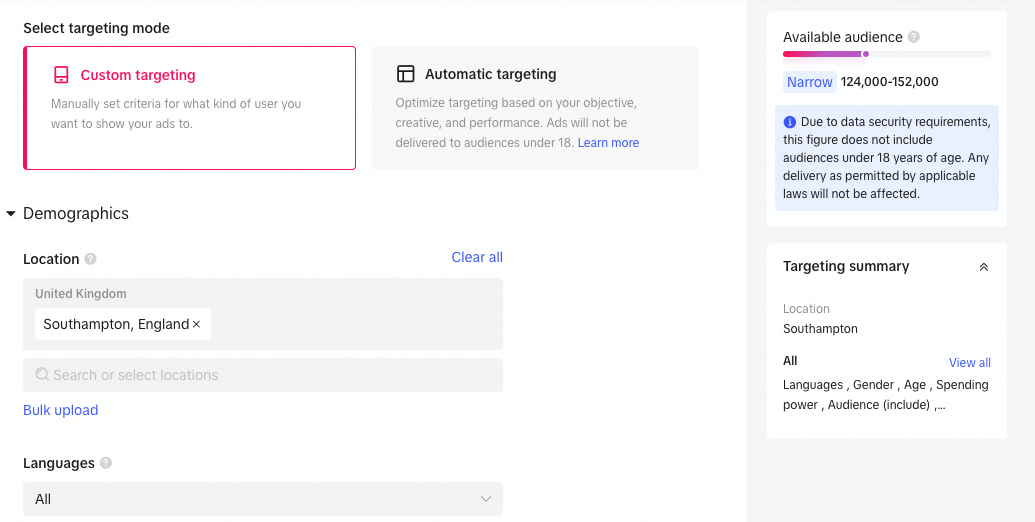
Too Narrow or Too Broad? Find the Sweet Spot
Sometimes, advertisers either set the target audience net too wide or too fine. Casting it too wide will make it hard to drill down on your ideal audience, and this can return inconsistent ad performance that’s hard to scale. Depending on your ad spend settings, you could also find that you blow through your budget far too soon.
On the flip side, setting your ad targeting to be too narrow could mean that there simply aren’t enough of your audience using the app for your campaign to start generating spend.
How to fix it: The trick here is to find the sweet spot, where your audience isn’t so broad that it doesn’t perform consistently but also isn’t so narrow that there aren’t enough users in-app to receive your campaign.
Fortunately, TikTok comes with a built-in tool to help you size up your target audience, ranging from “Too Narrow” to “Fairly Broad”. Play around with your audience size, shoot for “Balanced” and you’ll be good to go.

3. Bidding Strategy
If your ads are performing like a car low on fuel, stuttering and stopping before they have a chance to gain momentum, your bidding strategy could be to blame.
On TikTok, “bidding” refers to the amount you’re willing to spend to get your ads to achieve your desired goal – whether that’s impressions, clicks or conversions. When you set your targeting, your ads are competing against other ads with similar targeting, and the bidding system determines whose ad gets shown.

Bid too high, and you’ll be in a great spot to get your ads shown, but you could blow through your budget quickly. On the other side, if your bid is too low, it significantly reduces the chances of your ad being shown. This could be the driving factor behind your TikTok ad not spending.
To make matters a little more confusing, bids are only part of the equation. The quality of your ad creative also plays a role here. While high-quality, engaging ads will get shown more for lower bids, if your creative is lagging behind the competition, TikTok will charge a premium to display it.
How to fix it: First things first, we recommend trialling some fresh ad creatives to see if those spend better, because this will be the cheaper solution in the long run. If this doesn’t work, head into your Ads Manager and take a look at your bids.
Try switching from “Lowest Cost” to “Cost Cap” and incrementally increasing the number until your ads begin to show. Be careful not to set more than you’re willing to spend for one action.
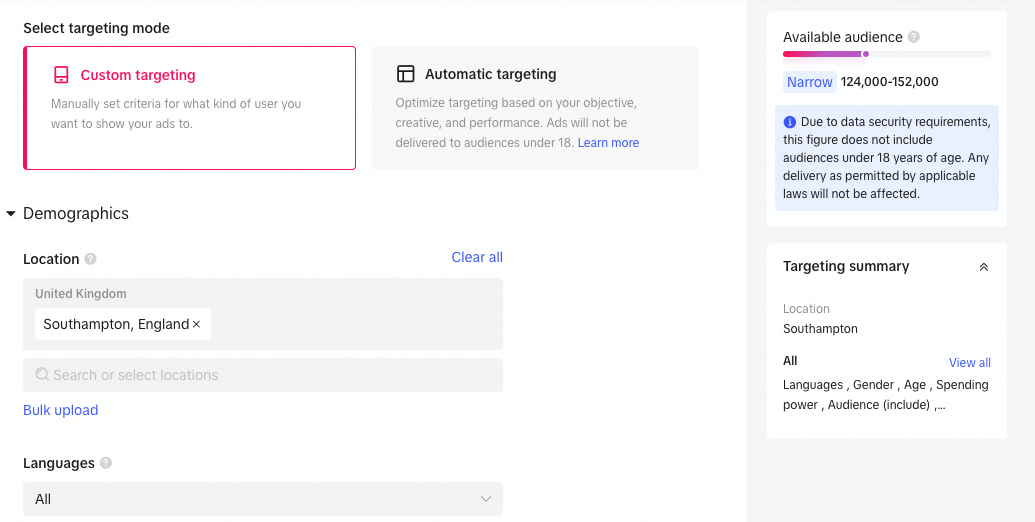
4. Out of Budget
Your TikTok ads have been running perfectly, running rapidly towards peak performance. But then, all of a sudden – nothing. You check your dashboard and there it is – the dreaded “Out of Budget” notification.
What does “Out of budget” mean in TikTok ads?
Put simply, “Out of Budget” is when your TikTok ads have spent your daily budget before the day is through. This could be down to a budget that’s too low, or a bidding strategy that’s too high.
Why is running out of budget bad?
To get the most performance out of your TikTok ads, you want to keep them running continuously. When they run out of budget, any traction within the TikTok algorithm that you’ve built up can come grinding to a halt, meaning you have to start from the ground up again to start hitting the same performance and ROI.
How to fix it: If your TikTok ads are running out of budget, there’s a simple solution to fixing it and preventing it from happening on future ads:
- Set a realistic starting budget: As a minimum, TikTok recommends a minimum of $50/£50 at campaign level per day, and $20/£20 at ad group level. If you’re at or below this, consider pumping those numbers up.
- Regularly review your budget: As your ad gains traction, consider increasing your daily budget.
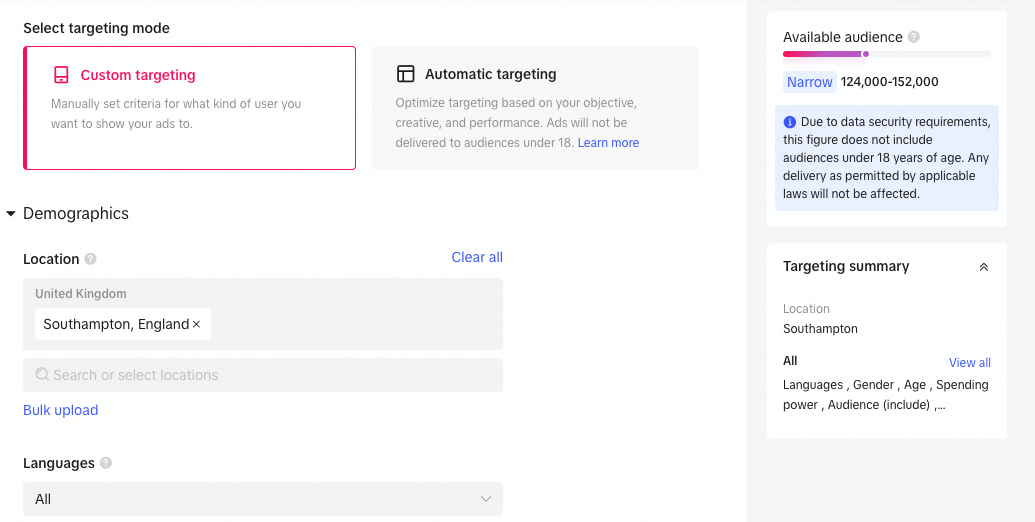
5. Incorrect Currency
Imagine slaving over the perfect TikTok ad creative, only to discover nobody is seeing it because your ads aren’t spending.
If you’re promoting products, this could be down to a currency issue, which can turn otherwise-promising ads into non-starters. When launching TikTok ads, the currency you select needs to align with the nation you’re targeting. For example, if you’re trying to reach users in the USA, you need to set it to USD. For France, it’d be EUR. And so on.
How to fix it: Fortunately, this one has an easy fix. If you suspect an incorrect currency is holding your campaign spend back, all it takes to set things straight is a quick tweak within TikTok Ads Manager.
Head into your Ad Settings, and make sure the currency aligns with the nation you’re targeting.
Things can get a little fiddly if you’re trying to launch campaigns targeting multiple locations. At this point, we’d recommend partnering with an experienced TikTok ads agency. Odds are they’ll be able to give your campaigns a nice little boost, too.
6. TikTok Ads “Out of Schedule”
Launching a TikTok ad campaign comes with its fair share of anticipation. However, you might sometimes encounter the “Out of Schedule” label applied to your freshly submitted campaigns. Understanding this label and how to work around it is vital to a successful ad campaign launch.
What does “Out of Schedule” mean?
This label pops up when your ads are scheduled for a future launch date and are in the queue awaiting approval from TikTok.
For instance, if you’ve set the launch date to two days from now and clicked “Submit,” TikTok will tag it as “Out of Schedule.” It’s a heads-up that your ad is in the pipeline, ready to roll out on the designated date post-approval.
Look out for TikTok campaign run dates
Once you’ve scheduled your campaign, it’s important to mention that your campaign period within the TikTok dashboard is set a few days before the official launch date of your campaign, this can lead to wasted spend. Conversely, if your campaign period is set to end before your main campaign run dates, TikTok can stop showing your ad early, leading to lost spend and missed conversions.
How to fix it: Patience is key in this instance. Simply wait for TikTok to complete their review, and once your ad goes live, this label will disappear and it’ll start to spend. And when setting up your campaigns, make sure your campaign period and run dates are aligned.
7. Ad creative issues
TikTok’s distribution algorithm – the part that decides who your ad creative is shown to, or whether it’s shown at all – is based totally around user experience. If they don’t think your ad creative is going to meet the high bar they set for user experiences, chances are your ad isn’t going to get the visibility you want it to. No reach, no spend, no results.


There are two common content issues that lead to this with TikTok Ads:
Poor quality content: Simply recycling Facebook ads or old video content for TikTok won’t cut it – you need to create bespoke ads focused on grabbing attention and driving engagement.
Wrong format and ad sizes: If your ads aren’t the right size and dimensions for TikTok, you can end up with low-quality, blurry ads, missing captions and parts of the ad being obstructed by the TikTok sidebar.
Both of these points hamper user experience, which in turn will throttle your reach and ad spend.
How to fix it: When building your ad creatives for TikTok, focus on authentic, user-generated content that’s short, sharp and clearly demonstrates the benefits of the products you’re promoting. Consider partnering with influencers in your industry to establish authority and build trust with your audience.
To cover your bases on formatting and sizing, make sure you follow TikTok’s specifications laid out in this help article here.
8. Negative Engagement
User engagement can be a double-edged sword on TikTok. While positive engagement can propel your brand to new heights, negative engagement can shut your campaigns down.
When your TikTok ad garners a substantial amount of negative feedback, it triggers an alarm in the TikTok algorithm, reducing the chances of your ad being displayed. It’s TikTok’s way of preserving the user experience on the platform, ensuring that content that doesn’t resonate well with the audience is naturally phased out.
How to fix it: The quick fix most people opt for is to turn off comments. However, this doesn’t stop users from negatively rating your landing page experience.
User feedback is vital to growth, so instead we’d recommend reviewing the comments you’re receiving, taking them on board, and using them to optimize your campaign moving forward so it meets TikTok’s standards for user experience.
There you have it – all of the possible causes for your TikTok ads not spending. You should now have everything you need to get your ad creatives out there and start showcasing your products and services to new audiences.






