
About author: Paulina Poliszewska leverages her expertise in media buying to optimise paid campaigns, ensuring maximum ROI and successful outcomes for DTC brands.
So, you’ve launched a successful Facebook Ads campaign.
Your CTA is driving consistent action, you’re reaching responsive customers, and you’re seeing positive clicks and conversions. It’s all coming up roses.
But there’s a question lingering at the back of your mind.

Boost E-Commerce ROI: Download Our Free CPA & ROAS Calculator
How do you know this is the best version of your Facebook strategy? Could there be a different combination of creative messaging, audience targeting, and ad placements that increase conversions and improve ROI?
With Facebook ads A/B testing, you can find out.
Through consistent A/B tests, you’ll be able to experiment with different Facebook tactics, gathering data-driven insights that allow you to make impactful optimisations. Let’s take a look at how you can set up Facebook Ads A/B tests to dramatically improve performance.
What is A/B testing?
Let’s start with the basics.
What is A/B testing, exactly?
A/B testing (also known as ‘split testing’) is a process that allows marketers to experiment with multiple ad variations simultaneously.
For example, advertisers may want to test out different creative assets, headlines, audiences, or landing pages to understand which approach drives the best results. With A/B testing, brands can launch several ads (with a specific variable changed) to see how they perform in terms of engagements, clicks, or conversion rates.
By consistently running A/B tests, you can begin to identify the best-performing tactics and ad combinations that deliver optimal returns for your business.
While some A/B tests will be more successful than others, regular testing is a surefire way to improve campaign performance over time. Not only that, but these tests can also reveal some unexpected results that may help you to refine your wider marketing strategy!
Why is A/B testing important for Facebook advertising?
If you’re spending your hard-earned cash on Facebook marketing, it’s vital that you drive the best return on investment possible.
Split testing Facebook ads is a fantastic way to ensure that you’re constantly optimising your ad campaigns and maximising your conversion rates.
The world of social media moves at lightning speed, and Facebook is no exception. While your current campaigns may be generating positive returns, ad performance isn’t going to last forever – you’ll need to adapt your strategy, find new audiences, and react to sudden changes in customer behaviour or competitor activity.
By sticking to a consistent, data-driven testing routine, you’ll give yourself the best chance of identifying new revenue opportunities and improving ad performance.
What are the benefits of A/B testing for Facebook marketers?
Now that we’ve covered the basics of A/B testing, let’s explore a few of the key benefits that a solid testing strategy can offer your brand.
1. Identify your best-performing product messages
It can be difficult to know which product benefits are going to resonate most with your target audience.
You’ll only have a precious few seconds to capture the attention of your customers on Facebook, and delivering the right product message is hugely important here. Fortunately, A/B testing can help you to quickly refine your campaign messaging and increase clicks.
With a rigorous testing strategy, you can experiment with multiple product messages until you identify the benefits that persuade your audience to take action.
These insights can even start informing other areas of your marketing strategy – for example, your creative messages on different platforms, or the copywriting on your product pages.
2. Understand your core audience – and explore new segments
The more you know about your target audience on Facebook, the easier it will be to start scaling up conversions – and A/B testing is a brilliant way to uncover more information about high-value customers.
For instance, through the testing process, you may start to learn more about the product benefits, sales messages, and creative visuals that are most appealing to your audience.
This can help you to effectively optimise your Facebook ads and refine future campaigns.
However, A/B testing won’t just allow you to better understand your existing audience.
It can also help you to expand your campaign reach and discover brand-new, highly profitable segments.
By targeting different Facebook audiences through A/B testing, you may find new customer groups that outperform your current segments, helping you to steadily increase clicks and conversions.

3. Drive cost-efficient conversions and skyrocket ROI
This may sound obvious, but one of the most powerful benefits of Facebook A/B testing is the ability to significantly reduce ad spend and dramatically improve ROI.
A/B testing is designed to help you identify high-performing strategies and remove inefficient tactics – and over time, this will have a major impact on your Facebook marketing returns.
When you’re implementing data-driven optimisations based on diligent testing, you’re giving yourself the best chance of maximising clicks and conversions.
Plus, the best thing about A/B testing is that it’s an ongoing process. You can continuously split test different variables and tactics to ensure that you’re always moving in the right direction and constantly pushing for superior returns from your Facebook campaigns.
How to A/B test your Facebook ads
So, we’ve highlighted a few of the major benefits that A/B testing offers Facebook marketers.
Now it’s time to explain how you can start setting up your own A/B tests – and more importantly, gather key insights that can rapidly boost ad performance.
Facebook A/B Testing – Standard Method
Firstly, let’s run through the simplest way to set up A/B testing on Facebook using the Ads Manager toolbar.
1. Open the Facebook Ads Manager
Log into the Facebook Ads Manager.
From the main dashboard, you’ll need to select the Campaigns tab, which is where you’ll be opening an existing campaign and creating your A/B test ads.

(Source: facebook.com)
2. Choose the campaign you’d like to A/B test
To set up A/B testing on Facebook, you’ll usually need to utilise an existing ad campaign.
However, you can also set up A/B testing as you’re creating a new Facebook ad. To do this, just hit the ‘Create A/B Test’ button under ‘Campaign details’ whenever you’re producing a new ad.
For those looking to run tests within an existing Facebook Ads campaign, you’ll just need to select your preferred campaign from the list in the Campaigns tab.
3. Select ‘A/B test’ from the toolbar
After you’ve selected your desired ads campaign, you can begin setting up your new A/B test.
At the top of your campaign page, you’ll find a toolbar with a few different options displayed. You’ll want to hit the ‘A/B Test’ button, which is also displayed as a science beaker symbol.
(If you can’t immediately see the ‘A/B Test’ button, you may need to click ‘More’ to access the option through a drop-down menu.)
Once you’ve clicked the ‘A/B Test’ button you’ll be presented with a pop-up. Hit ‘Get Started’ to kick off the process, and decide whether you want to:
- Make a copy of your chosen ad for split testing
- Pick another existing ad to test against
Select your preferred option, and click ‘Next’ to proceed.
4. Select your preferred test variable
It’s now time to choose your preferred testing variable, which is a very important part of the process. Pay close attention to your decisions here, as they’ll dictate what you’ll actually be testing during your campaign!
There are several different variable options here, grouped into categories based on the type of tests you’ll be running. These categories include:
Audience: Variables based on your target audience, such as audience location or demographics.
Placements: Variables based on where your Facebook ads are appearing on the network – this option also includes automatic placement testing.
Creative: Variables based on your visual assets, such as headlines, ad text, images and videos.

5. Name your test – and set your criteria
Choose a recognisable name for your new A/B test, and then select the key metrics you’ll use to determine the winner.
From here, you’ll also be able to choose how long your ad set will be running. Make sure you’re giving the Facebook platform enough time to experiment with your variables and gather sufficient performance insights.
When you’re ready to proceed, hit ‘Duplicate Ad Set’ to set things in motion.
6. Launch your test ads
You’ll now be able to edit your duplicate ad in preparation for your A/B test.
Remember – it’s always a good idea to limit the number of variables you’re testing in a single campaign. If you’re running too many variables simultaneously, it’s going to be very difficult to identify which ones have driven changes in performance.
Whenever possible, try to compare just a single variable (e.g. ad copy, image, CTA) to make your test results clearer.
Once you’re finished editing your test ad, hit the ‘Publish’ button in the bottom right-hand corner to set your test live. Congratulations – you’ve officially set up a Facebook A/B test!
Facebook A/B Testing – Experiments Method
Now let’s take a look at a slightly different method for setting up A/B tests on Facebook – also known as the ‘Experiments’ method. This approach is very similar in terms of outputs but may feel more convenient for some marketers.
1. Access ‘Experiments’ in the Facebook Ads Manager

Open the Facebook Ads Manager dashboard, and tap the ‘three lines’ menu button at the top of the page. Click ‘Experiments’ to get started.
2. Hit ‘Get Started’ and choose your test options
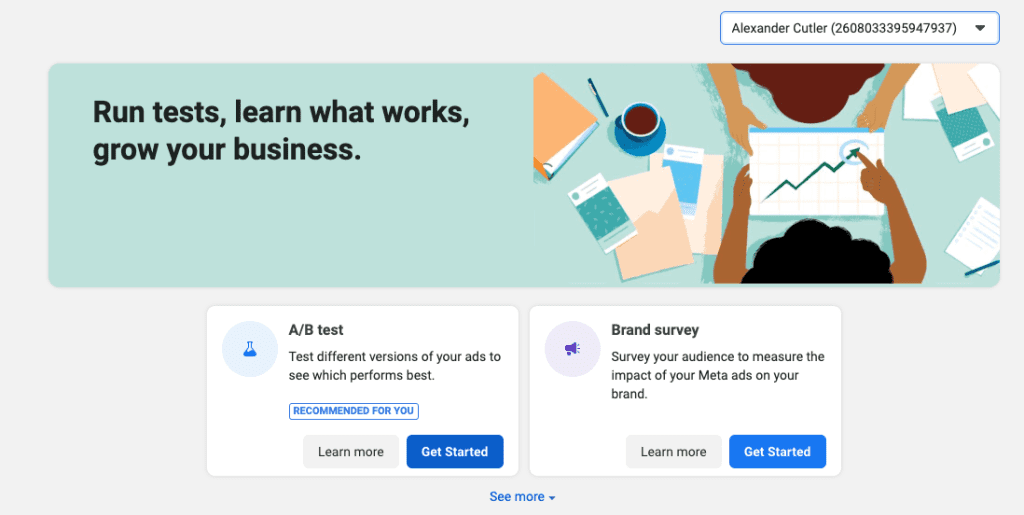
Click ‘Get Started’ in the menu that first appears in the Experiments tab.
From here, you’ll need to confirm the details of your new test. Select the existing ad campaigns that you’d like to test, and then complete a few additional details (i.e. test name, schedule) to proceed.
3. Establish your testing criteria
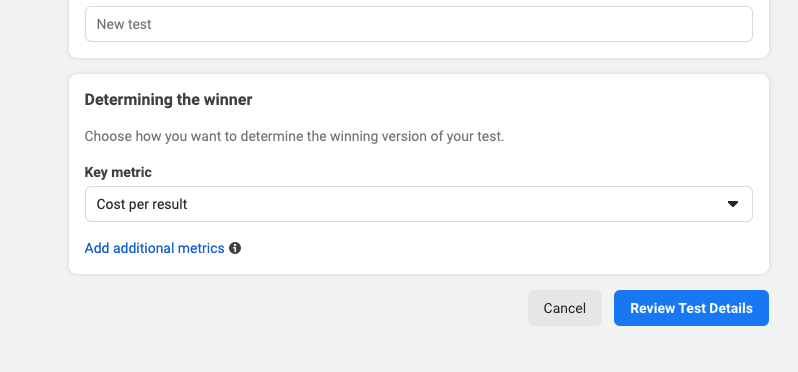
Select the key metric that will determine the winner of your A/B test.
As we’ve mentioned previously, think carefully about your decisions here! The Facebook algorithm will optimise ads and run tests based on this chosen metric, so your selection will have a direct impact on your test outputs.
4. Review your test and launch
Double-check the details of your new A/B test, and then hit ‘Create Test’ once you’re ready to launch. Voila – you’ve successfully launched an A/B test using the ‘Experiments’ method.
(Plus, if you want to check on the status of your scheduled/active tests, you can monitor all testing activity through the Experiments homepage.)
What should I be testing on Facebook?
There are various different ways you can test Facebook ads. Here are some of the elements to tinker with to try and maximise results:
Creative
Experimenting with different creative and ad images executions is a great way to understand what resonates with your audience. For example, you may discover that a price-led text overlay outperforms basic product visuals, or that video assets outshine static imagery.
Ad Copy
Persuasive and compelling ad copy and ad headlines are crucial for generating Facebook conversions. Split testing allows you to experiment with various copywriting approaches – for instance, rotating different product benefits, or utilising storytelling versus snappy bullet points.
Placements
Testing out different Facebook ad placements is hugely important for increasing conversions and improving cost efficiency. Experimenting with multiple ad placements allows you to quickly identify sales-driving opportunities – but make sure you’re adapting your creative approach when launching any new formats.
Audiences
While you might be fairly confident in your current target audience, don’t hesitate to try out different Facebook ad targeting tactics. You may discover highly profitable customers in a new demographic or behavioural segment, and different audiences may help you to diversify your product sales.
Landing Pages
Your chosen landing page is a fundamental part of the customer journey and can have a significant impact on your conversion rates. Through A/B testing you can set up and launch different landing page variations, tweaking the layout, visual design, copywriting, and CTA buttons to determine the best performing.
CTAs
It can be easy to overlook the importance of your CTA, but this button can make the difference between a successful click and a wasted impression. You may discover that a more direct ‘Order Now’ CTA drives more action than ‘Learn More’, so be sure to test out different CTA options.

Best practices for A/B testing with Facebook Ads
Test one variable at a time
While A/B testing offers endless opportunities for Facebook marketers, try to focus on testing one ad variable with one ad variation at a time. If you launch too many tests simultaneously, it’s going to be difficult to identify the changes that are actually making a positive impact.
When it comes to A/B testing, the slow-and-steady approach is best. Experiment with a new ad variable, monitor the split test results, optimise accordingly, and repeat.
Focus on statistically significant testing results
Try to avoid making major changes to your Facebook campaigns based on minor changes in performance.
If you’re only seeing a small variation in clicks or conversions, there’s no need to abandon your current Facebook tactics entirely. Instead, you may want to run a few additional tests until you see a significant improvement in performance.
Provide your tests with sufficient time & budget
This is an important one, so make sure you’re paying close attention!
If you want to give a new A/B test the best chance of delivering valuable insights, you’ll need to provide your ad sets with a healthy budget and sufficient time.
The Facebook algorithm needs at least 7 days to gather robust insights, and tests can run for up to 30 days. The platform also needs enough budget to reach a sizable audience for testing. Whenever you’re preparing to launch a new A/B test, make sure you’re giving the algorithm the scale and budget it requires to generate useful data.

What tools do I need to A/B test on Facebook?
Fortunately, all of the tools you need for Facebook A/B testing are already built into the platform. Convenient, eh?
To start setting up a standard Facebook A/B test (or to access the Experiments tool) you’ll just need to log into the Facebook Ads Manager.
From here, you can create new A/B tests, monitor your existing test campaigns, and implement optimisations.
Useful resources for A/B testing with Facebook Ads
Looking for more information on Facebook A/B testing?
We’ve got you covered. Below are some handy resources that will help you to set up and launch your own successful A/B tests.
How To Scale Your Facebook Ad Budget
Facebook A/B testing is a surefire way to refine your marketing strategy, identify high-performing tactics, and improve your ROI.
Just remember to stick to testing best practices – that means limiting the number of variables you’re running, closely monitoring your key metrics, and staying patient when it comes to test results.
Follow these fundamentals, and you’ll be launching wildly successful Facebook tests in no time.
As an expert Facebook advertising agency we can help you with your campaigns just get in touch for a free consultation.







