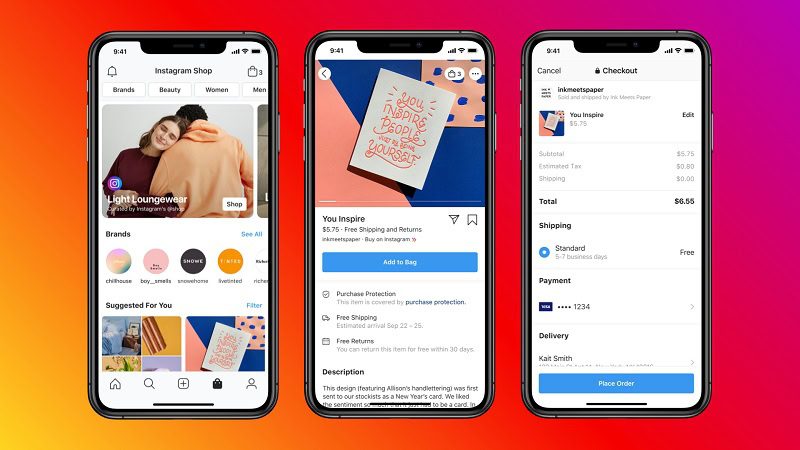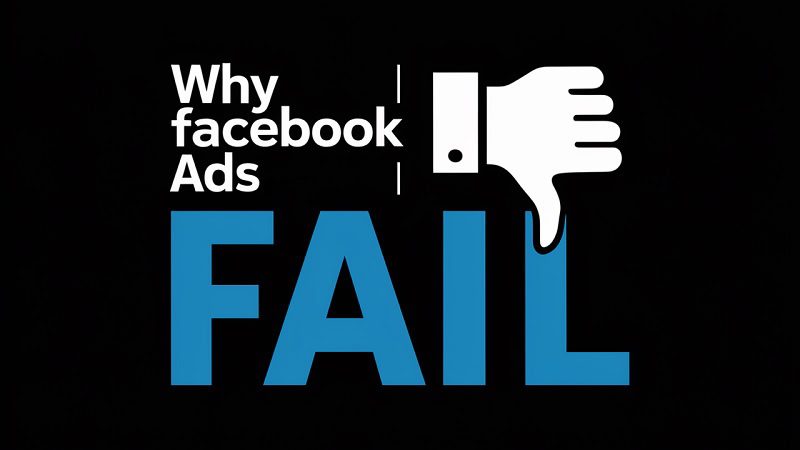Every business owner’s dream is red-hot leads. We’re talking about those customers that come to you already 90% ready to buy – they know what they’re looking for, and it’s exactly what you’re selling.
If only there was a way to clinch consumers right when they’re actively searching for products just like yours, so the selling does itself.
There is, and it’s cheaper than advertising on Google. Enter: Facebook Marketplace Ads.
What are Facebook Marketplace Ads?
As the name suggests, these ads appear on Facebook Marketplace. Facebook Marketplace is Facebook’s version of Gumtree or eBay, a user-led virtual shop, where users in your area sell new and pre-loved items.

Boost E-Commerce ROI: Download Our Free CPA & ROAS Calculator
The Facebook Marketplace interface is filled with posts of products and services near your location, with millions of people buying and selling on there every day.
Users can browse different categories, such as homeware, electronics, cars, and fashion. You can filter searches, too, by price, location, and other factors.
The best part? This corner of the internet attracts one billion users monthly. If there was ever a way to get your message to as many people as possible, a Facebook Marketplace ad is it.
A Facebook Marketplace ad is an advert that appears for users in the marketplace. By placing an ad in the Facebook Marketplace, you’re appealing to users that practically have their wallets open on the Facebook app, ready to spend.
Marketplace Ads Vs. Boosted Marketplace Listings
Users selling their goods on Facebook Marketplace can boost their listing. This means they’ll pay extra to have their listing appear front and centre on the Marketplace, and Facebook will mark the ad as ‘sponsored’.
Boosting listing increases a product’s reach with the hope of selling it faster. With boosted ads, however, targeting options are limited. They mostly get shown to people in nearby zip codes, and they use the information and photos included in the listing.
Sponsored Facebook Marketplace ads, on the other hand, aren’t there to promote a product you’re already selling on the Marketplace. These are ads to promote your brand or product that you sell outside of the Marketplace.
Just like the News Feed or Instagram feed, advertising on the Facebook Marketplace is just another place to engage potential customers. Arguably, it’s one of the best since users on the Marketplace are actively looking to shop.
Benefits of Facebook Marketplace ads
Engage active shoppers
Many people use the TV ad break as a chance to make a cuppa, rather than engage in what’s being advertised. That’s because the viewers sat down to watch ITV’s latest crime drama, not with purchase intent.
Users on Facebook Marketplace, on the other hand, are actively looking to shop. Marketing to users searching for products does half your job for you – you don’t need to convince them to spend money, just to spend it on your product.
Reach the right people
The beauty of advertising on social media sights can be summed up in one word: data. Social media platforms are constantly collating data on their users, most importantly, their interests.
If you choose to optimise and target your ads, you can make sure you’re marketing only to the users more likely to buy products like yours. Not only does this make your marketing efforts more efficient, but it’s also more cost-effective. Win-win!
Create consistent campaigns
Once you’ve posted ads in Facebook Marketplace, you don’t have to stop there. You can scale ads across all Facebook feeds using the same optimisation and targeting options.
To scale up your ads, select Automatic Placements when you create your campaign. Opting for Automatic Placements allows the ad to appear across News Feed, Marketplace, Messenger, the Audience Network, and Instagram.
When users see your advert in more than one place, the magic of subliminal messaging comes into play. You’ll create a consistent campaign that users see at every step of their user journey.
Make it personal
The clue’s in the name of the industry – Facebook is a social network. 71% of consumers find impersonal shopping experiences frustrating, so take advantage of all Facebook has to offer by creating personal connections with shoppers via Facebook Messenger.
That way, you can show off your unparalleled customer service skills and upsell other products to customers while you’re at it.
Creating Facebook Marketplace Ads: Step By Step
- First, navigate to the Ads Manager section on your Facebook account.
- Choose an ad objective. The choices are brand awareness, reach, traffic, video views, lead generation, messages, conversions, catalog sales, and store traffic.
- Choose the destination for your ad.
- Choose an audience and define your target demographic.
- Choose from the Facebook marketplace categories
- Choose from Advantage+ placements or Manual placements. Facebook itself recommends Advantage+ placements, because Marketplace isn’t available as a single ad placement so your campaign will be shown on the News Feed anyway.
- Set your budget and schedule.
- Click next.
- Choose your ad’s creative format with the recommended image and video specs in mind.
- When you’ve successfully set up your ad, click publish.
Ad Formats
There are various formats you can choose for your Facebook ad, so pick wisely depending on your product or service.
Image
This is probably the most straightforward, best-known ad format, but if it ain’t broke, why fix it? Images can be a way to get your point across quickly without spending too much money on the ad itself.
Images are eye-catching and simple, but if you’re choosing an ad with just one image, bear in mind it has to be a good one.
Video
The jury’s out on whether video or images are more effective, but video is certainly a growing advertising medium, as proven by the rise of TikTok, Instagram Reels, and YouTube shorts.
Although videos can be more effective at getting your message across than images – especially when you use a video of somebody using your product in a real-life setting – they also have to work harder to capture the attention of passive scrollers.
You need to make the first few seconds of the video as eye-catching as possible to avoid the dreaded scroll past.
Carousel
Source: https://www.facebook.com/business/ads/carousel-ad-format
If you’re familiar with a ‘photo dump’, you’ll know what a carousel is – a post or advert featuring multiple images that you can swipe through
Carousel ads have been shown to improve conversion rates, but they also require more creativity, time, and effort. Plus, if users don’t swipe through to the end of the carousel, it defeats the point of the extra investment.
If you’re going to use a carousel, be creative with it. Opt to tell a story, where each slide reveals a new part of the journey, culminating in a reveal on the last slide. Alternatively, use the carousel to display one super-wide image for dramatic effect.
Specs & Sizes
Here are the recommended specs for Facebook Marketplace ads.
Design recommendations
- File type: JPG or PNG
- Ratio 1:1
- Resolution: At least 1080 x 1080 pixel
Text recommendations
- Primary text: 125 characters
- Headline: 40 characters
- Description: 30 characters
Technical requirements
- Maximum file size: 30MB
Best Practices
1. Prep your Facebook page
Let’s say your mission is a success, you encourage buyers on Facebook marketplace to look at your products, and they find themselves on your Facebook page for more information.
Users clicking through to your profile will be looking for a confirmation of legitimacy through the media of social proof like reviews and testimonials. Encourage customers who’ve enjoyed your product or service to leave a positive review in return for a future discount.
Remove any outdated information, and keep your business page up-to-date with regular posts so prospective customers know you’re legit and get an idea of what you’re all about.
2. Make the most of visuals
Unlike other advertising platforms, Facebook Marketplace is all about the visuals. You get a limited amount of space for copy, meaning images or videos take up the bulk of the ad.
While that simplifies your marketing strategy, it does mean that you have to catch your audience’s attention, address their needs, and solve a problem – all in one image or video.
With that in mind, pour the majority of your creative efforts into visuals. It’s worth partnering with a well-known content creator. Audiences tend to be more likely to engage with they see a friendly face in images or video.
In fact, businesses make $5.20 for every $1 spent on influencer marketing, so consider partnering with an influencer to increase your advert’s reach.
3. Keep copy snappy
With Marketplace Ads, you’ve only got a couple of lines of copy to communicate your message to your target audience. With that in mind, keep headlines short and sweet and convey your message in a few words.
Since visuals do most of the talking in Facebook ads, copy should be used to draw attention or give extra information. Avoid cluttering the advert with too much copy as scrollers will just switch off.
4. Target demographics
While it can be tempting to opt for an ad that broadcasts to a wide audience, narrowcasting tends to yield better results. Before deciding how to best target your audience with your campaign, conduct market research to see which types of content best appeal to them.
Young users who are more accustomed to TikTok, for example, might find themselves more drawn to video content, making video a better ad format for targeting Gen Z.
Optimisation
One of Facebook’s greatest selling points is the sheer amount of data it has on its users, helping advertisers target their campaigns on a granular level to users who will be genuinely interested.
You can choose Optimisation for ad delivery when you set up your campaign, which essentially tells Facebook to get your desired result as efficiently as possible. If you optimise for links for example, your ads are targeted to people who are most likely to click a link to your page or site.
The delivery system then uses machine learning to improve each ad’s performance, refining your ad’s audience more and more as data sets increase.
Plus, the optimisation of your ad set can be different from your campaign objective. You can choose Reach as your campaign objective, for example, but optimise a particular ad set for link licks.
Tracking Results
Source: Facebook.com
Making a successful advert is only one part of any effective marketing strategy. The best marketers take a lesson from every campaign they create, but that’s only possible with effective analytics.
With the Facebook Ads Manager, you can customise analytics columns to see the metrics you care about.
Whether you’re interested in reach, results, social impressions, feedback, or all of the above, you can use the all-important data thrown up by analytics to inform your future marketing strategy.
Make sure to set up your Facebook pixel for tracking results.
Facebook Marketplace Ads Case Studies
1. Thread Wallets
Source: https://www.facebook.com
Accessories company, Thread Wallets, generated more than 300 purchases and increased it’s return on ad spend by 41%, all by adding Marketplace as a placement for one of its marketing campaigns.
2. FabFitFun
FabFitFun is a women’s lifestyle subscription box and media company that aimed to increase its subscribers using Facebook Marketplace. Marketplace ads generated a 2.2X return of ad spend, proving the power of targeting users already actively looking to buy.
The Acquisition Marketing Director of the popular brand, Alyssa Perry, had this to say:
‘Marketplace is the perfect place to drive membership for our subscription boxes. We’ve seen lower cost per acquisition for campaigns that include Marketplace and have opted into this placement for all of our campaigns.’
Top Tips for Maximising Marketplace Ad Conversions
1. Remember your audience
Consider the user journey of the customers you’re targeting. While they are shopping for products, they might not be in the market for your particular product, and they might be in a rush scrolling through posts.
Your ad has to not only be eye-catching, but also convince users why they should ditch their current Marketplace scrolling trajectory to take a look at your offerings instead.
Try a tongue-in-cheek headline, such as ‘Looking for something?’ to catch your audience’s attention.
Bear in mind that Marketplace users tend to be on the hunt for local products. If you optimise your ads for certain areas or use your ad to emphasise proximity, you’ll maximise your chances of success.
2. Include a call to action
Measuring the success of your campaign by a particular metric only works if you encourage users to carry out that action.
If you’re monitoring your click-through rate, for example, don’t forget to encourage users to actually click through to your Facebook business page of website.
If you’re opting for a carousel ad format, add a reminder to ‘swipe left’ on your caption – it’s been shown to increase the chances of users swiping all the way to the last slide.
3. Be experimental
One of the main benefits of advertising on Facebook is the ability to test different adverts in different placements, then use key metrics to establish what works best. If you’re not sure which ad format is best, try A/B testing to see if your audience responds better to videos or images, for example.
Thanks to Facebook’s result tracking features, you can use metrics to establish how successful your campaign has been.
By tweaking just a couple of things on each advert, you can easily see which aspects of your ad are causing an increase or reduction in engagement.
4. Learn from the success of others
Source: https://www.facebook.com
They say imitation is the most sincere form of flattery, and while nobody likes a copycat, taking inspiration from other campaigns is a great way to guarantee success.
Facebook has a handy page of case studies that you can filter by business size, industry, and region to look for campaigns that best match your aims. Take inspiration from the techniques that have worked for companies similar to yours and give them your own unique twist.
Getting Started
Want to strike while the iron’s hot with shoppers who are ready to buy? Facebook Marketplace is where you want to be.
With our top tips, you can run Facebook marketplace ads that are primed for conversion and make the most of users in the market for retail therapy.
To get started, establish how Facebook ads can fit into your wider marketing strategy, and conduct market research into your target demographic to inform your techniques.
If you need help with your Facebook marketplace ads please get in touch.