Looking to supercharge your Google Ads campaigns and skyrocket your conversion rates?
Google Performance Max is your new best friend.
Performance Max campaigns are designed to increase high-value conversions and online sales across the Google advertising network.
These campaigns allow brands to utilise intelligent automation and data-fuelled optimisations to rapidly increase performance. The Google marketing network is vast, and Performance Max enables you to unlock the full potential of different channels and platforms.

Boost E-Commerce ROI: Download Our Free CPA & ROAS Calculator
Sounds like a digital marketing dream, right?
Well, it gets even better.
We’re about to outline everything you need to know about Google Performance Max ad campaigns and explain how you can take full advantage of this smart solution.
As a specialist Google ads agency we can help you with your campaigns just get in touch for a free consultation.
What is Google Performance Max?
Performance Max is a goal based campaign type that allows brands to effectively increase conversions across multiple Google advertising channels.
The Google network is huge (including platforms like Search, Display, Shopping and YouTube) and Performance Max is designed to maximise results across these various properties and environments.
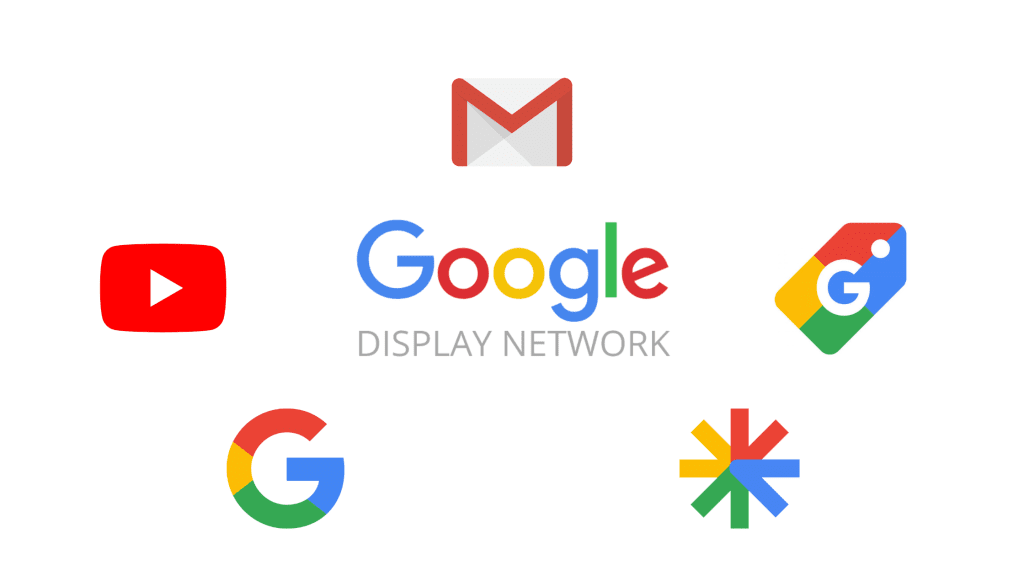
For businesses hoping to extend their presence across different Google platforms while maintaining efficiency, Performance Max can be a game-changer.
Marketers can set their own conversion goals and targets which the Google algorithm will then tackle through automated bidding strategies. Campaign performance is then optimised in real time across multiple Google channels, which can deliver exceptional results.
However, the power of Performance Max isn’t limited to cross-channel optimisations and bidding automation.
Brands can also upload several creative assets (e.g. videos, images, headlines) which are automatically combined and tested in different variations by Google. These insights are then applied across multiple platforms, fuelled by conversion data and Audience Signals.
Where do Performance Max campaigns run?
Performance Max campaigns can run across the entirety of Google’s ad inventory, which is hugely powerful for marketers.
Many businesses may previously have run siloed Google campaigns – for example, launching individual ads through Search, Display, Gmail, or YouTube. This can make analysing and optimising performance difficult since ads are running in separate campaigns.
Performance Max campaigns enable brands to activate simultaneously across different Google channels, and this can be insanely effective.
Rather than running Google ad campaigns in isolation, advertisers can adopt a holistic approach and focus their marketing spend on the most profitable tactics and platforms.
Who should use Google Performance Max?
Google Performance Max has the potential to deliver outstanding results – but these campaigns aren’t necessarily suited to every type of business.
Since Performance Max campaigns are primarily designed to drive multi-channel conversions, they can be particularly effective for e-commerce brands.
If you’re an e-commerce advertiser with a decent understanding of Google marketing, then Performance Max can be a valuable addition to your strategy.
For brands looking to achieve a different objective (e.g. lead generation) Performance Max may not drive optimal results, and a different Google Ads solution might prove to be more effective.
If you’re planning to utilise Performance Max campaigns, it’s also vital to ensure that you have a healthy budget that allows the Google algorithm to gather insights and implement optimisations. Performance Max campaigns need sufficient data to fuel performance, so brands should be prepared to spend at least £50-£100 per day to see positive results.
The pros and cons of Google Performance Max
Google Performance Max campaigns offer a lot of compelling benefits for advertisers – but no marketing strategy is perfect.
Let’s take a look at some of the biggest advantages and disadvantages associated with Performance Max advertising.
The pros of Google Performance Max
The most obvious advantage for brands is the ability to utilise the full extent of the Google Ads network.
Rather than focusing exclusively on a single Google channel, marketers can leverage smart bidding and automated optimisations across multiple platforms, which makes it infinitely easier to maximise conversions and sales.
This also means that advertisers don’t need to manually shift their budgets between platforms. Google automatically redirects ad spend towards the best-performing channels and tactics, which is both time-efficient and cost-efficient.
Brands can also discover valuable new audiences through Performance Max campaigns, as the algorithm will automatically test different segments. The same also applies to creative insights, since Google will experiment with various asset combinations.
The cons of Google Performance Max
Although the automation and self-sufficiency of Performance Max campaigns can be useful, they also mean that brands can encounter a blind spot when it comes to analytics.
Performance Max makes single campaign optimisations across multiple platforms, which means that it can be difficult for marketers to identify the individual ads and channels that are delivering positive results.
Optimisations are fully automated and implemented across the Google network, reducing visibility for brands and making it hard for insights to be applied to future campaigns.
If you’re running Google ads outside of your Performance Max campaigns, it can also be difficult to know whether your Performance Max ads are competing for the same audiences and keywords, which can actually reduce overall efficiency.
Although Performance Max campaigns can drive strong results, they also operate as a black box. Optimisations are 100% automated across the network, which can reduce some of the control and oversight that brands have over their campaigns.
Are Google Performance Max campaigns effective?
Google Performance Max campaigns bring a lot of smart automation and advanced machine learning to the table.
But are they actually effective for advertisers?
In simple terms, if you’re looking to maximise your conversions across the Google advertising network, then Performance Max can be a fantastic tool.
Performance Max allows marketers to unlock the power of the full Google Ads network, while also simplifying the process of advertising across multiple channels.
However, there are a couple of caveats here.
If you’re looking to maintain manual control over your Google ads, then you may find the total automation of Performance Max difficult. It can be tough to gather clear insights about the individual components of your campaigns, so you’ll need to acknowledge this upfront.
On top of this, Performance Max isn’t a silver bullet for advertisers.
You’ll still need to set up your campaigns correctly and monitor analytics to make the most of Performance Max, so it’s not a case of switching your ads on and putting your feet up.
With that said, if you’re the right type of business with a clear focus on driving conversions, then Google Performance Max is definitely worth testing out.
Google Performance Max: Ad Guidelines
Performance Max campaigns have a few unique guidelines when it comes to creative assets, and it’s important to understand these characteristics before launching a campaign.
There are three primary guidelines for Performance Max assets, which are:
1. Advertisers must provide the minimum number of assets required for Performance Max campaigns.
2. Assets will be grouped together in an ‘Asset Group’ which is unique to Performance Max campaigns.
3. Assets will be generated automatically by the Google algorithm.
There are strict specifications for the different creative elements used in Performance Max ads, from headline character limits to logo sizes.
If you’re going to run Performance Max advertising, you must double-check these detailed ad specifications and ensure that you’ve produced assets correctly.
Click here for more information on the guidelines surrounding Performance Max campaigns.
How to successfully launch Performance Max campaigns
Now that we’ve covered the fundamentals of Performance Max advertising, let’s take a look at how you can set up your own campaigns.
Step 1 – Set up a new campaign
To get started, sign in to your Google Ads account and open the ‘Campaigns’ menu.

Hit the ‘+’ button and select New Campaign.
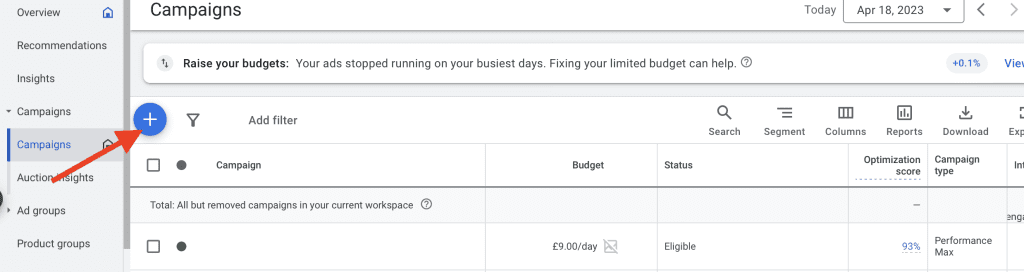
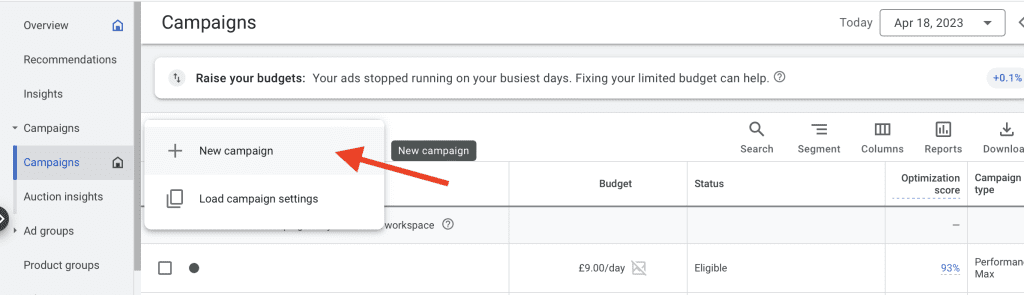
You’ll now be prompted to select an appropriate ad objective for your campaign. There are several business goals available here, but if you can’t find a relevant option, click ‘Create a campaign without a goal’s guidance’.

Step 2 – Create a Performance Max campaign
Once you’ve confirmed your ad objective, you’ll need to set up your conversion goals.
It’s very important to set accurate and realistic conversion values here because the Google platform will use these goals to drive optimisations.
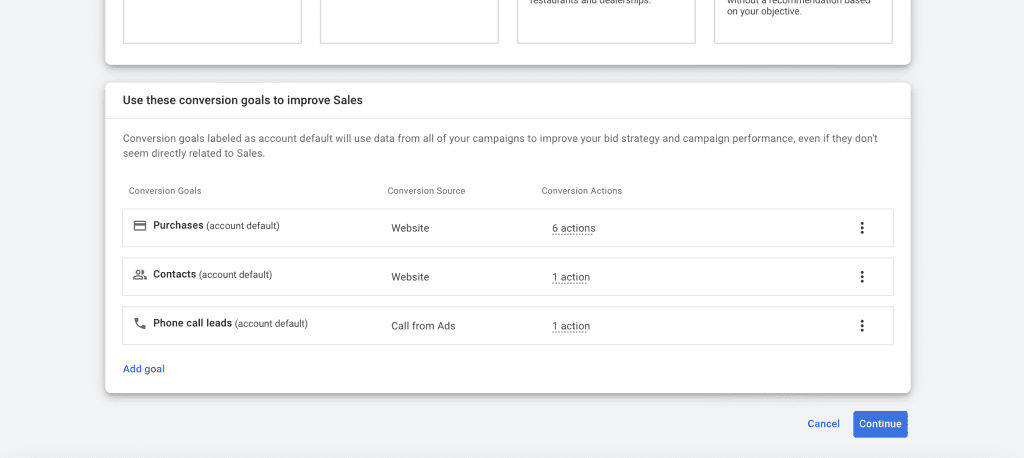
From here, select ‘Performance Max’ as your campaign type, input a memorable name for your campaign, and click ‘Continue’ to proceed.
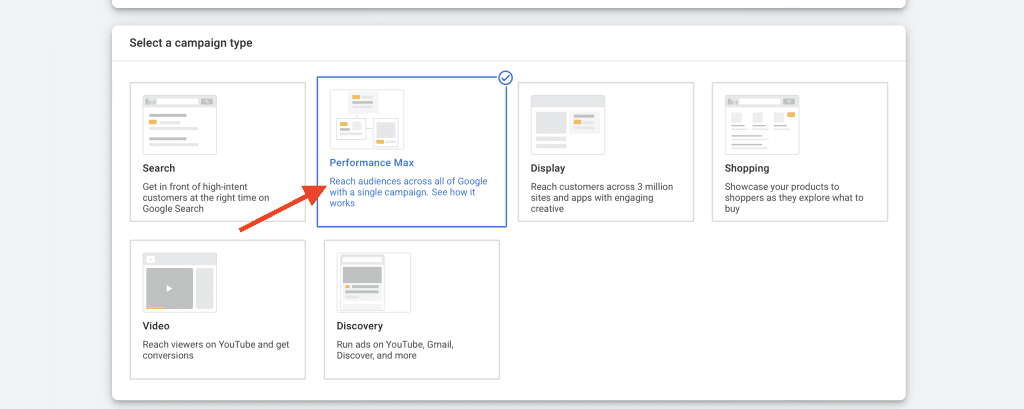
Step 3 – Confirm your campaign details
At this stage you’ll need to set your budget and select your desired bidding strategy.
There are a couple of options available to you here. You can select ‘Conversions’ to set up a target Cost Per Action for the Google algorithm, or you can select ‘Conversion Value’ to set up a target ROAS.
The right choice depends on your campaign goals and business priorities, so think carefully about this decision.
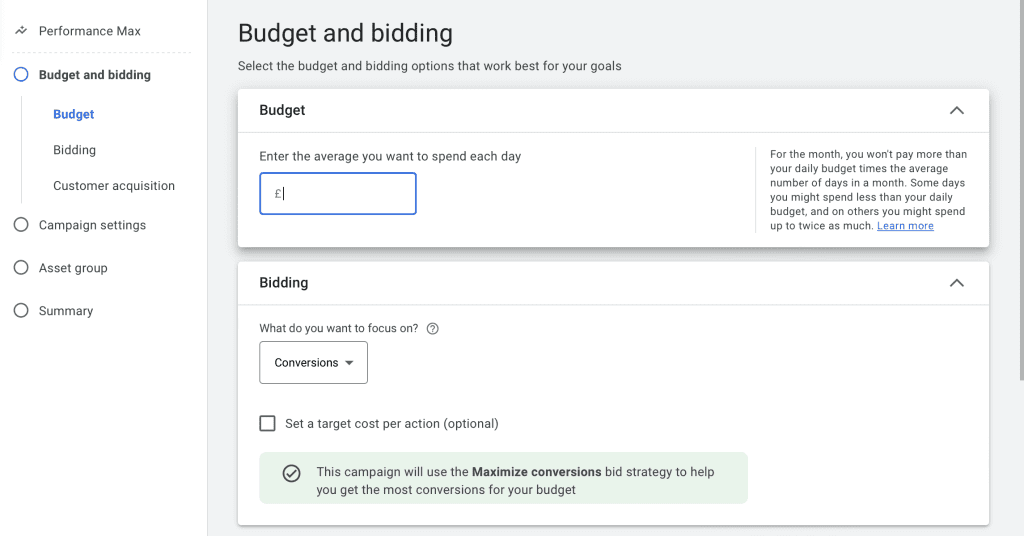
Once you’ve confirmed your bidding strategy, enter a few more basic details (i.e. location, language, schedule) and proceed to the next step.
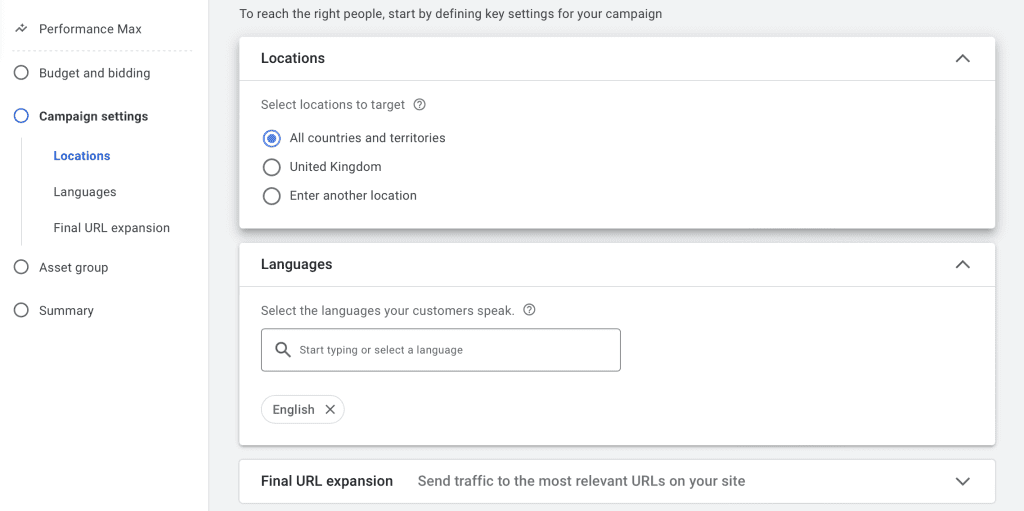
Step 4 – Build your Asset Group
It’s now time to upload the files that your Performance Max campaign will use to build and test creative assets.
Your Asset Group is essentially a selection of different creative ingredients, so make sure that you’re uploading high-quality assets that will capture attention.
(Remember to pay close attention to the Performance Max specifications, because you’ll need to submit a minimum number of creative assets!)
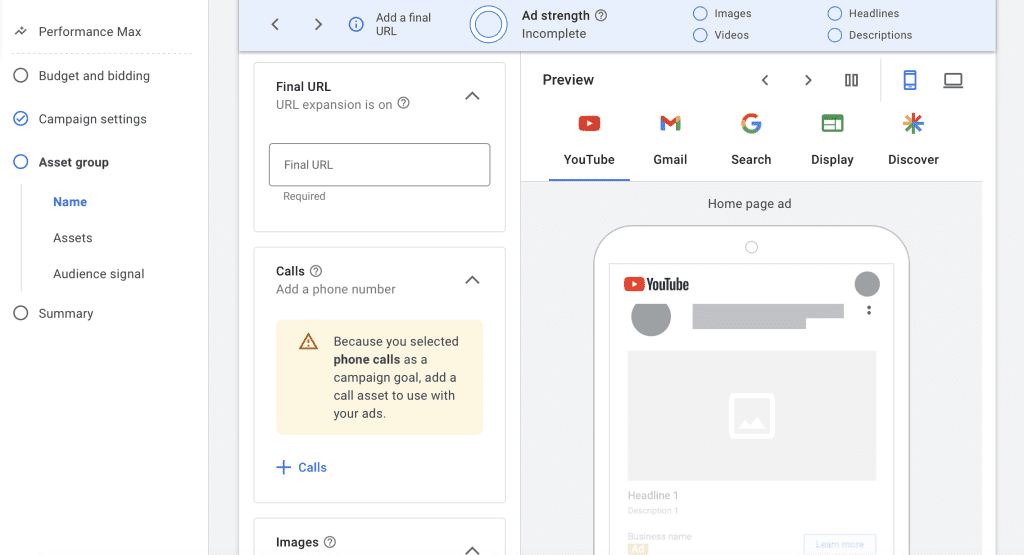
Step 5 – (Optional) Add your Performance Max Audience Signals
You’ll be able to specify different Audience Signals for your Performance Max campaign, which means that you can suggest audiences for Google to target.
This can be a useful way to guide the Google algorithm in the right direction, but it’s worth remembering that machine learning will ultimately dictate your targeting based on performance and conversion data.
Step 6 – Review and publish your campaign
Review your campaign details, and once you’re happy with your choices, click ‘Publish Campaign’ to set your Performance Max activity live.

Performance Max options and special features
There are several different Performance Max campaign features that brands should understand before launching new ads.
Let’s take a look at some of the most important tools and functions that appear during the Performance Max campaign setup process.
Advanced URL Options
Brands have two choices in terms of Performance Max campaign URLs.
By default, Google will send web traffic to the most relevant landing pages on your website.
However, if you’d like to enter specific website URLs, you can turn off the ‘Final URL Expansion’ option for more manual input.
Automated Targeting
Performance Max campaigns are unique in that Google will operate with a single targeting set – that means there are no individual ad groups for separate targeting options.
You can choose to enter specific Audience Signals when setting up your campaign, but the Google algorithm will ultimately show your ads to the best-performing audiences with the highest conversion rates.
Suggesting Audience Signals is a good way to steer Google in the right direction, but this doesn’t mean that your Performance Max ads will be exclusively targeted towards these users.
Ad Extensions
Ad Extensions can also be a useful tool for your Performance Max campaigns.
Advertisers can choose to use existing sitelink extensions, or create new sitelinks specifically for a Performance Max campaign.
You can use sitelink extensions to direct users to different areas of your website, which can help to create a smoother and more convenient user journey.
Google will also suggest different ad extensions depending on your campaign goals. For example, you can implement a lead-form extension for lead-generation campaigns, alongside options like price extensions and call extensions.
Ad extensions can help to make your Google ads more intuitive and accessible for your customers, so they’re worth exploring in your Performance Max campaigns.
How do Google Performance Max reports work?
There are some fairly significant limitations to Google Performance Max campaign reporting.
For example, while brands can analyse campaign-level performance metrics, it’s not possible to dig into the delivery of specific Asset Groups, target audiences, or devices.
However, advertisers can create placement reports that show where ads have been served, and how many impressions they’ve achieved.
How to create a new Performance Max placement report
- To create a new Performance Max placement report, sign in to your Google Ads account and select ‘Report’ from the dashboard.
- Select the ‘+’ button next to ‘Custom’ and then select ‘Table’. Under the ‘Attributes’ section, select ‘Performance Max placement’.
- Now open the ‘Performance’ section and hit ‘Impressions’.
- You’ll now see ‘Performance Max placement’ appearing as a row in your report table, and ‘Impressions’ appearing as a column.
- You can add additional filters to your table here, or select ‘Download’ to download the report as a specific file type.
How to open a premade Performance Max placement report
- To locate a predefined Performance Max placement report, sign in to your Google Ads account and select ‘Report’ from the dashboard.
- Click ‘Predefined reports (Dimensions)’ from the drop-down menu, and then select ‘Other.’
- Click ‘Performance Max campaigns placement’ to set up your report.
- Once again, you can add additional filters to your table here, or select ‘Download’ to download the report as a specific file type.
Expert pointers for running effective Performance Max campaigns
We’ve already explained how you can set up your own Performance Max campaigns – now it’s time to explore how you can generate optimal results for your business.
Below are some expert tips for Performance Max advertising that will help you to drive cost-efficient conversions and engage valuable audiences across the Google network.
Utilising negative keywords
In the ‘Insights’ section of the Google Ads dashboard, you can identify the terms and keywords that are generating clicks and search volumes.
Adding negative keywords to your campaigns is a great way to improve efficiency and relevance – but unfortunately, you can’t currently add negative keywords manually to Performance Max campaigns at the account level.
However, there is a workaround available.
If you’d like to add a list of negative terms to keyword based search campaigns, you can reach out directly to Google Support to have them implemented.
Excluding irrelevant URLs
Google Performance Max campaigns will automatically send users to relevant landing pages on your website by default.
This level of automation can be convenient for marketers, but that doesn’t mean you should always rely on the Google algorithm to make good decisions.
To make sure that you’re creating a logical customer journey for your audience, it’s a good idea to exclude irrelevant URLs from your Performance Max campaigns.
For example, you can probably remove any landing pages that aren’t directly related to your products or services, such as FAQs and About Us content.
Leveraging location targeting
Earlier this year, Google released more advanced location-targeting tactics for Performance Max campaigns.
This is a hugely valuable feature for businesses looking to reach target audiences in a certain location – for example, brands driving foot traffic to a physical store or promoting specific products in a particular area.
To launch local campaigns, just open up your Performance Max campaign settings and click ‘Location Options’ to get started.
Performance Max vs Smart Shopping – what’s the difference?
If you’ve previously launched Google Smart Shopping campaigns, you might be slightly confused about the obvious similarities with Performance Max.
Well, there’s an easy explanation here – Performance Max is essentially the successor to Smart Shopping ads.
Existing Smart Shopping campaigns have already been converted to Performance Max campaigns, so there isn’t any action required from current advertisers.
These two campaign types are very similar (using machine learning to promote and optimise product ads) but Performance Max offers slightly more visibility through the addition of the Google Maps and Google Discover platforms.
Getting started with Google Performance Max ads
Ready to launch your own high-performing Performance Max ads?
Click here to read more about the Google Performance Max campaign setup process.
(As a side note, if you have a Merchant Center feed in place, you can set up Performance Max campaigns directly from the Merchant Center.)
Follow these steps carefully, and be sure to double-check ad specifications and creative best practices to ensure that your campaigns have the best chance of driving optimal results.
Google Performance Max ad campaigns aren’t necessarily the best option for every advertiser – but if you’re an e-commerce business looking to scale up your Google conversions, this ad solution can be exactly what you need.
Performance Max enables you to utilise multiple channels (e.g. Search campaigns, Display campaigns) and ad formats while simultaneously optimising your ads.
If you can overlook some of the reporting limitations of Performance Max, then you can leverage these campaigns to rapidly increase customer acquisition and ramp up online sales.
Related
- The Ultimate Guide to the Different Google Ad Types & Formats
- Google Ads Tracking Template (Set Up & Guide)






