Snapchat is a hugely popular platform in the world of social media marketing – and with good reason.
Advertising on the Snapchat app can deliver tremendous results for marketers, enabling them to reach highly engaged users and achieve a wide range of objectives.
But the Snapchat universe is jam-packed with exciting opportunities for advertisers, and there are a mind-blowing number of tools and features available on the platform.
If you’re just getting started with Snap ads, it can all feel a little bit overwhelming.

Boost E-Commerce ROI: Download Our Free CPA & ROAS Calculator
Well, fear not.
We’re about to walk you through every aspect of Snapchat ads, from the basics of setting up ad accounts to launching your very own high-performing Snapchat advertising campaign.
As a specialist Snapchat ads agency we can help you with your campaigns just get in touch for a free consultation.
How much does it cost to advertise on Snapchat?
To kick things off, let’s tackle one of the most common questions associated with Snap ads.
How much do Snapchat ads cost?
The first thing to acknowledge is that many different factors will contribute to the final cost of your Snapchat ads. For example, your choice of target audience, ad formats, and campaign objectives will have a direct impact on the total price you pay.
Your campaign costs will also be influenced by external factors such as seasonality, competitor activity, and your industry.
The more you understand these Snapchat ad cost factors, the more effectively you’ll be able to manage your budget and optimise your ad spend.
With that being said, let’s review some average Snapchat ad costs to set some rough guidelines for your next campaign.
Minimum daily spend on Snapchat – £4.50
Average Snapchat CPM (Cost Per Thousand Impressions) – £3.16
Single image or video ads (monthly average) – £2,705
Snapchat CPMs are relatively cheap when compared to other social media platforms (e.g. Facebook/Instagram) which is great for smaller businesses looking to maximise the impact of their advertising spend.
As long as you remain diligent with campaign optimisations and stay cognisant of the various cost factors, you can deliver extremely cost-efficient results through Snapchat ads.
4 reasons Snapchat advertising could be right for your brand
With a smart marketing strategy, you can drive outstanding performance through Snapchat marketing.
But what makes the Snapchat platform so valuable to advertisers? And why are Snapchat ads so popular with brands across the globe?
Let’s take a look at the most compelling reasons to include Snapchat in your social media marketing plans.
You can drive significant reach
While Snapchat struggles to compete with behemoths like Facebook and Instagram in terms of sheer size, the app still provides brands with a fantastic platform to connect with a massive audience.
Snapchat attracts around 319m daily active users, meaning you can easily build brand awareness, convert high volumes of hot prospects, and effectively scale up your ad spend.
These audience numbers are also steadily increasing year-on-year, meaning this is a great time to capitalise on Snapchat ads and launch a new campaign.
You can access a younger audience
If you’re looking to reach, engage, and convert younger demographics (i.e. Gen Z and young millennials) then Snapchat is the place to be.
Almost 20% of the Snapchat user base is aged between 18-24, and the app remains enormously popular with younger audiences.
These younger shoppers have significant spending power, but it’s not always easy to communicate with them effectively through social media. Snapchat is the ideal environment for marketers to connect with this audience and unlock new revenue opportunities.
You can leverage multiple ad formats
Snapchat also provides brands with a wide range of creative ad formats to leverage.
Brands can utilise several different types of Snapchat ads, including:
- Single image or video ads
- Story ads
- Commercial ads
- Collection ads (including Dynamic ads)
- AR Lenses
- Filter ads
Each Snapchat ad format has its own strengths and unique features and can be used to achieve different business objectives.
For example, if you’re looking to boost brand awareness with a simple campaign message, single image or video ads can be highly effective. But if you have multiple products to showcase to your audience, then Story ads and Collection ads can drive strong returns.
You can build your social media presence
Adding Snapchat to your paid social marketing repertoire is a great way to extend your audience reach and build your brand presence online.
Snapchat offers access to a unique demographic of younger shoppers, highly engaging ad formats, and innovative marketing opportunities.
Many advertisers focus exclusively on driving reach through larger platforms like Facebook and Instagram, which opens up a golden opportunity for brands who are willing to embrace Snapchat advertising.
If you can build a Snapchat brand profile that feels authentic and engaging for your target audience, you’ll quickly find yourself reaping the benefits.
7 Snapchat ad formats you need to know
Now that we’ve covered the core benefits of advertising on Snapchat, let’s run through the main ad formats that are available to marketers.
Single image or video ads
Single image or video ads are one of the most versatile formats available on Snapchat.
These simple ads can be used to achieve a wide range of different objectives, from boosting brand awareness to driving efficient conversions.
Single image or video ads also look identical to standard Snaps, which can help to drive high levels of engagement. Since your target audience will already be actively exploring content in the Snapchat feed, they’ll be ready to interact with new posts and tap on your ads.
Advertisers can use static images, videos, or even GIFs to create a single image or video ad. However, if you want to stand out in-feed, you’ll need to ensure that you’re delivering eye-catching visuals and a compelling campaign message.
Story ads
Snapchat Story ads serve multiple creative assets in a sequence, which is ideal for telling an in-depth brand story or delivering several product messages.
You can include 3-20 single image or video ads within a single Story placement, which provides you with plenty of space for creativity and detailed messaging.
Snapchat Story ads are delivered in between organic user Stories but are also served on the Snapchat Discovery page. This is ideal for catching users in a ‘content discovery’ mindset and can help marketers to generate sky-high levels of engagement.
Snapchat users are accustomed to tapping through mountains of fresh content on the Snapchat app, so they’ll be ready and willing to engage with your Story ads as they explore their feeds.
You can also utilise Story ads in many different ways, and this versatility is a major benefit of the format.
For example, you might use a Story ad to promote each item in a wider product collection or showcase various customer testimonials to build your credibility. If you have multiple messages to communicate with your audience, the Story ad format is a valuable tool.
Commercial ads
Snapchat Commercial ads are unskippable vertical videos that are served between Stories.
Commercial ads are ideal for delivering short and snappy video ads, and since they’re unskippable, they provide you with a fantastic opportunity to land your most important messages.
You can also launch two different types of Commercial ads on Snapchat – Standard Commercial ads (3-6 seconds long and fully unskippable) or Extended Commercial ads (7-180 seconds long, with the first 6 seconds being unskippable.)
If you’re thinking about using Commercial ads, it’s worth remembering that short-form video tends to deliver superior results on Snapchat.
As a result, Standard Commercial ads are often the best choice for advertisers. If you can communicate your most persuasive brand messages quickly and efficiently, then you can drive tremendous results through Commercial ads.
You can also use Commercial ads to reiterate messages from a wider video campaign, re-emphasising key product benefits or reminding your audience about a specific CTA.
Collection ads
Collection ads are ideal for e-commerce brands and retailers who are looking to showcase their products and drive high volumes of online sales.
Snapchat Collection ads display a single ‘hero’ image or video asset above 4 clickable product tiles, which makes it super easy for users to explore different items and make a new purchase.
Collection ads have the potential to generate highly cost-efficient conversions for your business, but they do require a little bit of setup to launch.
To get started with Collection ads, you’ll need to upload your product catalog to the Snapchat Ads Manager.
You can upload your catalog manually, but this can be a bit time-consuming – alternatively, if you’re using a popular e-commerce platform like Shopify, you can automate the process and speed things up considerably.
The key to successful Collection ads is to lead with an eye-catching hero asset that will instantly capture the attention of your audience. Once users are interested in your offering, they can easily view multiple products and visit the checkout.
Dynamic Collection ads
Collection ads can be a very powerful tool for brands looking to drive sales through Snapchat ads.
But what’s even more powerful than a standard Collection ad?
A Dynamic Collection ad.
By leveraging Dynamic Collection ads, you can target your Snapchat audience with more relevant products that are tailored to each user and their preferences.
This increased relevancy can have a significant impact on the efficiency of your Snapchat ads. Since your Collection ads will feel more personalised, shoppers are more likely to engage with them and commit to making a purchase.
However, to set up Dynamic ads, you will need to complete a little bit of preparation. After setting up your product catalog ads in your Snapchat ad account, you’ll also need to ensure that you have:
- A Snap Pixel installed on your website
- The following actions set up within your Snap Pixel:
- Purchase
- Add To Cart
- View Content or Page View
- Targeting data collected for at least 1,000 Snapchat users within your Snap Pixel
Once you’ve completed these steps, you’ll be able to harness the power of dynamic ads and target users based on their website behaviours and product preferences.
AR Lens ads
AR Lens ads are essentially sponsored camera filters that advertisers can create and promote on the Snapchat platform.
Audiences can engage with these custom camera filters to create their own posts, but users can also share AR Lenses directly with friends and followers.
There are two variations of AR Lens ads available on Snapchat:
Face AR Lens – allows users to open the front-facing camera and apply AR features to their faces.
World AR Lens – allows users to open the rear-facing camera and apply AR features to the image frame.
Producing your own branded AR Lens may sound like a daunting task, but there’s no need to panic. The Snapchat Lens Web Builder provides you with all the creative tools you need to craft your own bespoke filters.
With the right creative idea and slick execution, AR Lens ads can be ridiculously effective.
If you can produce a creative idea that genuinely resonates with your audience, then AR Lens ads can be insanely effective on Snapchat. Lenses can generate an incredible amount of engagement, and can quickly gain organic momentum if shared by enough users.
Plus, since the vast majority of Snapchat users are already comfortable and confident with using camera filters, they’ll be ready and willing to engage with your AR Lens ads.
Filter ads
Snapchat Filter ads are essentially a simplified version of AR Lenses.
Rather than applying augmented reality features in real-time, Filter ads apply static overlays to Snapchat images and videos.
However, you can still deliver highly engaging and creative executions by using Filter ads on Snapchat. There are two main types of Filters available on the platform:
Location-based Filter ads – filters that are geo-fenced around specific areas.
Audience-based Filter ads – filters that are targeted toward defined audiences.
Geo-fenced Filter ads can be very useful if you’re looking to drive foot traffic to a physical store, but they can also be effective for event promotion.
If you’re thinking about launching a Filter ads campaign, just make sure that your creative execution is relevant to your audience and fun to participate in.
6 tips to get the most out of Snapchat advertising
Whether you’re looking to deliver cost-efficient app visits or drive profitable users to your product landing pages, Snap ads can help you to achieve your business goals.
But to deliver optimal results within your budget, you should always follow proven best practices for Snapchat ads.
Let’s run through some expert strategies for creating successful Snap ads, and explain how you can launch campaigns that crush your objectives.
1. Experiment with different target audiences
Although it can be tempting to stick to proven target audiences on Snapchat, it’s very important to vary your targeting and test out fresh tactics on the app.
Experimenting with different target audiences is a surefire way to consistently improve performance and open up valuable new revenue opportunities.
This could involve targeting a slightly different demographic with a tweaked campaign message, or using a new data set to create a Custom Audience. By testing new segments, you can quickly discover new audiences that drive positive returns for your business.
Mixing up your audience targeting will also help you to maintain campaign efficiency and avoid hitting a ceiling in terms of scale. Targeting the same type of user for too long can lead to inefficient spend, and it can be difficult to optimize campaigns without multiple audience options.
2. Create quality content that feels native
If you want to connect with Snapchat users and drive exceptional levels of engagement, then you need to create Snap ads that feel native and natural to the platform.
If you need inspiration for your Snapchat ad content, take a look at some of the most popular posts and publishers on the platform.
Campaigns that feel authentic and genuine are more likely to attract interest than ads that feel overly polished and corporate.
Snapchat recommends that effective content should be:
- Packed with UGC and ‘influencer style’ camera angles
- Simple and snappy, with a concise message – ideally around 5-6 seconds long
- Designed to highlight your brand logo within 2 seconds
- Created to maximise the power of motion, colour, and sound
Always try to create bespoke assets for your Snapchat campaigns rather than re-using generic content that was originally produced for other platforms. Snapchat users can instantly recognise content that feels native!
3. Be strategic with your ad formats
Your ad format selection is a critical part of your Snapchat ad campaign strategy.
Think carefully about the ad formats that you’re using, and make sure that each placement can contribute to your overarching objective.
For example, if you’re looking to achieve large-scale reach with a single-minded message, then single image or video ads are ideal. But if you’re focused on driving online sales for multiple products, then Collection ads are far better suited to the task.
Experiment with several ad formats and analyse their delivery to understand how different placements perform for your brand.
You should also focus on producing assets that make the most of the creative space available. For instance, don’t cram too much information into a single image ad or create sparse Story ads that don’t include enough content.
Consider how your target audience will interact with your ad formats, and tailor your creative approach accordingly. Every campaign is different, so you’ll need to stay agile with your ad format strategy!
4. Unlock the power of User Generated Content
User Generated Content can be a ridiculously effective asset on Snapchat.
Marketers that regularly incorporate UGC into their Snapchat ad campaigns often deliver mind-blowing numbers of clicks and conversions.
So what makes UGC so powerful when compared to regular Snapchat ads?
UGC instantly provides your campaigns with highly persuasive authenticity and credibility. Potential customers are immediately more trusting of normal people, and the raw look and feel of UGC often make it more convincing than super-polished brand videos.
(And since UGC is created by Snapchat users, it’s extremely cost-efficient and convenient for advertisers to leverage.)
You can utilise UGC in many different ways, from sharing glowing product testimonials to distributing ‘how to’ instructional videos. The versatility of User Generated Content is part of what makes it so effective for Snapchat advertisers.
If you want to start harvesting more UGC for your campaigns, there are a couple of avenues that you can investigate. You can try to find UGC in the wild by searching for relevant hashtags on social media platforms, but you can also incentivise UGC through competitions and social posts.
5. Set up a logical customer journey
If you’re trying to drive traffic to a specific landing page, then you need to make sure that you’re setting up a logical and accessible Snapchat user journey.
Convenience is key when it comes to the customer experience, which is why you need to remove any potential obstacles and create a smooth consumer journey.
Brands can use multiple ad links when running Snap ads, and these links are a crucial part of the overall user journey.
You can choose from the following ad links when setting up a Snapchat ad campaign:
- Web View Attachments – allows users to swipe up and visit a specific landing page
- App Install Attachments – allows users to swipe up and visit an app install page (e.g. the App Store or Google Play Store)
- Deep Link Attachments – allows existing users to swipe up and visit a specific section of your app
Choose an ad link that aligns closely with your campaign message and the structure of your landing pages.
You should also optimise your landing page to make sure that users can easily navigate your website and find the key information they need. Think about the design of your product pages, and consider the full customer journey from the first click to the final checkout.
6. Optimise your bidding strategy
A cost-efficient and optimised bidding strategy is key to success with Snapchat ads. One of the most valuable features of Snapchat marketing is goal-based bidding.
With goal-based bidding, your ad spend will be automatically optimised towards pre-defined actions that align with your campaign objectives.
The Snapchat algorithm will focus your budget on the tactics and audiences that are performing best, to maximise the number of desired outcomes that your ads achieve.
You can choose to optimise your Snapchat ad spend towards various goals, including:
- Impressions
- App Installs
- Story Open
- Pixel Purchase
- Pixel Page View
- Pixel Add To Cart
Setting up a smart bidding strategy that revolves around your core business objective is very important, so think carefully about your choices here.
For small businesses or newer advertisers, the world of Snapchat marketing can feel a little overwhelming. Partnering with an experienced agency team that specialises in advertising on Snapchat is a brilliant way to enhance performance and maximise conversions.
How to create Snap ads
Now that we’ve covered some of the fundamentals of running Snapchat ads, it’s time to explain how you can start harnessing the power of Snapchat marketing.
Let’s run through the steps required to set up your own campaigns and launch wildly effective Snap ads.
Set up your business account
First things first, you’ll need to create a Snapchat business account to access the Snapchat Ads Manager and manage your campaigns.
Visit this page and click ‘Get Started’ to kick off the process and set up your Snapchat account.
Input some basic information about your business, confirm your payment details, and hit ‘Get Started’ once again to create your ad account. For more information on driving optimal results through Snapchat for Business, check out our detailed guide.
Get to know the Snapchat Ads Manager
Once you’ve created your business account, you’ll be able to access the Snapchat Ads Manager.
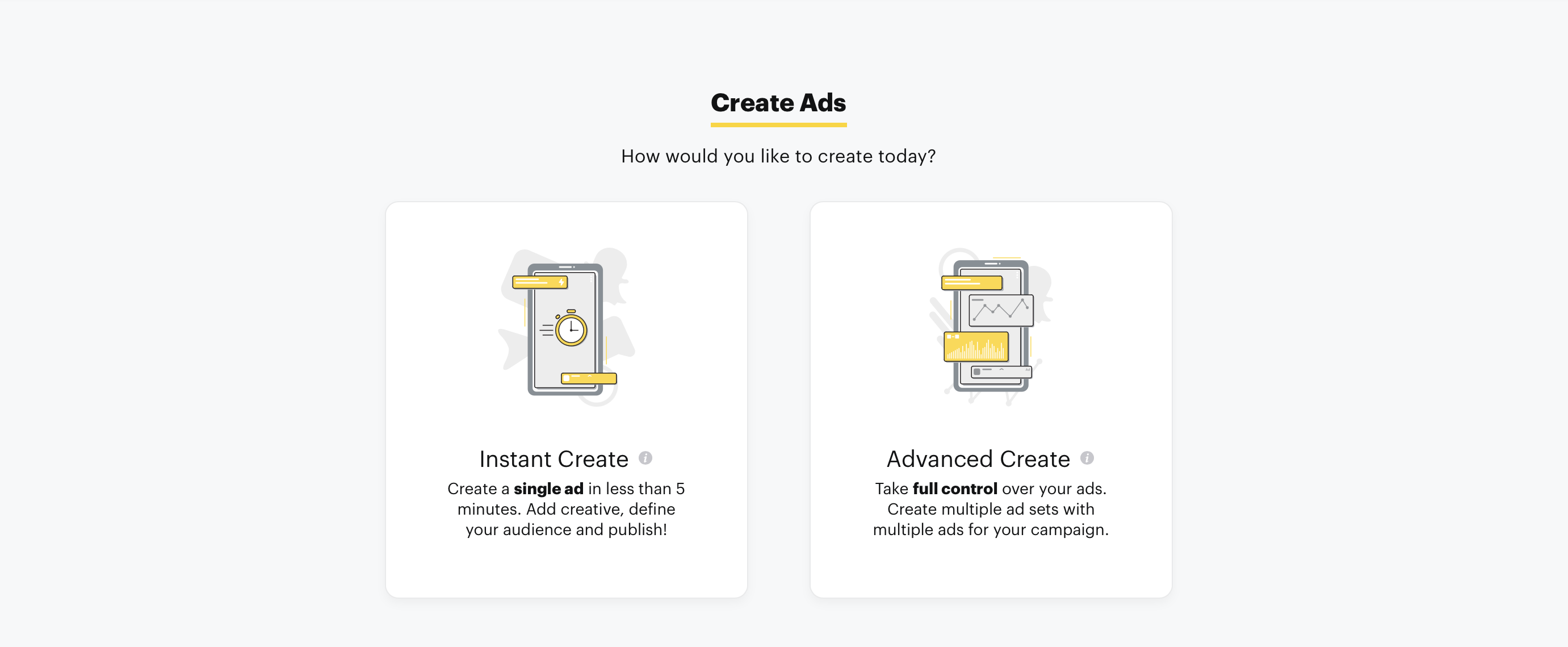
The Ads Manager is your central hub for all things Snapchat marketing, so it’s important that you’re comfortable with the interface and dashboard features.
The Snapchat Ads Manager has four main sections that can be found on the top left side of the home page:
Dashboard: This is where brands can launch a new Snapchat ads campaign or analyse existing ads performance.
Creative Library: This is where brands can submit new ad creative assets for approval or review previous ad submissions.
Custom Audiences: Businesses can use this feature to build new Snapchat Custom Audiences from different data sources, including the Snap Pixel.
Help Centre: You can open this page for more information on the different Ads Manager functions and features.
Pick a campaign objective
Selecting the right Snapchat ad objective is a hugely important part of the campaign creation process.
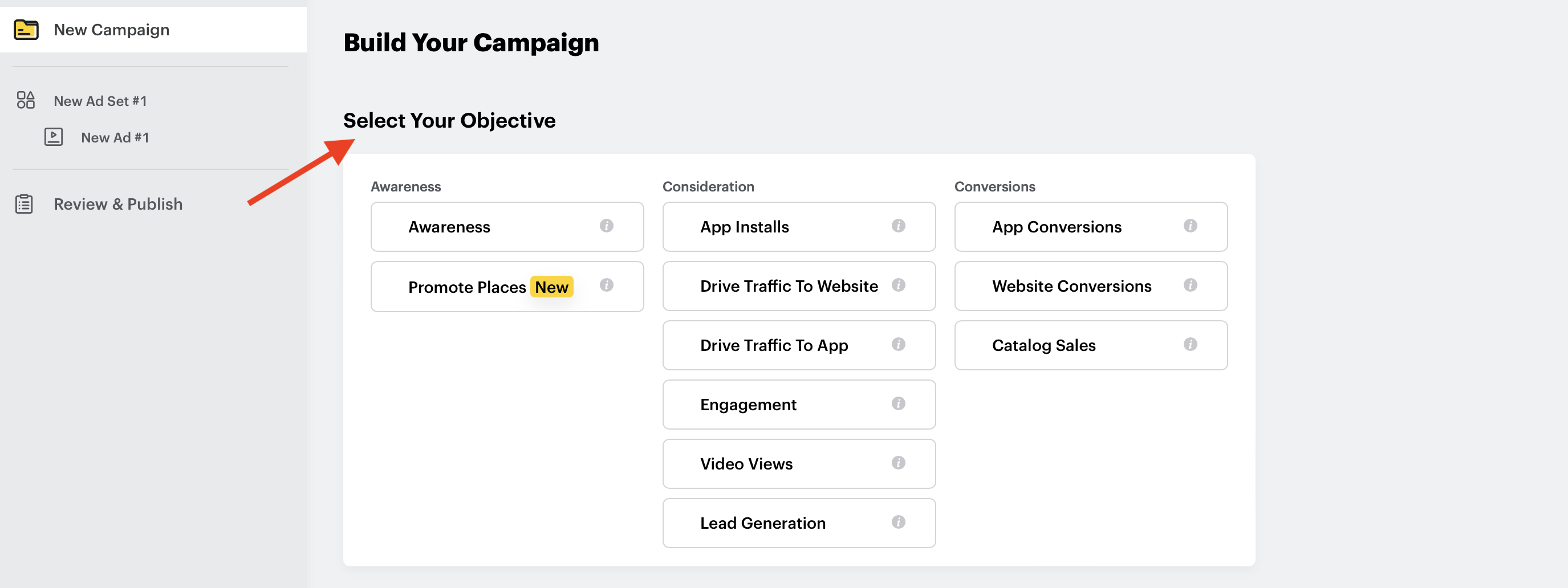
Objectives on Snapchat fall into three separate categories – Awareness, Consideration, and Conversions.
Various ad objectives fall into each of these different categories, including:
Awareness
Awareness – designed to boost brand/product awareness among new customers.
Consideration
App Installs – designed to increase app downloads among your target audience.
Website/App Traffic – designed to increase traffic to a specific landing page or app download page.
Engagement – designed to increase engagement (i.e. clicks) among your target audience.
Video Views – designed to drive views of your video ad on Snapchat.
Lead Generation – designed to increase leads/business enquiries among your target audience.
Conversions
App Conversions – designed to deliver specific conversions/actions within your app.
Website Conversions – designed to deliver specific conversions/actions on your website.
Catalog Sales – designed to boost online sales from your Snapchat product catalog.
It’s vital that you select a campaign objective that aligns with your business goals and addresses the right stage of the sales funnel.
Select your budget and start/end date
You’ll then be prompted to set your campaign budget and desired start/end dates.
There are several different bidding strategies to choose from, including:
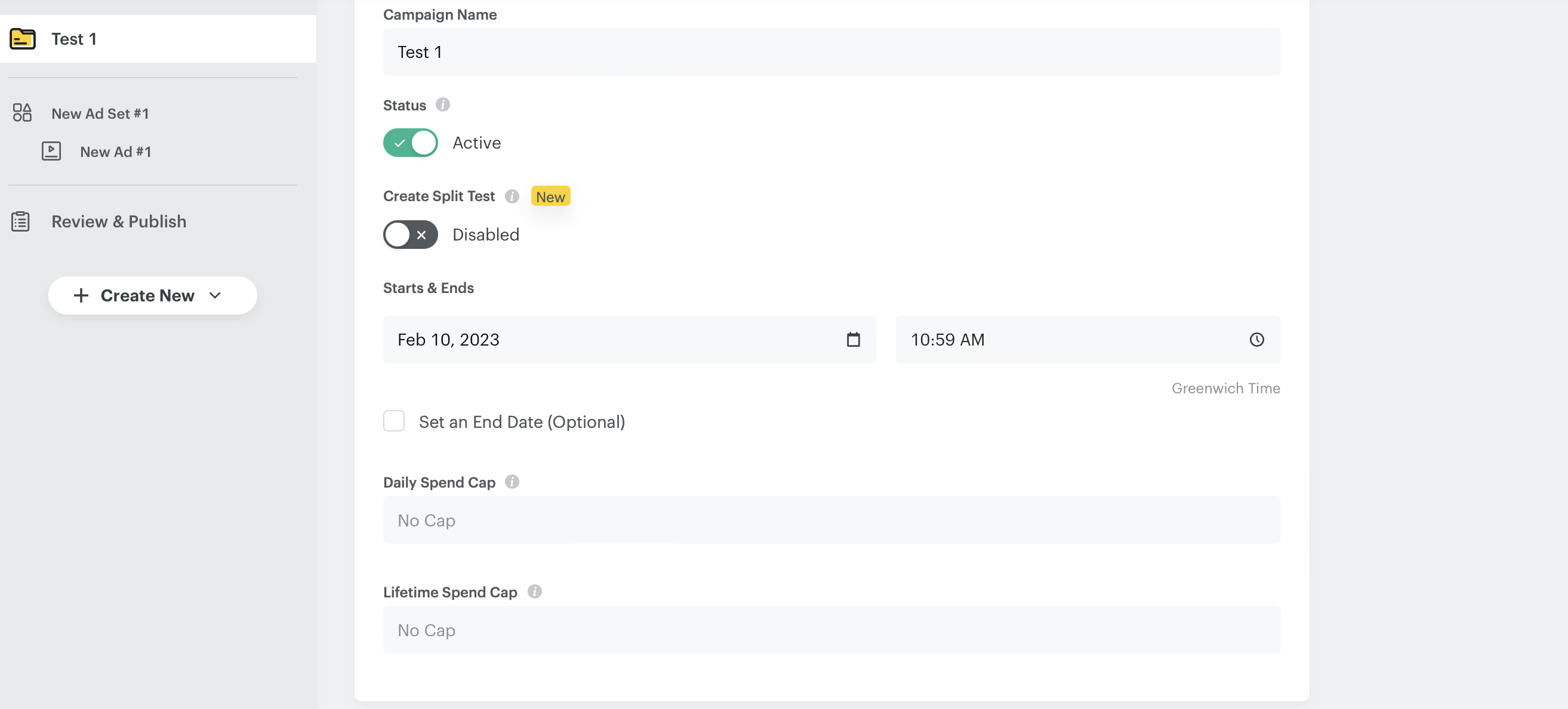
Auto-Bidding: enables the Snapchat algorithm to set your bids and drive the maximum amount of actions based on your budget, target audience, and campaign duration.
Max Bid: sets up a maximum bid for the Snapchat algorithm, meaning the platform will try to achieve the best possible CPA based on this bid cap.
Target Cost: sets up an optimal CPA for the Snapchat algorithm to work towards across the duration of your campaign.
There are advantages to each of these bidding strategies, but if you’re new to Snapchat advertising, Auto-Bidding can be a convenient way to manage your campaigns.
Build your ad set
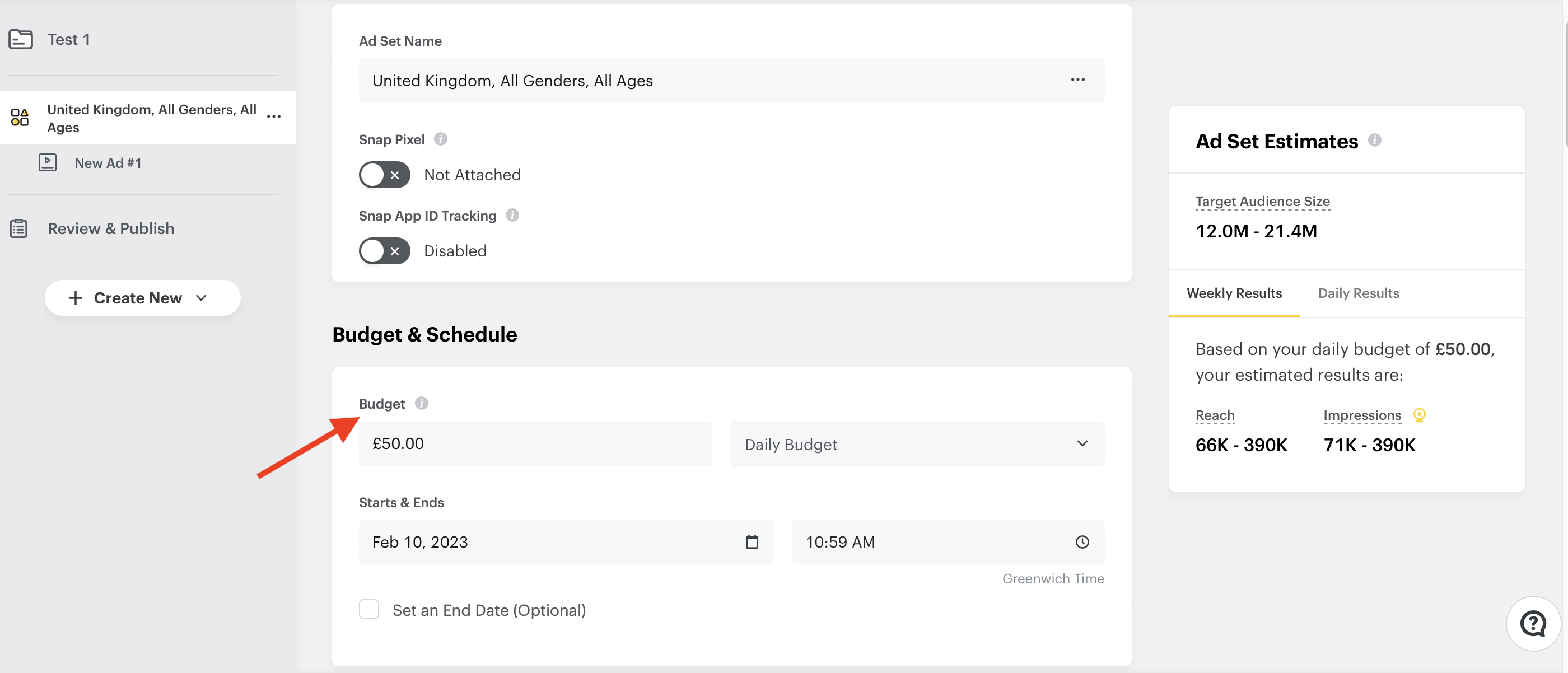
Once you’ve established your advertising budget, you’ll be able to begin creating your first ad set.
There are several key decisions to make at this stage, including your choice of ad formats and attachments, so it’s important to pay close attention to these ad set options.
FAQ: What is a Snapchat ad set?
Your ad set contains a lot of vital information about your Snapchat campaign, including your budget, target audience, schedule, bid strategy, and ad placements.
You can launch more than one ad set in a single Snapchat campaign, and multiple ads can be housed in each of your ad sets.
Running multiple ad sets is a brilliant way to test out different tactics and gather valuable campaign learnings, so be sure that you’re making the most of this option.
Create your Snapchat ad
Now that you’ve set up the fundamentals of your Snapchat ad campaign, it’s time to create your first Snap ad.
The 4 types of Snapchat ads
There are four primary types of Snapchat ads that you can choose to launch.
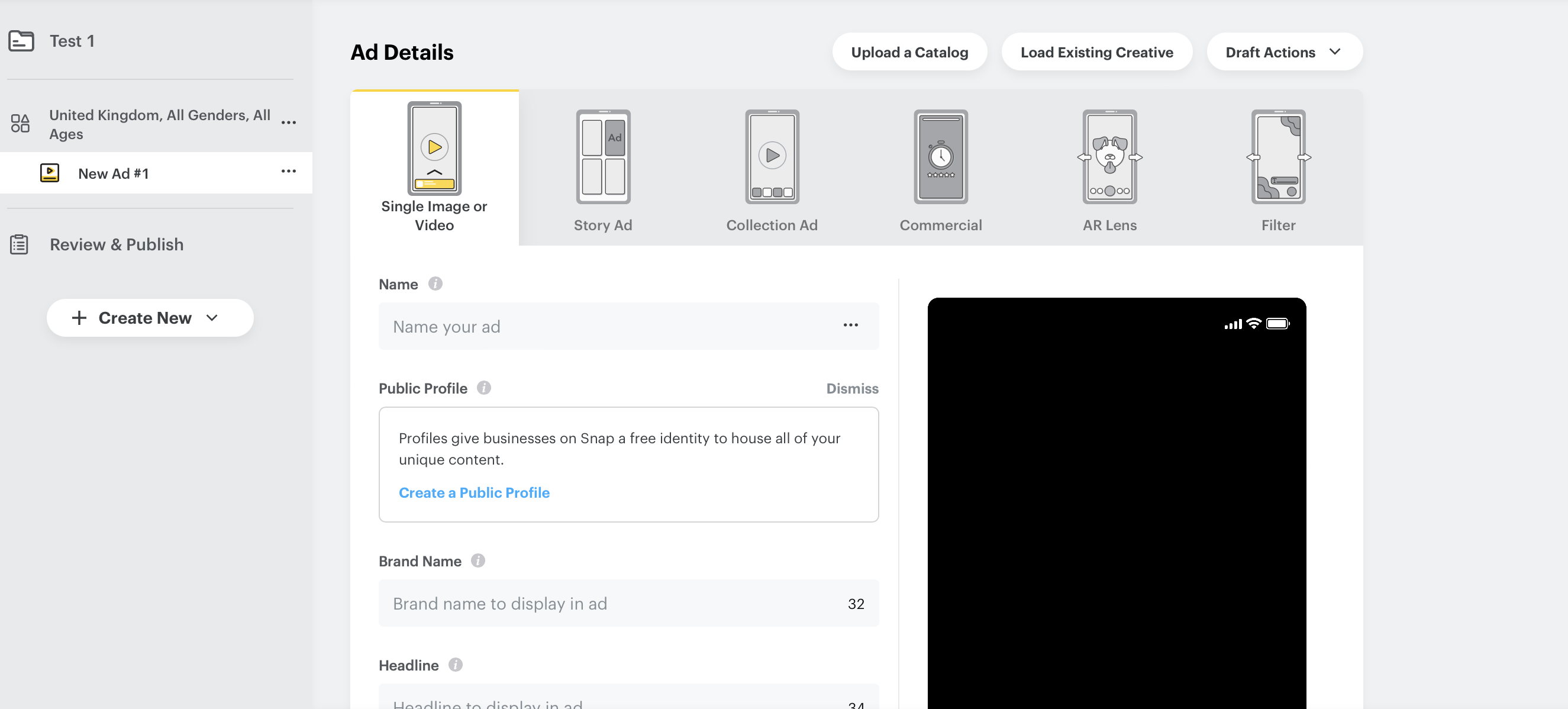
- Top Snap Only – a standard Snapchat ad without an attachment
- Web View Attachments – includes a swipe-up functionality that sends your target audience to a landing page
- App Install Attachments – includes a swipe-up functionality that directs your target audience to an app page in the App Store/Google Play Store
- Long-Form Video Attachments – includes a swipe-up functionality that allows your target audience to view a longer video asset (up to 10 minutes)
Upload your Snap ad content
It’s now time to upload your creative assets and finalise your Snap ad.
You’ll need to input your brand name, create a compelling headline, and select a call to action that’s relevant to your campaign message.
You’ll also be prompted to select and upload a ‘Media File’ which will be the vertical video used to create your Snap ad. If you don’t already have an existing vertical video to upload, you can utilise the Snap Publisher tool to create ads quickly and easily.
Launch and optimise your Snapchat ad campaign
Once you’ve set up your Snap ad campaign and uploaded your creative assets, you’ll finally be able to launch your Snapchat ads.
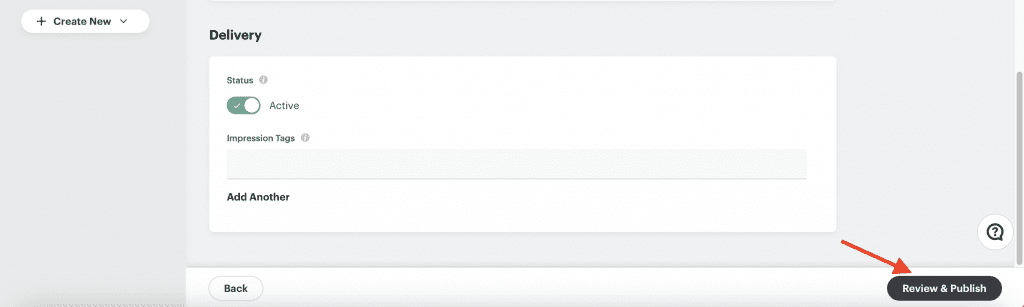
Give yourself a well-deserved pat on the back.
(And then keep reading, because your job isn’t quite finished yet!)
Once your Snapchat ad campaign is live, it’s incredibly important that you monitor performance closely and make decisive optimisations.
Keep an eye on the delivery of your ad sets, and make sure that you’re optimising towards your core business objectives. Remember to focus on the ad metrics that are most relevant to your goals.
You should also be actively testing new audiences and creative assets to collect insights that can fuel the performance of future campaigns.
If you follow these best practices and remain diligent once your Snap ad campaign is live, you’ll be in a fantastic position to deliver optimal results within your budget.
There’s plenty for new advertisers to learn when it comes to Snapchat marketing – but if you follow these expert tips and proven strategies, you’ll be crushing your goals in no time.
Just remember to create ads that are tailored to the Snapchat platform, select strategic ad formats that align with your objectives, and stay consistent with your campaign optimisations.
Tick all of these boxes, and you’ll be ready to deliver jaw-dropping results with your next Snapchat advertising campaign.
Related
- How to Use Snapchat for Business – The Complete Guide







