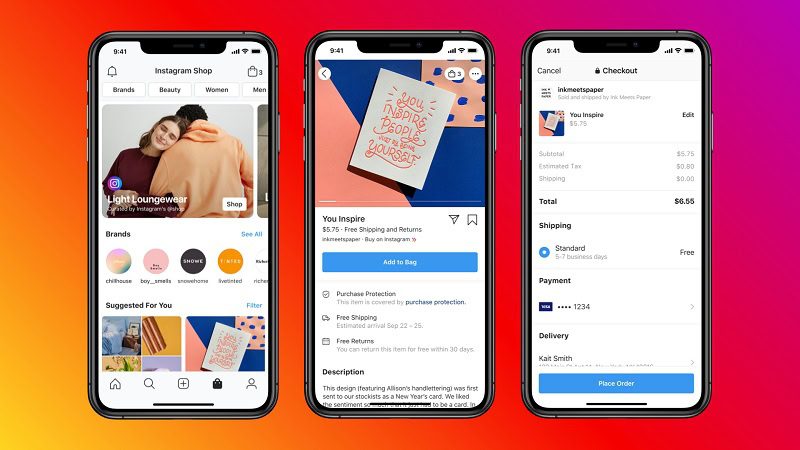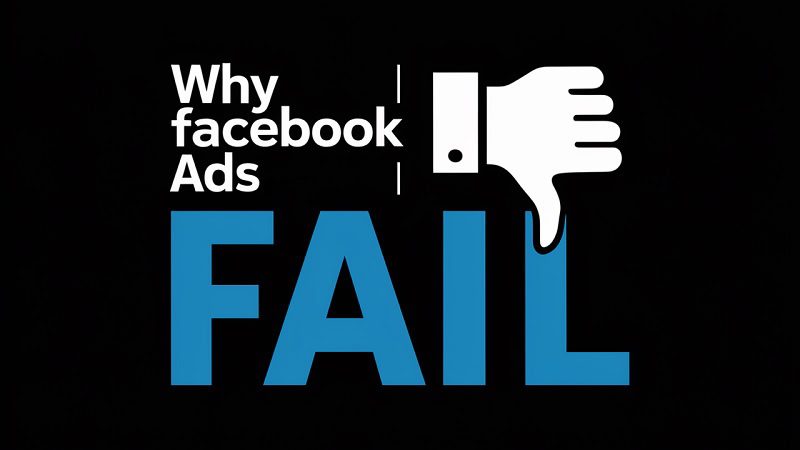Instagram is well known for holiday snaps, photos of cute pets and videos of your friends singing karaoke. Usually quite badly.
But it’s also an invaluable addition to your social media marketing strategy.
The platform offers advertisers a range of formats, impressive global scale and an audience that are often open to new brands and products. This is all excellent news for your e-commerce business.
So how do you get started with Instagram advertising?

Boost E-Commerce ROI: Download Our Free CPA & ROAS Calculator
There’s a lot to learn, but luckily we’ve packed everything you need to know into this practical step-by-step guide. Shall we?
As a specialist Instagram ads agency we can help you with your campaigns just get in touch for a free consultation.
What are Instagram ads?
Instagram ads work in a similar way to Facebook ads, appearing throughout the app in various formats.
These ads are designed to mirror organic content and normal posts, but always carry a ‘sponsored’ label to identify them as paid content. They also contain more features than organic posts, such as website links and CTAs.
How much does Instagram advertising cost?
This all sounds promising so far. But we know what’s playing on your mind.
How much do Instagram ads cost?
(We know you too well.)
The answer to that question is going to vary hugely between different advertisers and different campaigns. Several variables can influence the overall cost of a campaign, from targeting tactics to competitor activity to seasonality.
That means there isn’t an average cost for a single campaign.
However, that doesn’t mean you need to dive blindly into Instagram advertising and hope for the best.
It’s possible to use the Instagram Ads Manager to explore different campaign scenarios. You can calculate forecasted costs for reaching your target audience in a certain period.
This is a convenient way to double-check estimated costs and confirm if your budget is sufficient.
You can always test smaller budgets on the platform and increase spend based on performance. Daily or lifetime budgets can also be set for your campaigns, so you know exactly how much is being spent.
Still have questions about the cost of Instagram ads? Fear not. We’ll cover budget setting in more detail later on!
What are the benefits of Instagram advertising?
So what are the real advantages of Instagram advertising? Why is the platform so beneficial for e-commerce brands?
Well, we have a list as long as your arm.

But here are three of the most persuasive reasons to add Instagram into your paid social plans.
1. The scale is jaw-dropping
This may seem obvious, but it’s worth reflecting on the scale that Instagram advertising offers your business.
1 billion individuals use the Instagram platform every month, and 500+ million users are active on the platform every single day.
Pretty mind-blowing stuff.
The sheer size of the Instagram user base means that your core audience is guaranteed to be on the platform. You just need to utilise the right targeting tactics to find them.
2. You can utilise sophisticated targeting
Instagram also offers you various effective targeting options, making it easier than ever to reach and convert your key audience.
There are various standard segments available to target, including:
- Demographic (based on age, gender, language)
- Location (based on country, region, postcode)
- Interest (based on specific interests – fitness, business, fashion, etc)
- Behaviour (based on purchase history, device usage, browsing habits, etc)
However, for more granular targeting you’ll also be able to create Custom Audiences and Lookalike Audiences.
Custom Audiences can be built in a few different ways:
- Customer Files (based on matching your first-party customer data with users)
- Site Traffic (based on retargeting those who have visited your site)
- App Activity (based on users who have interacted with your app)
- Engagement (based on retargeting users who have interacted with your FB ads)
There is a bit of set-up involved for some of these Custom Audiences. For instance, registering your app with FB to run App Activity segments, or implementing a Facebook retargeting pixel for Site Traffic audiences.
Lookalike Audiences are segments based on your existing customers. Targeting these prospects can be extremely effective because they’re more likely to convert.
To set up Lookalike Audiences you’ll first need to create a Custom Audience. The platform will then attempt to build out lookalikes based on these valuable users.
(If you need further guidance on Custom Audiences or Lookalike Audiences, the Facebook Business Help Centre is a good place to start.)
This wide range of targeting options means that you can easily reach both broader audiences and more niche segments on Instagram.
3. The ad formats are diverse
Instagram has been continuously testing and implementing new ad formats over the years.
Although some have been more successful than others, advertisers are now left with a plethora of different formats to utilise, each with its unique advantages.
Whatever your objective, you’ll find a format suited to your campaign, and it’s relatively easy to experiment with new placements to test their performance.
Since Instagram is so keen on trialling fresh formats, it’s important to stay active on the platform and up-to-date with the latest news so that you can capitalise on new opportunities.
What are the different types of Instagram ads?
You’ll have a few different formats at your disposal when running an Instagram ad campaign.
Let’s bounce through each format and identify how they can contribute to your campaign objectives.
Image ads
Image ads are fairly self-explanatory. They allow you to advertise your brand, products and services through individual images that appear in-feed.
Since you’ll be marketing your brand through static images, you must ensure that you have high-quality visuals that showcase your products effectively.
Think about what you’re trying to market, and how users will perceive the ads. If each image represents a single product, make sure the product is the central focus. Even better, try to show the products in context or being used by real customers.
Adding text to image ads is possible, but Instagram warns against too much text layered onto the visuals. Try to keep it simple, and utilise the copy beneath the image ad for any detailed information.
Instagram Video ads
Video ads also appear in-feed and can run for up to 60 minutes – although shorter-form content is best for the platform.
Facebook recommends that video ads run for no longer than 15 seconds, particularly for mobile users, so keep this in mind.
Your video assets need to grab attention immediately. Time is money, and users are often swiping through their feed at high speed.
That means incorporating elements like movement and colour into the first few seconds of your ad, to capture user attention and encourage them to view more.
Since Instagram content is automatically muted in-feed, you might also want to strategically overlay some text onto the video where needed. This can help users to recognise your key message more quickly, without necessarily needing to hear the audio.
Stories ads
Instagram Stories receive a huge amount of engagement from users, so the right advert in this format can perform exceptionally well.
Instagram stories ads are full-screen images, videos or carousels that appear between regular Stories content.
Your Stories ads should ideally feel like an organic post so they don’t stick out like a sore thumb. Don’t hesitate to use filters, stickers or GIFs in your Stories ads – try to communicate like a real human rather than a corporate business.
All of the usual rules still apply to Stories ads.
Keep your assets visually stimulating and your messaging direct. Stories ads can also include a ‘swipe up’ CTA, so if you’re looking to encourage a specific action, make the CTA as clear as possible.
Carousel ads
Carousel ads allow you to include multiple videos or images within a single Instagram placement. This lends itself to some pretty creative executions, as users are able to swipe through the assets in a sequence.
Carousel ads can appear in-feed, and also within Stories.
This format is excellent for marketing a new product range or weaving a story throughout your advert. However, it’s very important to focus on quality over quantity.
Although you can include up to 10 images, that doesn’t mean you need to.
Cherry-pick the images or videos that will deliver the most impact and drive maximum engagement. Including lower quality visuals in a Carousel could discourage users from swiping on.
Shopping ads
Shopping ads are an e-commerce brand’s dream, as they enable users to view and purchase products within the Instagram app itself.
This makes for an exceptionally smooth shopping experience and allows for easier conversions from Instagram ads.
Once users click on the ad, they’ll be taken to a specific product page within the Instagram platform. From here they can convert on your mobile site.
To utilise Shopping ads, you’ll just need to set up an Instagram Shopping catalogue and enable Instagram Checkout.
Collection ads
Collection ads take some of the engaging features of Carousel ads and combine them with the functionality of Shopping ads. Now that’s a winning combination.
These ads showcase multiple items directly from your Instagram Shopping catalogue and allow users to both explore new products and convert within the platform.
When users click on a Collection ad, they’re taken to an Instant Experience store (i.e. a full-screen landing page) where they can learn more about the product and purchase.
Although Collection and Shopping ads are similar, Collection ads are more effective at promoting a range of different products within a single placement. Shopping ads promote one asset/product at a time, and so the browsing experience is slightly different for prospects.
Explore ads
When users are browsing the Explore tab of their Instagram, they’re actively searching for fresh content and new accounts to follow.
This is a great mindset for e-commerce brands to tap into, which is where Explore ads come into play.
The Explore tab provides users with new content based on their browsing behaviours, and Explore ads are served immediately after a user clicks on a post.
These ads can be either images or videos, and allow you to appear alongside trending content that’s genuinely interesting for your target audience.
Reels ads
Instagram Reels are often compared to TikToks, and the comparison isn’t unjustified. However, there are unique advertising opportunities within Reels that are definitely worth exploring.
Reels can be up to 60 seconds long and provide users with editing tools to help them produce creative and exciting content.
These short videos play on a loop once finished, making for an addictive viewing experience. Reels ads help you to make the most of this, playing in between organic videos to capture user attention and encourage action.
Reels ads should be approached in a similar way to Stories ads. They need to feel natural to blend into organic content and engage users.
In-Stream ads (formerly known as IGTV ads)
Instagram recently streamlined its video offering, absorbing IGTV posts and in-feed videos into a single tab – aptly named ‘Instagram Video’.
In-Stream ads are the spiritual successor to IGTV ads, and allow brands to post longer-form content in-feed.
These ads can run for up to 241 minutes, so there’s plenty of time to showcase any lengthier video assets.
However, it’s usually recommended that advertisers run shorter videos to hold the attention of the audience, so you might consider cutting longer-form films into smaller clips to increase viewer retention.
It’s worth noting that you’ll be able to preview all of your ads in Ads Manager before setting them live.
This is a good chance to visualise how your ads will appear to customers, so make sure that you double-check that everything looks correct.
If you need more information on ad specs for any of these formats, the Facebook Ads Guide is a useful resource.
How do I create an Instagram campaign?
Now that you’ve familiarised yourself with the Instagram ad formats, let’s walk through the steps involved in creating your Instagram ads campaign. Exciting stuff.
1. Establish your objective
To get the ball rolling, sign into Facebook Ads Manager and hit Create.
You’ll then be asked to select your desired Campaign Objective. Many of these objectives are fairly self-explanatory, but here’s a topline summary of each option.
- Awareness – boosting awareness of your business and/or products
- Traffic – increasing traffic to an online destination
- Engagement – drive engagements (clicks, messages, etc) among your audience
- Leads – collect leads and sign-ups for your business or services
- App Promotion – encourage users to interact with or install your app
- Sales – drive purchases of your goods or services
You’ll then be prompted to name your campaign, so it’s a good idea to pick something clear and memorable to avoid confusion.
You also have the opportunity to switch on CBO (Campaign Budget Optimisation) at this stage. If you want to learn more about CBO, this guide from Facebook is a good start.
2. Set your budget and schedule
Now it’s time to set your Instagram ads budget.
You can input a daily or lifetime budget – whatever is the best fit for your campaign.
You can also adjust timings under Ad Scheduling, and choose if your ads run continuously, or only at certain times of the day.
As you tweak your budgets and scheduling, you’ll also see some estimated results appear, indicating the predicted reach of your campaign.
This is helpful to ensure that your campaign is balanced and positioned to deliver optimal results.
3. Choose your target audience
Time to identify the all-important target audience for your Instagram ads.
You can create a new segment here based on different variables (i.e. Demographics, Location, Interests) Alternatively, you can select a Custom Audience to target.
At this stage, you can also utilise Dynamic Creative – and if you’re still playing around with your creative assets, this could be a smart move.
By uploading different images and headlines, you can allow the Dynamic Creative feature to test out different combinations and optimise based on the results. This is a solid option if you’re not committed to specific formatting or designs for your ads.
4. Select your placement(s)
You’ll then be prompted to select your desired platforms and placements – this can be done automatically based on platform insights, or you can opt for Manual Placements to pick them yourself.
If you’re selecting manually, it’s a simple case of ticking the desired formats and building out your placement list.
You’ll also be reminded of the technical specs for each placement, so make sure that you’ve produced your assets correctly.
5. Create your assets
Select your desired ad formats (video, carousel, collection, etc) and then add the necessary details in the Ad Creative form.
You’ll be asked to upload your images/videos, create your ad copy, and then confirm your details. You can also review your ads here, which is always a sensible move.
Choose a suitable CTA and then enter the URL of the landing page that you’re driving to.
If you’re looking to track website conversions or app events from your campaign, make sure that you’ve implemented a Facebook pixel or registered your app. You can then tick the relevant boxes on the Tracking page.
Once you’re ready, hit Confirm to launch your Instagram ad.
If you made it this far, congratulations!
You’ve officially launched an Instagram advertising campaign. Feels good, eh?
Instagram advertising best practice
Now that you’re familiar with Instagram ad formats and the campaign process, let’s take a look at some best practice to keep you on track.
1. Test and learn
With so many ad formats available to you on Instagram, it’s always advisable to test as much as possible. Establish clear objectives and then trial different placements, assets and targeting tactics to try and refine your strategy.
Since Instagram regularly releases new features (like filters and formats) it’s also important to stay ahead of the curve.
If you can stay agile and experiment with the latest features within your campaigns, you’re more likely to move ahead of the competition and gain an advantage.
2. Unleash the power of hashtags
Hashtags are a powerful ally for your Instagram campaigns.
Use relevant hashtags within your posts and ads to boost content discovery and improve your visibility on the platform.
Branded hashtags can also help you to harvest some golden UGC for your business. Encourage your audience to get involved in challenges or competitions with a specific hashtag, and then use this organic content to fuel other channels.
3. Learn from your data
To really maximise the impact of your Instagram advertising, be sure to frequently dive into your campaign data and analytics.
Things move quickly in the world of social media, and you need to identify new trends and behaviours to optimise your activity effectively.
Which paid ads or organic posts are driving the most user engagement? Are your ads more successful at certain times of the day? Is a specific creative style delivering higher conversion rates?
If you continuously monitor your campaign performance and make an effort to explore your analytics, you’ll give yourself the best chance for success.
How do I track Instagram performance?
It’s important to keep a close eye on campaign performance. Monitoring results helps you to shift budgets where necessary, gather useful insights for future activity and optimise your ads.
Fortunately, Instagram analytics are super accessible and easy to track.
To check your Instagram ads performance, you’ll first need to sign in to your Ads Manager account.
From here you’ll be able to navigate through your Instagram campaigns. You can check how specific audiences and placements are performing, with quick access to basic metrics such as:
- Impressions/Delivery
- Campaign Spend
- Engagement (Video, Carousel, App, etc)
- Performance & Clicks
(For campaigns focusing on conversions or retargeting, you’ll need to implement a Facebook pixel to track these goals.)
Within this dashboard you can also schedule reports and customise your data columns, so you’ll only be seeing the data that you care about. Simple.
Still with us? Excellent.
As you can see, there’s a fair amount to learn before firing up your first Instagram campaign.
But don’t worry – it can take a while to master the platform and refine your advertising, so don’t hesitate to try new things and test out different tactics.
Plus, you can always refer back to this how to create Instagram ads guide if you need some help along the way.