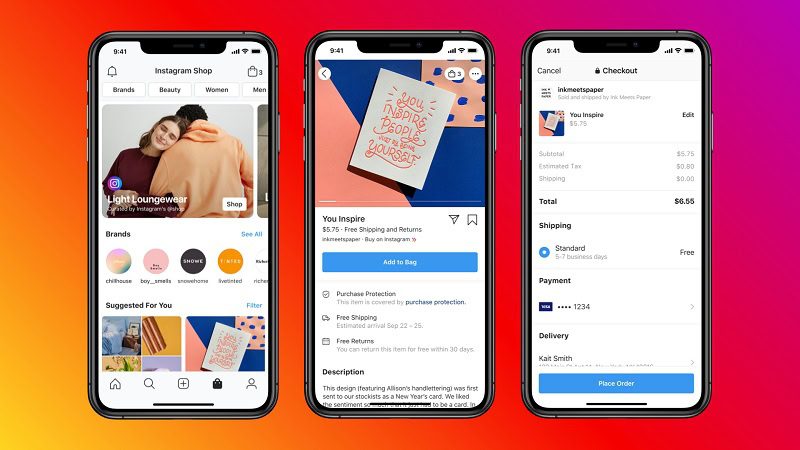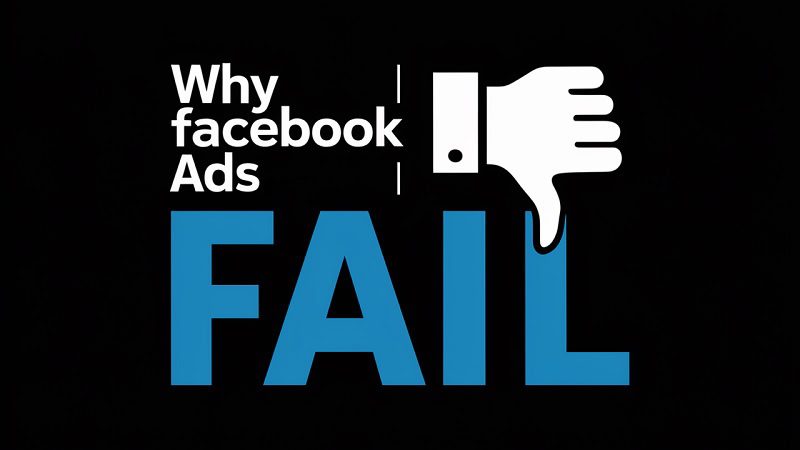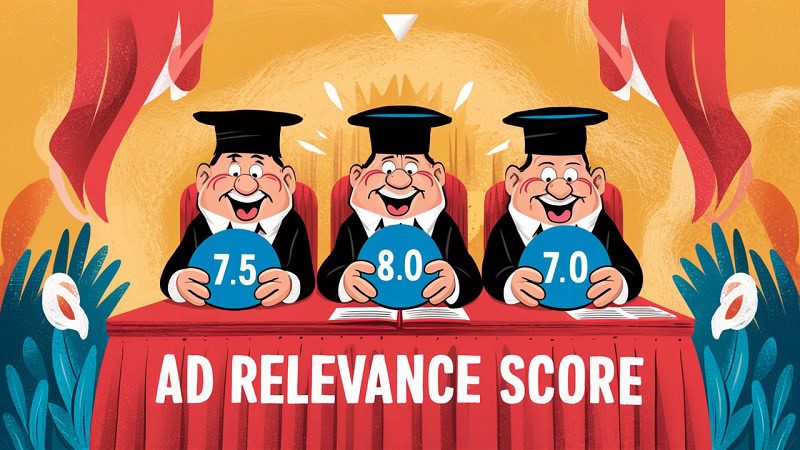A few years ago (back in the era of colourful skinny jeans and shutter shades), Instagram was best known for being an app you could scroll through to see pictures of what your friends were up to. Advertisers barely got a look in, the timeline was chronological, and the only thing you could upload was a post.
Then came Instagram Stories, which changed everything for the social media giant and the brands that advertise on it.
Instagram Stories are images or videos posted to a profile for only 24 hours in a slideshow format that other users can scroll through. Users can post as many Stories as they like, and they can save them to their profiles as a ‘highlight.’
But the coolest part is brands can actually post their ads as Instagram Stories, and they’ve got a pretty good conversion rate. In fact, 58% of users are more interested in a brand after seeing it in Stories, and Brand Stories have an 86% completion rate. Nice.

Boost E-Commerce ROI: Download Our Free CPA & ROAS Calculator
Instagram Stories Ads have a call to action with a Swipe Up feature, too, for even better conversions. But what exactly are Instagram Swipe Up Ads, and how can you optimise yours? Let’s take a look.
As a specialist Instagram ads agency we can help you with your campaigns just get in touch for a free consultation.
What are Instagram Swipe Up Ads?
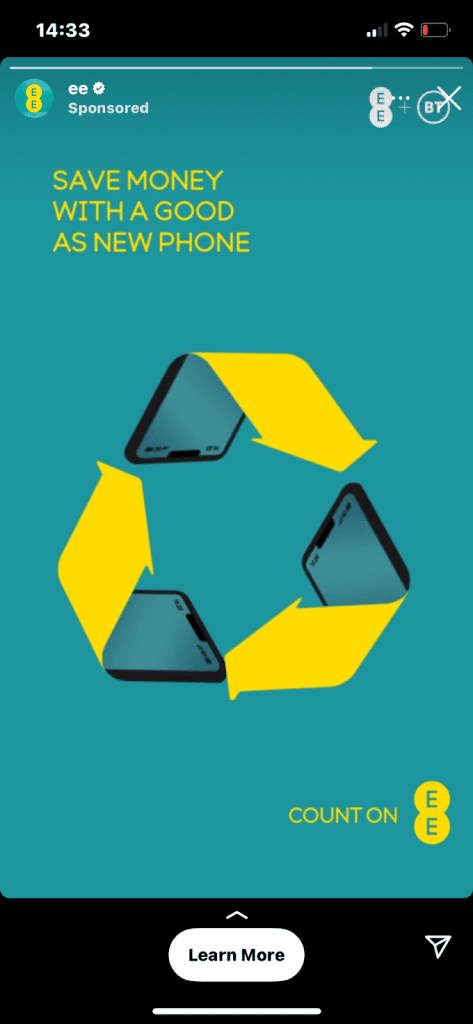
Source: https://instagram.com
Brands or content creators with more than 10,000 followers can add a Swipe Up link to their Instagram Stories. This link usually contains a call to action which takes users to an external landing page.
Sponsored Instagram Swipe Up Ads appear organically in users’ Story Feeds among the Stories of those they follow. Because they appear seamlessly among regular Stories, they feel more authentic than other forms of advertising.
Pros & cons of Swipe-Up Ads
As with all ad formats, Instagram Swipe Up Ads have advantages and disadvantages. Here are some of the most important ones to consider.
The pros
Fully immerse users in your content
When you promote a Swipe Up Instagram Story, the ad appears between regular users’ non-sponsored Stories. When Stories are viewed, they take up the entire screen, so when an Instagram user comes across your Swipe Up Ad, all they’ll see is your content.
Unlike ads on other social media sites, which appear amongst a crowded news feed and are easy to scroll past, Instagram Story Ads temporarily take over the whole screen, creating a fully immersive ad experience with no other competition in sight.
Improve your ad’s view rate
People on social media don’t like being sold to, and they can become immediately defensive when seeing an ad. Swipe Up Story Ads feel native to the app and blend in with other user content, making people less likely to auto-skip.
If you make a fun, engaging Instagram stories ad (especially one with the help of a well-known content creator), users may get ¾ of the way through without even realising it’s an ad, which bodes well for your conversion rate.
Increase brand awareness
Instagram Swipe-Up Stories aren’t just for the big brands. New businesses on the block can benefit from using Stories to introduce users to their brand and raise brand awareness.
If you’re relatively unknown, users are unlikely to click on a Story promoting a sale or discount from the get-go. But, over time, with a concerted effort across multiple platforms, you can increase brand awareness and become the default option for consumers searching for your product or service.
The cons
Less visible call-to-action
The good thing about Swipe Up Ads is every one has a clear call-to-action at the bottom – the Swipe Up. The bad thing is this call-to-action can be less obvious than in other ad formats because it’s right at the bottom of the ad instead of more centrally located.
If a user is new to Instagram and unfamiliar with Swipe Up Stories, they could miss the link entirely.
Decreased click-through rate
The way the user journey of a social media platform is arranged can massively impact how users interact with it. On Facebook, users expect to have to ‘click’ to access every feature, from posting a status to visiting somebody’s profile.
On Instagram, however, there are fewer clicks involved when navigating around the platform. Users are accustomed to simply scrolling their feed and then double-tapping when they see something they like.
Currently, clickable links on Instagram are less likely to be used than clickable ads on Facebook. While this might change as Instagram adds more clickable links, it’s worth testing on both platforms to see which yields better results.
Are Swipe Up Ads effective?

Source: https://instagram.com
According to Instagram’s own metrics, ⅓ of the most viewed Instagram Stories are from businesses. While this might not sound significant, bear in mind that most users are on Instagram to catch up with friends or see content from their favourite creators, not look at ads.
That means this eye-catching format is engaging users enough to focus their time on ads, which aren’t part of the key attraction to the app. We’d say that’s pretty effective.
Instagram also reports that 1 in 2 users who see a brand’s Story have subsequently browsed the brand’s site for more info, and 31% have gone to a shop to have a look, so it’s clear that whether you’re a relatively unknown brand or a big name, users seeing your Stories will want to find out more.
The success of Swipe Up Ads lies in a few features; the organic placement, the data-driven approach, the strong call to action, and the visual element. See our best practices to find out how to harness these features to supercharge your sales.
Ad guidelines
Here are the Instagram Stories ads dimensions and guidelines.
For image Instagram Story Ads:
- Recommended resolution: 1080x1080pixels.
- Aspect ratio: 9:16.
- Files should be JPG or PNG.
- Max image size is 30MB.
For video Instagram Story Ads:
- Recommended resolution: 1080×1080 pixels.
- Aspect ratio: 9:16.
- Files should be either MP4 or MOV.
- Maximum duration 2 minutes.
- Max video size is 4MB.
- Sound and captions are optional, but recommended by Instagram.
How to get the Instagram Swipe Up feature
When posting a Story, the Swipe Up web link is only available for a verified Instagram account or accounts with a minimum of 10,000 followers and an Instagram business profile. If you don’t meet any of the above criteria, you can still use the Swipe Up feature, but only if you link to Instagram TV.
How to create Instagram Swipe Up Ads
Convinced of Swipe Up Ads’ effectiveness? Follow these steps to create one.
- Go to Facebook Ads Manager and click ‘Create’.
- Choose an objective for your campaign. There are 11 options, which are broken down into three main categories; awareness, consideration, and conversion.


The options are as follows:
- Awareness
- Brand Awareness
- Reach
- Consideration
- Traffic
- Engagement
- App Installs
- Video Views
- Lead Generation
- Messages
- Conversion
- Conversions
- Catalog Sales
- Store Traffic
3: Name your campaign and define your audience.

4. Select “Edit placements”, then click on “Instagram” and check the box for “Stories”.


Once you’ve selected Instagram Stories, the other options should become greyed out.
5: Choose your audience.
6: Set up your budget and schedule.
7: Select which page will represent the advertisement -in this case your Instagram page.

8: Select the ad format.

9: Upload your media. If you opted for video format, set the thumbnail.
10. Decide how to track the campaign.

11: Define your call to action and add a link. You can select from a drop-down menu of CTA options, including ‘Learn More’, ‘Book Now’, ‘Sign Up’, and ‘Shop Now’.
12: Review your order.
13: Place your order.
Best practices
1. Keep content authentic
As discussed, one of the main advantages of Swipe Up Ads is that they appear alongside organic content. With that in mind, the more organic you can make your ad, the better.
The trick is to keep viewers watching for as long as possible before they even realise it’s an ad. By that point, they’ll be curious and engaged enough to watch on.
There are several ways to make your ads more authentic. One idea is to enlist the help of an experienced content creator or include UGC (user-generated content). The more social proof your ad contains, the more likely users are to trust your content when somebody else is vouching for it.
Another simple way to keep content authentic is to show your product or service being used in a real-life setting. While TV ads can be more abstract, social media users are used to seeing content such as unboxing videos by content creators.
Create a video or image of your product being used in a real-life setting so users can see how it would fit into, and benefit, their daily lives.
Garnier Arabia took this approach when they created their Story Ads using clips of content creators using their products, which led to a 2x increase in brand recall.

Source: https://business.instagram.com/success/garnier-arabia/
2. Make the first two seconds count
Instagram users tend to scroll rapidly through Stories when they don’t find one that interests them, and that goes for all Stories, not just Stories ads.
With attention spans on the decrease and competition for users’ attention on the rise, you only have a couple of crucial seconds to grab their attention and make them want to continue watching.
Employ the use of eye-catching visuals or stick a familiar face or two in these to catch users’ attention from the get-go.
3. Take tips from the best
While coming up with brand new content ideas is great, if it ain’t broke, don’t fix it! Instagram has a case studies section where you can see examples of brand ads that have enjoyed success based on various metrics.
You can filter by industry, goal, product, region, and business size to find a usage case like yours and take lessons from their stories of success to implement into your own campaigns. Just don’t forget to add your own unique twist!
4. Consider your text’s position
Getting the text in the right place on a Story Ad is tricky. Put it too prominently, and it will obscure your product. Make it too small or place it in the corner, and users won’t see it.
For a happy medium, keep your copy concise and let the visuals do the talking. That way, you’ll only need to find a small space near the centre of your Story that doesn’t get in the way of the products you’re advertising.
5. Focus on brand awareness
Unless you’re McDonald’s or Apple, there’s a high chance that many Instagram users won’t have heard of your brand before. The last thing you want is for them to come away from your advert thinking, ‘yeah, those trainers looked cool, but I can’t remember the company to look them up.’
Make sure your brand logo and any other identifying features are prioritised as part of the ad, and keep the graphics consistent with the colours and shapes of your brand.