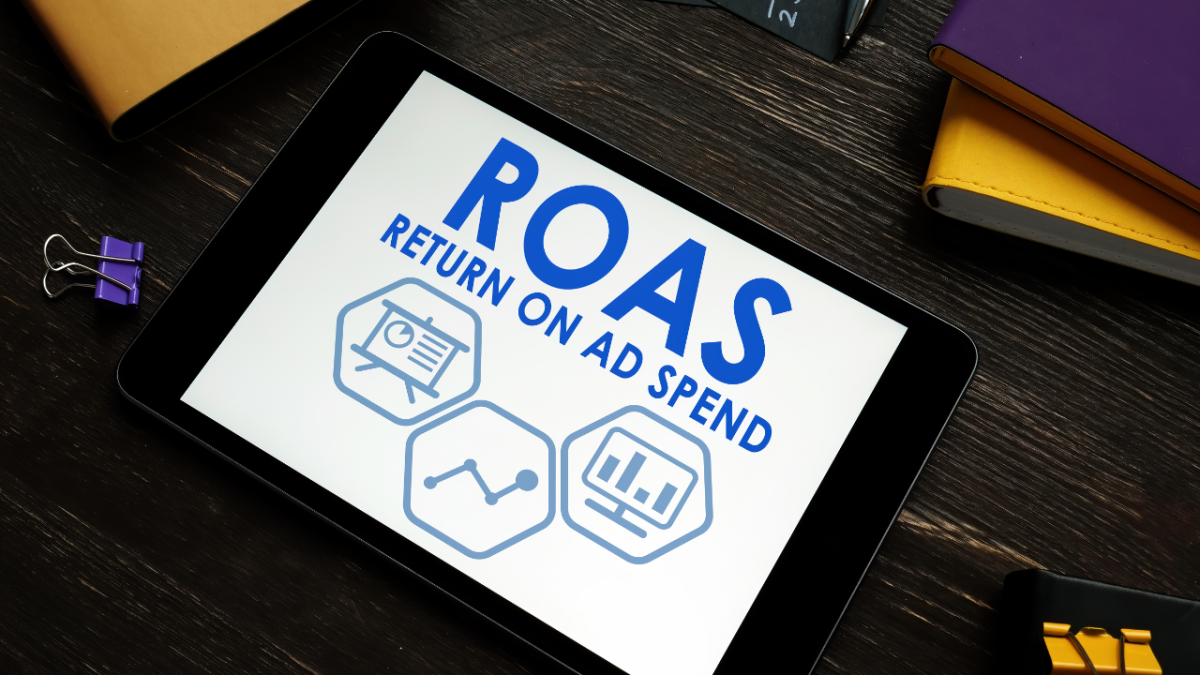Pinterest is brimming with active users who are constantly seeking out new brands, fresh products and shopping inspiration.
Sounds too good to be true, right?
Feel free to pinch yourself, but it’s a fact.
Pinterest is a super engaging and highly visual platform that should form an integral part of your paid social strategy.

Boost E-Commerce ROI: Download Our Free CPA & ROAS Calculator
Today we’re going to focus on one of the most unique ad type that Pinterest offers – collections ads.
These ads are superb for improving brand awareness and delivering increased conversions among your target audience.
Let’s go!
As a specialist Pinterest ads agency we can help you with your campaigns just get in touch for a free consultation.
What are Pinterest collections ads?
Collections ads are a type of Pinterest ad that appear within mobile home feeds and are superb for showcasing multiple products or services within a single placement.
The format combines a larger image or video (known as the hero asset) with three smaller images (known as the secondary assets). The result is a highly engaging ad that entices users and encourages them to explore your wider product selection.
Here’s an example of a collections ad in action:

The format neatly balances striking visuals (i.e. the hero image) with a direct invitation for user engagement.
Okay, but how do they work?
Once a user taps the collections ad, the format expands into a full-screen experience.
The hero image remains at the top of the screen, but users can then explore up to 24 additional assets below.
This is ideal for showing off full product ranges – or even new collections. See what we did there?
You can manually select the products that will appear in the collections ad, or Pinterest can automatically populate the placement based on your platform catalogue.
Specific destination URLs can be selected for both the hero creative and secondary assets, so you can tailor landing pages to the images being shown.
If a user saves the collections ad, the entire collection will be saved to the relevant board, not just the hero image. This means that shoppers can easily revisit the full collection, which is super convenient.
And here’s why you should use them:
Since Pinterest users are often actively searching for multiple new products, the collections ad format allows them to explore different items simultaneously.
This encourages larger baskets, increased conversions and more exposure to your wider product range.
Collections also facilitate a smooth and convenient user experience, which is super important for social media shopping.
Customers can tap on specific secondary images to immediately visit the relevant product pages, making it easy to browse and purchase.
Creating Pinterest collections ads
Keen to run your own collections ads? We thought as much!
To get started with your collections ad campaign, just follow these steps.
Firstly, let’s cover manually created collections ads:
- To create a Pinterest collections ad, you’ll first need to create a collections Pin. This can be done through either the Pin builder or ads manager.
- Start by logging into your Pinterest business account.
- Click ‘create’ on the top left of the page, and then ‘Create Pin’.
- From here you’ll be able to select and upload your Hero asset, along with a description and destination URL.
- You’ll then need to add in your secondary creatives by choosing an existing Pin, a landing page URL or a product ID from your catalogue. Rinse and repeat until you have at least 3x secondary assets selected.
- Click ‘save products’ then hit ‘done’ – select a board for your pin, then you’re ready to publish.
For automatically populated collections ads, follow these steps:
- Firstly, make sure that your catalogue is uploaded and updated, with products organised into the correct groups.
- Log into your Pinterest business account.
- Click ‘create’ on the top left of the page, and then ‘Create Pin’.
- Select ‘Catalogue Sales’ under business goal. This is the only objective available for automatically populated collections ads.
- Add your campaign and ad group details, then choose your desired targeting.
- You’ll then be able to select the product groups that you’d like to appear in your collections ads.
- From here you can select your Hero asset, choose your budget and schedule, and then launch.
Automated collections ads are a little more convenient (since they’ll instantly populate your placement based on your catalogue) – but if you’re keen to showcase a specific product range, the manual approach is best.
More importantly, your choice also depends on your campaign objectives.
Manual collections ads allow you to run Awareness, Consideration and Conversion objectives, which is great for a bit more versatility. With automated collections ads, you’re limited to a Catalogue Sales objective only.

Audiences
Once your collections ad is primed and ready for launch, you’ll need to think about the audience segments that you want to target.
There are three main targeting options available on the Pinterest platform.
Audience Targeting
This approach involves creating specific audience segments that can then be targeted with promoted pins.
You can build these segments based on different variables – including site visitors, email lists, or users who have engaged with your Pins or profile. Lookalike audiences can also be built to increase scale.
Interest Targeting
Interest targeting revolves around the content and Pins that users are currently engaging with.
You can target specific interest categories with your collections ads, and within these categories are a vast number of sub-topics.
It’s a good idea to combine broader interest targeting (e.g. interior design) with more specific categories (e.g. modern lamps) to ensure a balanced strategy.
Keyword Targeting
Keyword targeting is fairly self-explanatory, allowing you to target specific search terms and phrases in the same way you would on Google.
If your collections ads are focusing on a specific type of product, this is a great way to narrow down your targeting and reach the most relevant users.
There’s a lot of flexibility within keyword targeting. You can target exact phrases or partial matches (depending on your desired scale and objectives) and also utilise negative keywords to further refine your targeting.

3 performance tips to get the most out of your collection ads
Here are some handy tips to help you maximise the efficiency of your collections ads.
1. Keep your collections organised
Be sure that your Pinterest catalogue is updated before setting up collections ads so that you can select the right products for your campaign.
Think carefully about which products make sense for your target audience and campaign objectives. Don’t be afraid to take the manual approach to ad creation if you think that certain products will resonate more with users.
2. Don’t restrict your targeting
The Pinterest targeting options are fairly simple, but if you add too many layers to your campaign (e.g. a specific demographic combined with niche keywords) you could find yourself with limited reach.
Try to experiment with different targeting approaches and compare the results.
If you’re still figuring out the best tactics for your brand, you can always start with a broader approach and utilise learnings to refine your targeting.
3. Remember the importance of visuals
Pinterest is all about the product visuals. Make sure that you’re using high-quality images that do your products justice, or you might struggle to drive clicks and conversions.
Your collections will need to stand out to grab attention on a busy home feed, so make sure that your visuals are impactful. If you need inspiration, check out successful brands in your category and the assets they use.
Congratulations – you’ve graduated from the school of Pinterest collections ads. Now that you’re fully clued up on this unique format, there’s only one thing left to do.
Go forth, launch your collections campaign and start racking up those conversions!
If you need help setting up and running your Collection ads we are a specialist Pinterest ads agency.
Related
- How Pinterest marketing works (everything you need to know)