Twitter advertising is a fantastic way for brands to connect with their customers, attract new audiences, and drive high-value conversions at scale.
The platform delivers many benefits for digital marketers, but one of the biggest advantages is the wide range of Twitter ad formats that are on offer.
With a data-driven Twitter ads strategy and the right combination of ad types, brands can rapidly accelerate their business growth.
However, before you launch a Twitter ad campaign, you need to understand how different ad formats can contribute towards your objectives. You also need to understand Twitter ad specs and sizes so that you can make the most of the creative space available to you.

Boost E-Commerce ROI: Download Our Free CPA & ROAS Calculator
It’s time to take an in-depth look at the world of Twitter marketing and provide you with a comprehensive guide to Twitter ad specs and formats.
As a specialist Twitter ads agency we can help you with your campaigns just get in touch for a free consultation.
What are Twitter ads?
Twitter ads appear across the Twitter platform, in both the main feed and different sections of the app. Since Twitter revolves around user interactions and active conversations, many Twitter ad formats are designed to drive high levels of engagement.
Paid ads can be targeted towards specific Twitter users, based on various data points and user behaviours.
Brands can choose to target super granular audience segments or increase reach with broader targeting tactics. Building a relevant and accurate target audience is a huge component of a successful Twitter ad campaign.
Advertisers can utilise a range of different Twitter ad formats to achieve their goals, including:
- Single Image ads
- Video ads
- Carousel ads
- Moment ads
- Text ads
- Follower ads
- Amplify ads
- Takeover ads
Each of these ad types has its own strengths and weaknesses, and selecting the perfect ad formats for your campaign objectives is key.
Why should I be using Twitter ads?
Twitter ads can be extremely useful for digital advertisers, enabling them to tackle several different business goals and objectives.
But what makes Twitter ad campaigns so effective for brands across the globe?
For one thing, the Twitter platform has a lot of special features that make it unique in the world of social media marketing.
Twitter has a fairly simple platform design, but this is intentional. Rather than placing a big emphasis on attention-grabbing visuals and cluttered feeds, Twitter focuses on encouraging direct interactions and conversations between users.
This opens up a golden opportunity for businesses to connect with their target audience, boost their social media following, and establish their brand identity. By using multiple forms of engagement (e.g. Twitter polls, Tweet replies, Promoted Tweets) advertisers can nurture long-term customer loyalty and steadily grow brand awareness.
Twitter ads also have the potential to reach a huge audience, which allows advertisers to run highly efficient ad campaigns.
Twitter attracts around 237.8 million monetizable daily active users, providing brands with plenty of hot prospects to reach, engage, and convert.
Finally, Twitter advertising is designed to be cost-efficient, which is a massive bonus for small businesses and new advertisers.
Twitter ads are objective-based, meaning marketers will only pay for successful outcomes (e.g. website traffic, engagement, followers) that contribute towards their business goals.
By focusing on the right goals and being strategic with your ad spend, you can run a super-efficient Twitter ads campaign that generates incredible results for your brand.
The different types of Twitter ads
Twitter allows brands to launch a range of different ad types.
Each of these Twitter ad formats requires a different creative approach, but each can help you to effectively tackle specific business objectives.
Understanding each of these placements (and the different roles they can play) is key. Let’s take a look at the different types of Twitter ads that are available on the platform.
Twitter Promoted Ads
A Twitter Promoted Ad (also referred to as a Promoted Tweet) blends seamlessly into the main Twitter feed because it looks almost identical to organic Tweets.
(The only difference is a small ‘promoted’ label in the corner of the ad.)
Because these ads look so similar to organic posts, they offer brands a fantastic opportunity to build mass reach and drive high levels of engagement on Twitter.

(Source: twitter.com)
The most effective Promoted Ads are those that feel authentic and native to the Twitter platform, so a smart creative approach is key to success. However, with eye-catching visuals and sharp ad copy, Promoted Ads can help marketers to deliver exceptional results.
There are also a few different types of Promoted Ads available on Twitter, such as:
- Text Ads
- Image Ads
- Video Ads
- Moment Ads
- Twitter Live Ads
- Carousel Ads
Each of these variations has the potential to drive impressive returns, and the versatility of Promoted Ads is a major plus for advertisers.
Twitter Follower Ads
Twitter Follower Ads (previously called Promoted Accounts) are ideal for brands who are looking to build their social media profile and grow their follower list.
You can use Twitter Follower Ads to promote your whole Twitter account, rather than a specific product or service.
If you’re trying to steadily increase your organic reach on the Twitter platform, then Twitter Follower Ads can be a very handy tool.

(Source: twitter.com)
Follower Ads are served to Twitter users who aren’t following your business profile.
These placements are primarily delivered in-feed, but can also appear in the ‘Who To Follow’ section of the home page, as well as in Twitter search results.
Follower Ads also feature a clear ‘Follow’ CTA button which can help encourage users to instantly follow your page and visit your profile. If you’re trying to get more eyeballs on your organic posts or brand communications, Follower Ads is a very solid option.
Twitter Amplify Ads
Twitter Amplify ads are pre-roll video placements that are served before premium content from brand-safe publishers.
If you have a quality video asset and you’re looking to boost brand awareness, then Amplify Ads can deliver outstanding campaign results.
Since Amplify Ads appear in pre-roll positions, the key is to deliver short and snappy creative assets. Hook Twitter users with interesting visuals, and then get straight to the point with clear branding and compelling product messages.

(Source: twitter.com)
Twitter also offers ‘Amplify Sponsorships’ which are effectively package deals that guarantee a certain number of pre-roll impressions.
If there are specific publishers or content types that you’re keen to appear around, then you can use Amplify Sponsorships to grow brand awareness and drive super-efficient reach.
Twitter Takeover Ads
Twitter doesn’t place a huge emphasis on ad visuals when compared to other social platforms, but Takeover Ads are some of the most high-impact formats available on the app.
There are two different types of Takeover Ads that you can run.
The first type is a Trend Takeover (previously known as Promoted Trends) which is served as a sponsored ad in the ‘What’s Happening’ section of the Twitter feed, as well as the ‘Trending’ tab on the homepage.
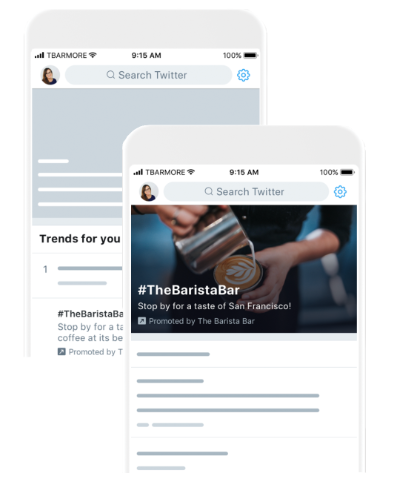
(Source: twitter.com)
These areas of the Twitter platform often feature popular topics, breaking news, and emerging trends – so they’re a fantastic place for your Takeover Ads to grab attention.
The second type of Takeover Ad is a Timeline Takeover. Timeline Takeover Ads appear at the very top of the Twitter feed whenever your target audience first opens the app, delivering unparalleled visibility and premium real estate for your campaign.
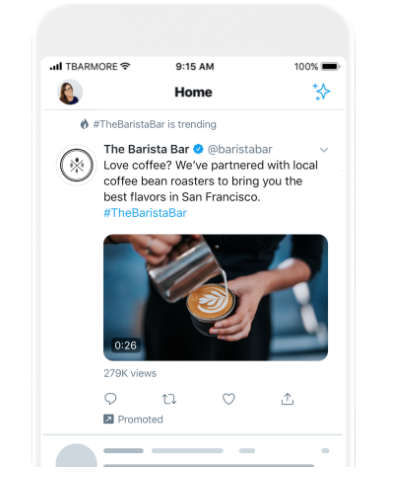
(Source: twitter.com)
If you’re trying to rapidly grow brand awareness and make an impact on your target audience, then Twitter Takeover Ads will provide you with a solid platform.
Selecting the right ad formats and building an effective Twitter strategy is vital for success on the platform. Working with a specialist marketing agency to access professional Twitter advertising services is a surefire way for brands to crush their paid social targets.
Overview of Twitter ad specs
Now that we’ve covered the different Twitter ad formats, it’s time to outline ad specs and sizes for each placement.
Be sure to follow detailed Twitter ad specs to the letter whenever you’re creating new Twitter ads.
Last-minute production edits can eat into your marketing budget (as well as generally being a huge pain) so always double-check the official ad specifications to be safe.
Text Ad Specs
Twitter Text Ads are ideal for delivering a short and punchy campaign message to your target audience. With high-quality ad copy that communicates your brand personality and product benefits, a simple Text Ad can go a long way.
However, if you need to communicate more complex product or service messages, then you may find Text Ads to be a little restrictive.
Twitter Text Ad Specs
Tweet copy: 280 characters. (Note: each link included reduces the character count by 23 characters, which leaves 257 characters for Twitter copy.)
Image Ad Specs

Twitter Image Ads are easy to create and can help you to showcase your brand, products, or services in a single photo. The format is highly versatile, and the right creative asset can help you to immediately stand out in the feed.
It’s worth bearing in mind that if you have multiple products or services to advertise, then you may find that a format such as the Carousel Ad provides you with more creative space.
Twitter Image Ad Specs
Tweet copy: 280 characters. (Note: each link included reduces the character count by 23 characters, which leaves 257 characters for Twitter copy.)
File types: PNG and JPEG are recommended by Twitter. The platform does not accept BMP or TIFF files.
(Note: GIFs uploaded will render as a static image.)
File size: Max 5MB
Video Ad Specs
Video advertising can be extremely effective on Twitter, allowing you to tell more complex brand stories, showcase product visuals, and capture audience attention.
Engaging Twitter video ads can help you to deliver against a wide range of objectives. The usual social media rules apply here – short, snappy, and succinct video clips tend to perform better, so pay attention to your video length.
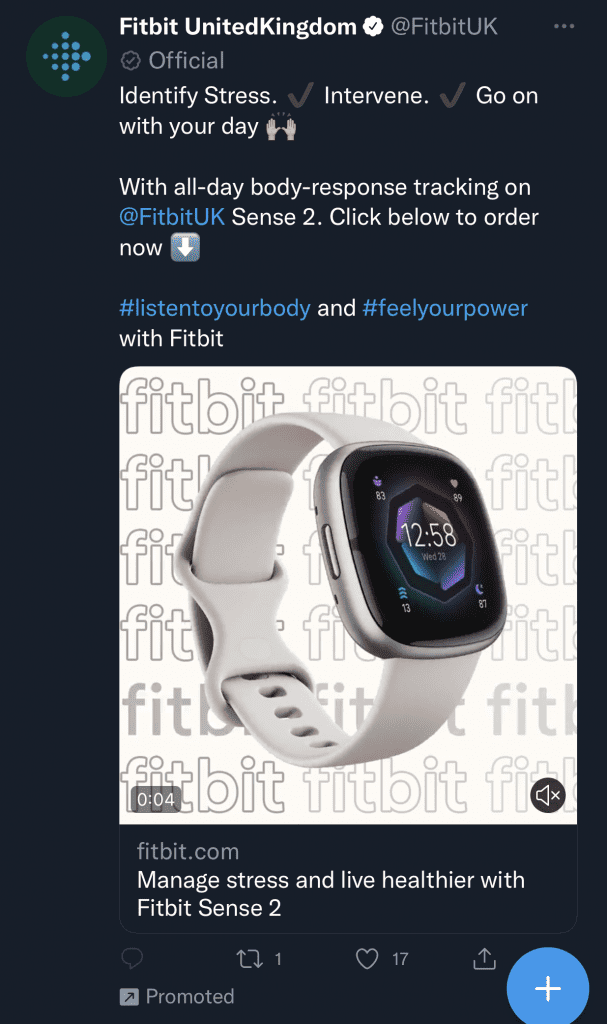
Twitter Video Ad Specs
Tweet copy: 280 characters. (Note: each link included reduces the character count by 23 characters, which leaves 257 characters for Twitter copy.)
File types: MP4 or MOV
File size: 1 GB max. For optimal performance, Twitter strongly recommends keeping files under 30 MB.
Video length: 15 seconds or less is recommended by Twitter. Up to 2:20 is supported.
Branding: Highly recommended throughout a video ad. If using a brand logo, it should be consistent in the upper left-hand corner. Twitter recommends prominent product placement to effectively drive product consideration.
Captions: Closed captioning or text overlays are strongly recommended by Twitter.
Video bitrate: 6,000 – 10,000k (recommended 6,000k) for 1080p. 5,000k – 8,000k (recommended 5,000k) for 720p.
Frame rate: 29.97FPS or 30FPS. Higher is acceptable (support up to 60FPS).
Audio codec: AAC LC (low complexity)
Video codec recommendation: H264, Baseline, Main, or High Profile with a 4:2:0 colour space.
Thumbnail:
- Supported files: PNG or JPEG
- Video Aspect ratio: Twitter recommends matching the sizing of the video ad
- Max size: 5MB
Looping: Videos will loop if the video length is under 60 seconds.
Carousel Ad Specs
Carousel Ads allow you to include up to 6 swipeable images or videos in a single ad placement. This is ideal for communicating multiple promotional messages, showcasing a wider product collection, or creating an in-depth brand narrative.
However, if you don’t have at least 2-3 quality assets or key brand messages, then a Carousel may be excessive for your campaign.
Twitter Carousel Ad Specs
Number of slides: 2-6 (Images or Videos)
Media size:
- Image Carousel Ads: 800 x 418 pixels is recommended for 1.91:1 aspect ratio. 800 x 800 pixels is recommended for 1:1 aspect ratio.
- Video Carousel Ads: 800 x 450 pixels is recommended for 16:9 aspect ratio. 800 x 800 pixels is recommended for 1:1 aspect ratio.
Aspect ratio:
- Image Carousels: 1.91:1 or 1:1 image assets using a single aspect ratio within one carousel.
- Video Carousels: 16:9 or 1:1 video assets using a single aspect ratio within one carousel.
- For Carousels using mixed media, aspect ratios should remain consistent throughout (1:1 image asset with 1:1 video asset, or 1.91:1 image asset with 16:9 video asset.)
Link: One web or app destination for single-destination Carousel Ads. Up to six unique web destinations for multi-destination Carousel Ads.
Moment Ad Specs
Moment Ads enable advertisers to collect and publish multiple Tweets in a single placement.
As long as you have interesting and relevant Tweets to include, then Moment Ads can be highly engaging. You might collate a few amusing memes or stories to entertain your audience or show off some glowing product testimonials from customers on Twitter.
You can also use Moment Ads as a clever workaround for the Twitter character limit, allowing you to communicate more in-depth messages in the same ad format.
(Since Moment Ads are essentially just a collection of Promoted Tweets, there are no technical ad specs to follow. Just focus on delivering a memorable and interesting message!)
Follower Ad Specs
Follower Ads are the perfect way to recruit new Twitter followers to your business page and grow your organic reach. This format includes a clear ‘Follow’ CTA button that can help to increase your follower count in no time.
This may sound self-explanatory, but if you’re planning to launch Follower Ads, make sure that your account is worth following. Users may be disappointed if they arrive to a bland profile, so ensure that your organic posts and brand content are on point.
Twitter Follower Ad Specs
Tweet copy: 280 characters. (Note: each link included reduces the character count by 23 characters, which leaves 257 characters for Twitter copy.) Ensure there is actionable copy for this ad format.
(Note: Creative assets aren’t supported for this objective, only Tweet copy. The follower card image will be automatically generated for your ads.)
Amplify Pre-Roll Ad Specs
Amplify Pre-Roll Ads allow you to run video assets alongside premium and brand-safe video content from Twitter publishers.
This is a brilliant way to increase brand awareness, drive campaign reach, and rack up high volumes of video views.
Since you’ll be running in pre-roll placements alongside high-quality Twitter video content, you’re guaranteed to reach sizable audiences who are in the correct viewing mindset. However, make sure that your video ads are short and sweet to keep users fully engaged.
Twitter Amplify Video Specs
File size: Maximum file size is 1GB.
Video length: Twitter recommends 15 seconds or less. Max: 2 minutes and 20 seconds.
File types: MP4 or MOV
Video aspect ratio: 1:1 is recommended as it will always render as square on desktop and mobile, timeline and profile. This and 9:16 (vertical) will take up the same amount of space, which is more than 16:9.
(Twitter will automatically match your pre-roll ad with available publisher content that has a similar aspect ratio. The platform recommends identifying publisher content that you’d like to advertise around and mirroring its aspect ratio.)
Recommended video size: 1200 x 1200 (minimum for 1:1 is 600 x 600) If not a 1:1 aspect ratio: 640×360 minimum.
URL (optional): must begin with http:// or https://
Branding: Highly recommended throughout an Amplify Pre-Roll Ad, bearing in mind that Amplify Sponsorships have product overlays in the top left and bottom right and left corners for publisher video previews, ad countdowns, etc.
Captions: Closed captioning or text overlays are strongly recommended by Twitter.
Video bitrate recommendation: 6,000 – 10,000k (recommended 6,000k) for 1080p. 5,000k – 8,000k (recommended 5,000k) for 720p.
Frame rate recommendation: 29.97FPS or 30FPS. Higher is acceptable.
Audio codec recommendation: AAC LC (low complexity)
Video codec recommendation: h264, baseline, main or high profile with a 4:2:0 colour space.
Timeline Takeover Ad Specs
Timeline Takeover Ads are perfect for capturing the attention of your target audience and standing out in a busy Twitter feed.
Since your Twitter ad is guaranteed to appear at the top of the page, you have an excellent opportunity to connect with Twitter users before they scroll down.
You just need a visual asset that will immediately catch the eye and ad copy that can encourage users to engage with your Twitter ad.
Twitter Timeline Takeover Ad Specs:
- Twitter Image Ads
- Twitter Video Ads
- Twitter Carousel Ads
- Twitter Live
- Twitter Promoted Ads (with Conversation Buttons and Polls)
- Branded Hashtags
- Branded Notifications
Trend Takeover Ad Specs
Trend Takeover Ads are another high-impact Twitter ad format that can work wonders for your business.
Since you’ll appear alongside trending topics and popular Twitter content, you’ll be in the perfect position to increase brand awareness and drive engagement.
Standard Trend Takeover Ads will allow you to run text-based ads in both the main feed and the Twitter Explore tab. However, you can also run Trend Takeover+ ads to add a static image to your placement.
Twitter Trend Takeover Ad Specs
Trend hashtag (required): Appears on the homepage of Twitter for all users within a Trend’s region and within the Explore tab on mobile. 20 characters max.
Trend description (optimal, but strongly recommended): Appears directly below the Trend Hashtag on the homepage of Twitter for all users within a Trend’s region and within the Explore tab on mobile. 70 characters max.
Companion Promoted Ad (required): Create 3-6 Promoted Ads (can be an image, video, gif, etc) to support your Takeover Ad. These can appear in the home timeline for both mobile and web users and help to make your Trend Takeover more visible.
Twitter Trend Takeover+ Ad Specs
File types: 6-second looping GIF, MP4, or static image
Aspect ratio: 16:9 (for both GIF and images)
File size: 5MB for image, 15MB for GIF
Trend hashtag: Max 16 characters
Trend description: Max 30 characters
The creative asset must be delivered to Twitter via a darkTweet, with media (either GIF, MP4, or image) only. Media in card formats cannot be accepted.
Trend name & description:
- Don’t duplicate any hashtags in both Trend Name and Description.
- Trend Takeover+ will be attributed to @brandhandle, so there’s no need to excessively brand the Description field.
- Use the Description space to provide further context to your trend, making it more descriptive and engaging for your target audience.
Branded Hashtags Specs
Branded Hashtags allow you to add custom visual elements (i.e. emojis) to specific hashtags on Twitter. Whenever a user includes this hashtag in their posts, your creative elements will also appear.
This is a great opportunity to encourage user engagement while also injecting your brand’s personality into Tweets across the platform.
This placement works best if you’re promoting a unique hashtag with a clear connection to your business.
Twitter Branded Hashtag Ad Specs
- Up to 5 #Hashtags can be associated with your brand emoji.
- Any desired hashtag cannot exceed 250 mentions on Twitter over the last 30 days.
- Emoji Design must be designed at 72×72 pixels and must be visible at 16×16.
- No multiple faces/logos – these become too small and indistinguishable at 16×16.
Branded Notifications Specs
Branded Notifications are time-triggered, fully-automated Tweets that are delivered to opted-in users at specific moments.
Branded Notifications are highly versatile and can be utilised in many different ways, from promoting upcoming events to highlighting product discounts.
Branded Notifications are available in three campaign formats:
- Scheduled Notification – deliver an instant notification Tweet and a single scheduled notification Tweet to your target audience.
- Subscription Notifications – deliver an instant notification Tweet and multiple scheduled notification Tweets to your target audience.
- Instant Notification – deliver an instant notification Tweet to your target audience.
Twitter Branded Notification Ad Specs
Branded Notification call-to-action and notification Tweets follow the same ad specs as standard Promoted Ads.
You can run the following Twitter ad formats as call-to-action and notification Tweets:
- Standalone Image Ad and Video Ad
- Image and Video Ads with Web Button
- Image and Video Ads with App Button
- Image and Video Carousel Ads with Web Button (single destination)
- Image and Video Carousel Ads with App Button (single destination)
- Image and Video Ads with Conversation Buttons
- Moment Ads
Getting started with a Twitter ad campaign
Ready to launch your own insanely-effective Twitter ads?
To get started with your first Twitter ad campaign, you’ll need to set up a Twitter ads account and access the Twitter Ads Manager.
Check out this guide for more information on account creation.
Follow these steps carefully, and you’ll have a Twitter business account set up in no time.
Once your account is ready, you’ll be able to create your first ad group and prepare a new campaign. There are a few different elements to set up before you can launch a campaign, including:
- Campaign type
- Ad formats
- Audience targeting
- Objectives
- Campaign budget
- Ad schedule
For more guidance on Twitter campaign setup, take a look at this page. You’ll find plenty of resources here to help you with Twitter ad specs, creative production, and campaign optimisation.
Useful resources for Twitter advertising
Searching for some creative best practices to enhance your Twitter advertising? Or looking to double-check the finer details of Twitter ad specs?
We’ve got you covered.
Below are some handy resources to help you maximise the effectiveness of your Twitter ads.
Twitter ads can be a game-changer for businesses looking to expand their paid social strategies.
Make sure that you stick to creative best practices, pay attention to Twitter ad specs, and stay diligent with your campaign optimisations.
If you can follow these best practices, you’ll be in a fantastic position to smash your social media marketing goals and supercharge your brand growth.






