
About author: Paulina Poliszewska leverages her expertise in media buying to optimise paid campaigns, ensuring maximum ROI and successful outcomes for DTC brands.
YouTube can be an incredibly powerful advertising platform for e-commerce brands.
Advertisers can access a colossal audience of active users, utilise advanced targeting strategies and experiment with a range of ad formats.
If you’re looking to increase your brand awareness on YouTube, then Video Discovery ads (also known as In-Feed Video ads) are the perfect answer.

Boost E-Commerce ROI: Download Our Free CPA & ROAS Calculator
A Video Discovery ad can help you to secure premium advertising space on the YouTube platform, enabling you to connect with your target audience at scale.
Let’s dive into the world of YouTube Discovery ads and explore how you can use this ad type to achieve superior performance and launch highly effective campaigns.
As a specialist Youtube ads agency we can help you with your campaigns just get in touch for a free consultation.
What are YouTube Discovery Ads?
Youtube video discovery Ads (or In-Feed Video ads) appear in several different environments on the YouTube platform – they can be served in search results, video watch pages, and within the mobile app.
Discovery ads look almost identical to ordinary video placements and include a visual thumbnail, headline, and body copy.
It’s a bit like sponsored ads that appear in search engines. They look exactly like organic results on the surface, which helps them to blend in.
This is great for encouraging user interaction, as TrueView Discovery ads feel less like sponsored ads and more like standard posts.
The main difference is a small yellow ‘ad’ tag that’s included in Discovery placements:

The purpose of this ad format is fairly self-explanatory.
Discovery ads appear in highly-visible locations on the YouTube platform and encourage users to click and discover more about your brand.
Once a user clicks on a Discovery ad, they’re taken to a specific landing page, lead form, or YouTube video where you can deliver more information about your products and services.
What’s the difference between In-Stream ads and Discovery ads?
YouTube offers e-commerce advertisers an extensive range of advertising formats, and sometimes it’s easy to get confused between different ad types.
This is particularly true when different formats have similar names – you might often see ‘TrueView in-stream video ads’ and ‘TrueView video Discovery ads’ referenced in similar contexts.
So what’s the difference between them?
TrueView in stream ads appear throughout the process of streaming a video.
Some of these ads will play before a video begins, and some will play in the middle of a video. Users can skip these ads after 5 seconds, but they still appear within the video content itself.
TrueView video Discovery ads appear as a suggested video or search result.
Users need to actively click on Discovery ads in order to visit a landing page or watch a video advertisement. Discovery ads don’t disrupt the viewing experience as they’re served around related videos as opposed to within a stream.
Where do TrueView video Discovery ads appear?
Discovery ads can be served in several different locations on the YouTube platform, which is partly why they’re so versatile and handy for marketers.
YouTube Search Results
You’ll often find Discovery ads being served at the top of the search results page, sitting above organic posts and video content.
This is an excellent position for advertisers. The placement is highly visible, and also instantly attracts the eye when users have entered a new search.
Below is an example from a search for ‘email marketing tips’. The Omnisend ad is relevant to the search query and positioned in the perfect place to capture attention and drive clicks.
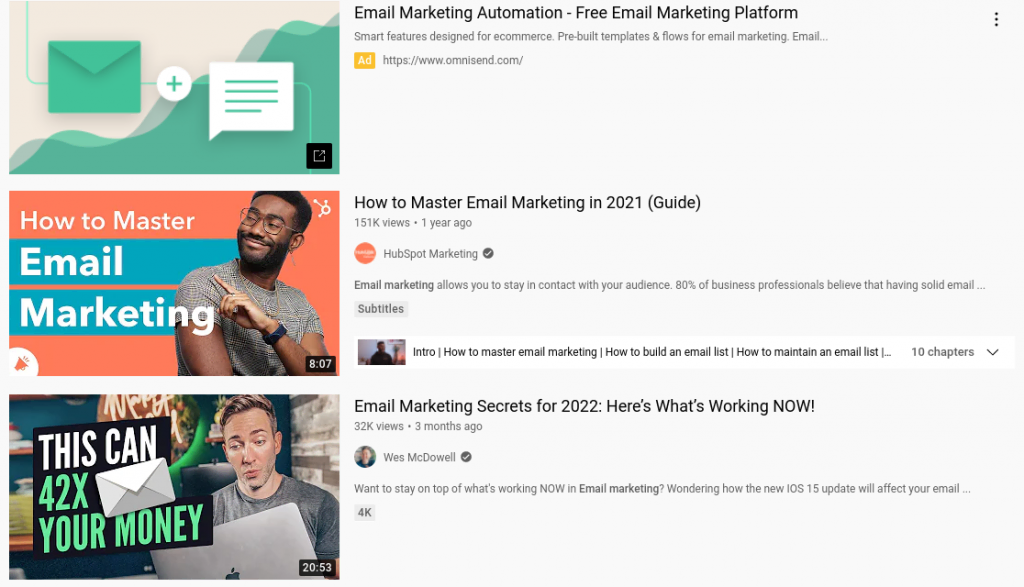
YouTube Video Watch Page
Discovery ads can also be served in the sidebar of the YouTube video watch page.
One of the biggest benefits of this placement is that your ad will likely be in-view for a significant amount of time.
Your ad will remain in the sidebar for the duration of the main video content, and if your message is relevant, it can easily generate clicks as users explore their suggested videos.
Below is an example from Shopify Plus, delivered around digital marketing content.
It’s easy to see how a user could be tempted to click here – the ad is relevant to the content they’ve just been watching and delivered in an eye-catching spot in the watch page sidebar.

YouTube Mobile App Feed
Discovery ads can also be served in the YouTube mobile app home feed.
This is a very strong placement for advertisers.
Since the ad is immediately visible when users open the mobile app, it’s almost impossible to miss, meaning it’s more likely to generate clicks.
With an eye-catching creative and a clear headline, advertisers can instantly capture the attention of their target audience.

All of these Discovery ad placements have one thing in common – they’re highly visible.
These ads feel relevant and organic, encouraging clicks from users and video viewers.
The user journey from watching content to clicking the ad is seamless, which is vital when you’re looking to grab attention and encourage engagement.
The advantages of YouTube Discovery ads
YouTube Discovery ads can be very effective for digital marketers, particularly when they’re delivered with impactful creative assets and accurate audience targeting.
Below are some of the biggest advantages that Discovery ads offer:
Discovery ads are eye-catching
Discovery ads are served in highly visible locations across the YouTube platform, from watch pages to search results.
This means that your target audience is almost guaranteed to see your ads. Plus, if you’re delivering relevant and targeted ad content, you’re highly likely to generate consistent engagement and high click volumes.
Discovery ads also manage to be impactful without becoming disruptive.
Since users need to click on your ads to visit a landing page, these formats don’t interrupt the streaming experience, which means users won’t be irritated by your messaging.
Discovery ads are highly efficient
Advertisers only pay for TrueView ads when they successfully deliver a user action, such as a video view or a click.
The Cost Per Click (CPC) and Cost Per View (CPV) buying models enable you to maximise the efficiency of your Discovery campaigns.
You’ll only pay for a Discovery ad impression when your target audience performs a specific action, so all you need to do is make sure that your targeting is razor-sharp to run efficient ad campaigns.
Discovery ads can support lead generation
Many advertisers use Discovery ads to drive prospects through to external lead forms.
This is a smart way to maximise the impact of your YouTube ads.
Rather than focusing exclusively on video views and clicks, you can use Discovery ads to generate valuable leads. With accurate targeting and a compelling creative approach, you can quickly capture quality user data and drive conversions.
Since users have chosen to deliberately click on a Discovery ad, there’s also a strong chance that they’re a relevant prospect for your business.
The disadvantages of YouTube Discovery ads
Although Discovery ads can be incredibly useful, every ad format has its downsides.
It’s important to take these considerations on-board before launching Discovery ads!
Discovery ads require user engagement
Discovery ads may be non-intrusive, which is a bonus for users, but this can also be a disadvantage for advertisers.
If your creative assets are weak and your Call To Action fails to encourage a response, there’s a risk that you’ll struggle to generate clicks.
Unlike other YouTube formats (e.g. In-Stream ads) Discovery ads aren’t inserted directly into the user experience – they need active user engagement in order to succeed.
If you’re going to deliver positive results, you’ll need top-notch creative assets and laser-focused audience targeting.
Discovery ads offer limited creative space
Although it’s true that Discovery ads are highly visible, they don’t offer a huge amount of space for creativity.
Advertisers are provided with a video thumbnail, a headline, and ad copy, so messaging needs to be short and sweet.
Since there’s limited room for creative flair, every element of a Discovery ad needs to be clear and concise, which isn’t always easy.
If you’re trying to deliver in-depth product information or brand storytelling, you’ll probably struggle to make an impact with the Discovery ad format.
What are the requirements for YouTube Discovery ads?
Ready to start delivering jaw-dropping results with Discovery ads?
Let’s cover the essentials you’ll need to launch a new ad campaign.
Firstly, if you’ll be driving users to a video ad, you’ll need to upload this file to your YouTube channel.
It’s also a good idea to connect your YouTube account to your Google Ads profile, as this will allow you to monitor more in-depth performance metrics.
You’ll be able to set your video upload as ‘Public’ or ‘Unlisted’ depending on your preference.
Public YouTube videos can be discovered through organic searches, which is good for driving incremental reach. However, if your video is specifically tailored to a single audience or campaign, you can set it as Unlisted, meaning users require a specific link to access it.
You’ll also need to set up the following for your Discovery ad:
- A video headline (up to 25 characters long)
- Two lines of description text (up to 35 characters per line)
- A video thumbnail – 4x options will be generated automatically
If you’d prefer to create a custom thumbnail, you can get in touch with your Google account manager to set this up.
How much do YouTube Discovery ads cost?
The cost of running Discovery ads will vary significantly between advertisers.
Several different factors can impact the total cost of a Google campaign, including your industry, target audience, and ad quality.
(If you’d like to learn more about the costs of YouTube advertising, check out this handy post that we published.)
However, the important thing to understand is that you’ll be running Discovery ads through an auction system. When you set up a new campaign, you’ll need to confirm a campaign budget and bidding strategy that will determine how regularly your ads are served.
You’ll need to figure out how much you’re willing to bid for an impression, but a positive Quality Score can be a huge help in lowering your costs.
If your Discovery ads are relevant to your audience and consistently generating clicks, then your Quality Score will improve, meaning you’ll be able to achieve more impressions for less money.
Plus, since you’ll only be paying when a user clicks on your Discovery ad, you don’t need to worry about wasted impressions, which is good for cost efficiency.
How can I set up and run YouTube Discovery ads?
Let’s run through the steps required to set up and launch a new YouTube campaign.
Follow these instructions, and your Discovery ads will be up and running in no time!
1. Log in to your Google Ads account, switch to the Campaigns tab, and click the blue ‘+’ button.
2. Click ‘New Campaigns’ and select your desired objective and the ‘Video’ campaign type.
3. Now you’ll be prompted to choose a campaign subtype. If you’ve selected ‘Product and Brand Consideration’ as an objective, choose ‘Influence Consideration’. If you’ve opted to set up a campaign without an objective, choose ‘Custom Video Campaign’.
After selecting these subtypes, you’ll be able to specify ‘Discovery ads’ as your chosen format.
4. Enter your full campaign details (budget, live dates, target audience, etc) and finalise your Ad Group. Review this information carefully before proceeding.
5. Upload your creative assets to your YouTube channel and hit ‘Create Campaign’.
Once you’ve completed all of these steps, you’ll be ready to launch.
Helpful resources for your Google campaigns
Hopefully you’re now feeling ready to get started with ultra-efficient Discovery ads.
However, if you need a refresher on best practices for YouTube ads, you can always refer back to this guide. It’s not going anywhere. Promise.
We’ve also dropped a couple of helpful links below if you need to double-check anything related to a Discovery ads (aka In-Feed Video Ads):
YouTube Bumper Ads: What They Are & How to Use Them
YouTube Discovery ads can be a powerful tool in your video marketing arsenal.
As always, just make sure that you focus on targeting the right audiences with effective and eye-catching creative assets.
Remember the nuances of the Discovery format, and you’ll be on track to generate some impressive results!







