
About author: Paulina Poliszewska leverages her expertise in media buying to optimise paid campaigns, ensuring maximum ROI and successful outcomes for DTC brands.
Running Facebook ads can feel pretty hectic sometimes. You’re constantly checking performance metrics, implementing in-flight optimisations, and monitoring your budget – and that’s before you’ve even checked the rest of your to-do list.
But sometimes, it’s important to step back and look at the bigger picture.
If you want to ensure that your Facebook ad budget is working as hard as possible for your brand, then you need to double-check that every aspect of your campaign is firing on all cylinders. That means everything from your target audience to your Facebook pixel.

Boost E-Commerce ROI: Download Our Free CPA & ROAS Calculator
In other words, you need a Facebook Ads account audit.
We’re about to explain everything you need to know about conducting a Facebook Ads audit, including the key elements you should be evaluating – and how you can improve them.
What is a Facebook Ads audit?
A Facebook Ads audit is essentially an in-depth review of your campaign performance, including everything from your landing pages to your Facebook ad account structure.
A comprehensive audit will help you to understand how you’re tracking against your key objectives and answer questions such as:
- How are your Facebook ad campaigns performing?
- Which strategies are most effective for your brand?
- How much are your Facebook ads costing you?
- Which audience segments are the best performing?
- Where are there opportunities for improvement?
Stepping away from your day-to-day tasks and evaluating your Facebook campaigns properly is hugely important. A Facebook Ads audit will allow you to identify patterns and data signals that can help you to implement game-changing optimisations.
Not only that, but regular audits will also enable you to stay ahead of the latest Facebook marketing trends, whether that’s new ad placements or changes to advertiser guidelines.
Why should you audit your Facebook ads?
Facebook Ads audits offer a wide range of benefits to marketers.
For one thing, an audit allows you to reduce inefficient spending and ensure that your advertising budget is being put to good use. If you’re not regularly evaluating every element of your campaigns, it’s all too easy for ineffective tactics to slip through the cracks!
Audits are also a fantastic way to identify new marketing opportunities for your business.
You may realise that a certain audience is exceeding expectations, which can help you to evolve your targeting strategy, or spot a landing page that’s achieving a sky-high conversion rate.
Taking a more holistic view of your Facebook Ads campaigns ultimately enables you to make both small tweaks and large adjustments that can pay dividends in the long run.
What should you be looking at during a Facebook Ads audit?
There are a huge number of different variables involved with Facebook ad campaigns, from creative assets to ad placements.
While it’s easy to overlook the importance of your Facebook Ads account overview, keeping things organised can have a massive impact on efficiency. Make sure that you’re labelling different ad campaigns with clear and logical names so that you can easily distinguish between them at the overview level.
Campaign Structure
The structure of your Facebook campaigns will have a big influence on performance.
Facebook’s algorithm will automatically optimise ad campaigns based on your chosen objective, so you need to make sure that your campaigns are set up to work in perfect harmony alongside machine learning.
Whenever you’re setting up a new campaign, think carefully about the following questions:
- Are you using proper naming conventions for your campaigns? (i.e. naming them based on campaign objective)
- Are different campaigns aimed at distinctive and unique Facebook audiences?
- Are multiple ad sets potentially competing with one another and reducing efficiency?
- Are you making the most of A/B testing opportunities?
Setting up your campaigns with a clear focus on your marketing objectives will help you to achieve optimal results.
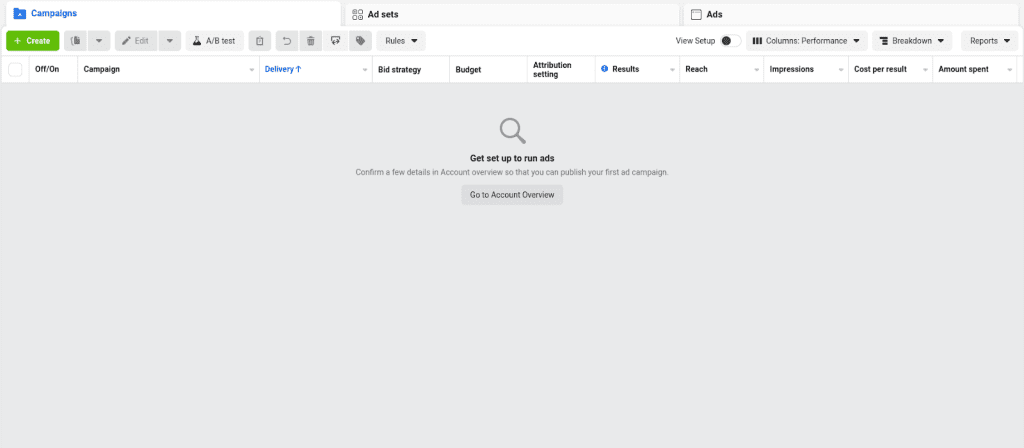
(Source: facebook.com)
Audience Targeting
Audience Types
You can review all of your Facebook audiences in the ‘Audience’ section of the Ads Manager.
Make sure that you’re using clear labels for different audiences to prevent confusion and regularly refreshing Custom Audiences (i.e. every 1-3 months) to improve the accuracy of your targeting.
Audience Size
While hyper-granular targeting often seems like a tempting option for Facebook marketers, it’s important to maintain a healthy audience size so that the algorithm can optimise performance.
Keep an eye on the ‘Audience Definition’ chart in your ad sets to monitor audience size, and always track delivery to make sure you’re not limiting performance with narrow segments.

(Source: facebook.com)
Audience Exclusions
Audience exclusions can help you to avoid bidding on the same audience multiple times, which is crucial for efficiency. For example, you might exclude existing customers from a new prospecting campaign, or exclude website visitors to set up a dedicated retargeting strategy.
To implement and review audience exclusions for your Facebook campaigns, open up the Ad Set tab in the Facebook Ads Manager and click the ‘Setup’ option.
(Try to remember any necessary exclusions whenever you’re setting up a new ad campaign – you’ll have enough competitors to worry about on Facebook without bidding against yourself!)
Ad Creative
Targeting high-value audiences and implementing smart optimisations is great – but it won’t be able to improve the performance of low-quality creative assets.
Producing eye-catching, action-oriented ad creatives is absolutely crucial for successful Facebook campaigns.
Audiences on Facebook are saturated with ads from a wide range of advertisers, so if you want to capture their attention, you’ll need creative assets that make an impact. When you’re auditing the performance of your Facebook creatives, be sure to ask yourself:
- Is your headline likely to grab attention in a busy feed?
- Are your product benefits clearly showcased and easily understood?
- Will your visual assets (i.e. images/videos) stand out from the competition?
- Do your creatives slot seamlessly into the wider customer journey?
- Which assets are consistently delivering the best results – and why?
If you’re not sure how to improve your Facebook assets, then A/B testing is a great way to experiment with new ideas and identify opportunities for improvement. Plus, if you need advice on creating engaging ads, take a look at this guide for more information.

(Source: facebook.com)
Ad Placements
Whenever you’re setting up a new Facebook Ads campaign, the platform will default to ‘Automatic Placements’, meaning you’ll run ads across the entire Facebook network.
However, as you begin to gather insights and monitor performance trends, you may want to be more selective about where your ads are appearing.
For more control over placements at the ad level, you can select ‘Manual Placements’ during the campaign setup process. This is where regular Facebook Ads audits are key. You’ll need to keep a close eye on your chosen placements to ensure they’re driving positive results and upload creative assets that are tailored to specific formats.
Landing Pages
It’s easy to obsess over what’s going on inside the Facebook platform during an audit.
But if you want to skyrocket your conversion rate, then you’ll also need to assess the entire customer experience – and that means paying close attention to your external landing pages.
Your landing page plays a vital role in showcasing your products, but it’s also a crucial step in the consumer journey. If your landing pages feel low-quality and disjointed from your Facebook campaigns, then potential customers are going to bounce pretty quickly.
On the other hand, if you’ve set up polished landing pages that are designed with conversions in mind, then you can create a seamless pipeline from initial click to final checkout.
Whenever you’re evaluating your landing pages, make sure they’re closely connected with your campaign messaging, easy to navigate for new customers, and optimised to generate conversions. You’ll also need to ensure that you have conversion tracking set up on all of your relevant website pages and access to the Events Manager.
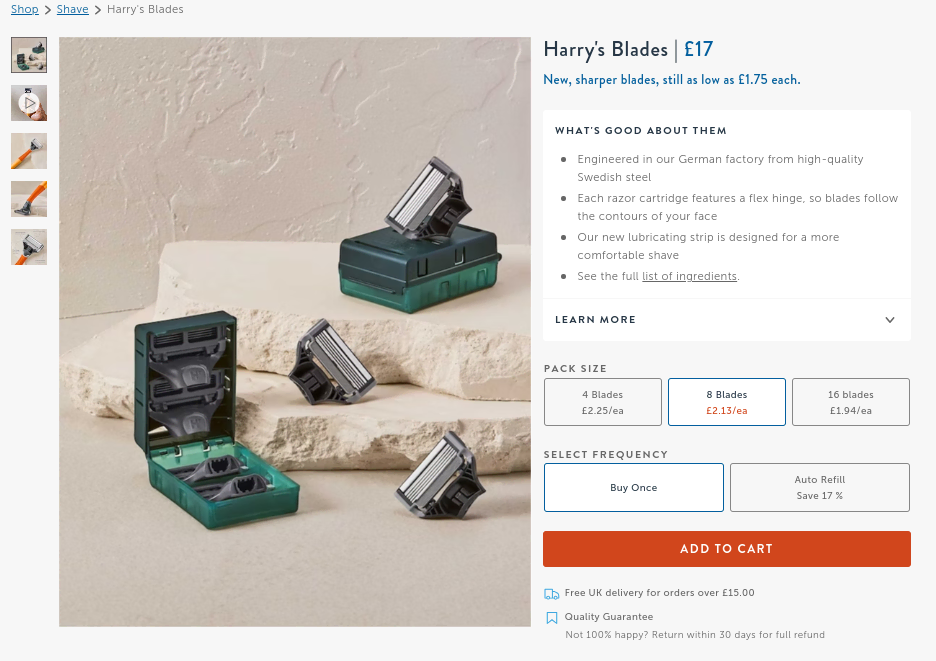
(Source: harrys.com)
Manual vs Lookalike Audiences
As we’ve already covered, assessing the performance of different Facebook audiences is hugely important during your Facebook Ads audit.
However, one of the most important things to consider is the dynamic between manual Facebook audiences and Lookalike audiences.
If you’re running both manual Facebook audiences (i.e. interest, behavioural) and Custom Audiences (including Lookalikes) then you need to ensure that there’s separation between these segments.
Housing manual and Lookalike segments in the same ad sets will make it very difficult to identify your best-performing audiences, which makes optimising campaigns equally difficult.
Instead, break out audiences into their own individual ad sets to make tracking performance significantly easier
Results Attribution
Keeping campaign attribution consistent across your Facebook campaigns is a must.
iOS privacy updates have directly impacted Facebook’s attribution window, meaning new campaigns are now automatically running based on a 7-day click/1-day view setting.
If you want to track performance accurately across multiple ad campaigns (particularly older campaigns) then you need to ensure that all of your activity is being measured within the same attribution window.
As part of your Facebook Ads audit, be sure to double-check attribution windows in the Facebook Ads Manager. You can do this by clicking Columns, Customise Columns, and then selecting the ‘Attribution Window’ option in the pop-up menu.
Tracking Setup
Accurate tracking is crucial for success with Facebook marketing, as you’ll need reliable data that you can use to compare tactics, measure performance, and implement optimisations.
Evaluating your tracking setup is arguably one of the most important elements of a Facebook Ads audit.
As we’ve already mentioned, setting a consistent Attribution Window across your Facebook campaigns is a priority here.
You’ll also need to ensure that your website pixels are firing correctly, as this is what allows you to connect on-site actions with your Facebook ads. To check this, open the Ads Manager and click ‘View Setup’ – if every pixel has a green dot beside it, then you’re good to go.
Finally, you’ll need to review your UTM tracking to make sure you can accurately monitor Facebook traffic in Google Analytics. This is particularly important for multi-channel campaigns, as you’ll want to know which users have arrived via Facebook advertising.
(Source: facebook.com)
Facebook Ads Reporting
Downloading and reviewing Facebook Ads reports enables you to gather key performance insights – but if you’re using a generic reporting template, you could be missing out on critical information.
During your audit, you’ll need to check that your current Facebook reports are focusing on the data that you need most. This is where custom reports are a game-changer.
Through the Facebook Ads Manager, you can customise your reports to prioritise the metrics that matter most to your business. While every brand is different, you’ll most likely want to include metrics such as:
- Reach
- Impressions/CPM
- Clicks/CPC
- Conversions
- CPA
- ROAS
The faster you can access your priority metrics, the easier it will be to measure performance and make adjustments.
Competition
Although it’s easy to obsess over your own Facebook activity during an audit, the importance of competitor analysis should never be underestimated.
Competitor activity will have a direct impact on your own ad performance since you’ll likely be trying to convert the same audiences and promote similar products.
As part of your next Facebook audit, identify a few of your closest competitors and review their ads using the Facebook Ads Library. Gather as much information as possible about their visual assets, ad copy, CTAs, prices, and product features.
Knowledge is power, and by analysing your rival advertisers on Facebook, you can create effective strategies to differentiate your brand and capture new customers.
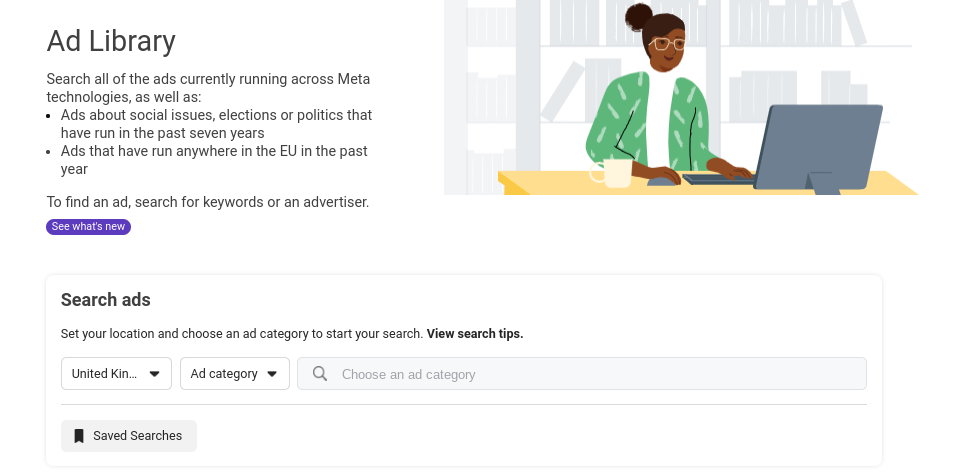
(Source: facebook.com)
What are the most important metrics to analyse during a Facebook Ads audit?
Focusing on the right ad metrics is vital during a Facebook audit.
If you want to understand how your campaigns are performing (and if you’re on track to achieve your business objectives) then you’ll need to monitor a number of key metrics across the sales funnel, from engagements to conversions.
To help you keep track of the most important data, we’ve pulled together a list of fundamental metrics that you should be monitoring on Facebook.
CPC
CPC (Cost Per Click) is a metric that every social media advertiser should be tracking closely.
Your CPC shows how much you’re paying for each click from a campaign, which effectively indicates how efficiently you’re driving traffic to your website. You can’t drive conversions without clicks, meaning a low CPC is crucial for a positive ROI.
Conversion Rate
Your conversion rate tells you how effectively you’re transforming clicks/website traffic into sales. The higher your conversion rate, the more likely you are to deliver a strong ROI.
To calculate your Facebook conversion rate, you’ll just need to divide total conversions from your Facebook ads by the total number of link clicks generated. Once you’ve done this, multiply the result by 100% to establish your conversion rate.
It’s a good idea to calculate your conversion rate on a regular basis, particularly if you’ve made recent adjustments that could impact performance.
Many different factors can also influence your conversion rate, from your CTAs to your landing page design. To understand how optimisations are affecting your conversion rate, try to avoid making too many changes at the same time so that you can identify any shifts in conversions.
CTR (Click Through Rate)
CTR (Click-Through-Rate) determines how effectively your Facebook ads are driving clicks.
To establish your CTR, just divide your total clicks by your total impressions served.
While CTR is an engagement metric that focuses on clicks, it also represents something more important for your campaigns. Your CTR ultimately reflects your potential for conversions, as you can’t drive sales without clicks.
If your CTR is struggling, your conversion rate won’t be far behind.
ROAS (Return On Ad Spend)
ROAS is essentially the digital marketing equivalent of ROI. The higher your ROAS, the more revenue you’re generating from your Facebook spend.
The ROAS calculation is as follows:
Total revenue generated from Facebook ads / Total Facebook campaign ad spend
Regularly calculating your ROAS will help you to understand the efficiency of your marketing budget. However, you’ll need accurate website tracking (i.e. Facebook pixels) in place to gather conversion values, so make sure everything is functioning properly here.
CPM
CPM (Cost Per Mille/Cost Per Thousand) shows how much you’re currently paying to serve 1,000 Facebook ad impressions.
CPM is an important metric because it directly impacts other Facebook metrics.
You can’t generate conversions without clicks, and you can’t generate clicks without impressions. If you’re paying an excessively high CPM, then you’ll struggle to claw back cost-efficiency when it comes to your CPC and CPA.
If you’re seeing an increase in CPM, you may be focusing too much on a narrow audience or dealing with a surge in competitor activity.
Cost Per Result/Cost Per Conversion
Your Cost Per Result/Cost Per Conversion (CPA) tells you how much you’re paying to achieve your campaign objectives on Facebook.
The result you’re tracking will vary depending on your campaign goal (e.g. clicks, conversions, reach, video views) but if you want to maximise ROAS, you’ll need to ensure that your Cost Per Result is as low as possible.
To calculate your Cost Per Result, divide the total amount spent on Facebook advertising by the total number of results/conversions you’ve delivered.
Cost Per Landing Page View
Cost Per Landing Page View is another core metric that needs to be monitored carefully.
As you might expect, Cost Per Landing Page View tracks how much you’re paying to drive Facebook users to your website. The calculation for this metric is very simple – all you need to do is divide your total Facebook Ads spend by the number of landing page views driven.
(It’s important to note that a user needs to load up your landing page for the click to be registered as a successful landing page view!)
Transitioning users from the Facebook platform to your desired landing page is a crucial step in the customer journey, so be sure to track how your Cost Per Landing Page View is changing moving forward.
Cost Per Install
If you’re trying to drive app installations through Facebook advertising, then Cost Per Install should be viewed as one of your most important metrics.
Cost Per Install is very similar to Cost Per Result/Conversion, but more focused on app campaigns. Unsurprisingly, the calculation is almost identical – divide your total Facebook Ads spend by the number of new app installs you’ve generated.
If you want to maximise ROAS and improve the efficiency of your campaigns, lowering your Cost Per Install is key.
Reach
Reach is a simple campaign metric, but it’s also one that should always be featured in your Facebook reports.
Reach lets you know how many individual Facebook accounts were exposed to your ads during a campaign. While this may sound similar to impressions, there’s a key difference – multiple impressions can be delivered to the same individuals, meaning Reach is a better indicator of scale.
If you’re trying to build brand awareness or engage a wide prospect audience, tracking Reach will help you to understand the impact of your campaign and set internal benchmarks.
Campaign Engagement
Campaign Engagement tracks how users are interacting with your Facebook ads, including likes, comments, and clicks.
Engagement is fundamental to boosting brand consideration, so if you’re looking to attract new customers and build your profile, the Campaign Engagement metric is key.
If you’re seeing a decline in engagement during your Facebook audits, you’ll need to diagnose the problem – and fast. It could be that your product messaging isn’t resonating with your audience, or that you’re pursuing the wrong audience entirely.
Link Clicks
The Link Clicks metric reports the number of clicks on ad links to specific destinations. These destinations could be located within the Facebook network (i.e. your brand profile) or outside of the platform (i.e. your website.)
It’s important here to distinguish between the Link Clicks and Clicks (All) metrics.
Clicks (All) refers to any clicks on your ads, including clicks on your page name or comment section. Link Clicks refer specifically to clicks to your chosen destination URL, making them more valuable for Facebook advertisers.
Facebook Link Clicks represent a potential conversion opportunity, be sure to keep an eye on this number and look for any correlation with metrics such as CPA and conversion rate. If you’re seeing a high volume of Link Clicks but low conversions, you may need to refine your targeting.
Relevance Score
Relevance Score is arguably one of the most important metrics for Facebook advertisers.
The Facebook platform rewards ad accounts for delivering relevant, engaging, and high-quality ad content to users. To encourage this type of content, Facebook assigns each brand a Relevance Score from 1-10 – if you achieve a consistently high Relevance Score, your ads are more likely to be shown versus low-scoring ads.
You’ll be able to see your Relevance Score after an ad has delivered more than 500 impressions, and the score is based on several factors. These include ad engagements, positive responses (e.g. app installs, clicks, video views) and negative responses (e.g. users clicking the ‘hide ad’ button.)
A high Relevance Score can give you a competitive advantage over other advertisers, so make sure you’re focusing on ad quality and tracking performance closely.
Getting started with a Facebook Ads audit
The vast majority of data you need for a Facebook Ads audit can be found in the Facebook Ads Manager and Business Manager, so you’ll need to be comfortable using these tools.
Within the Facebook Ads Manager/Business Manager, you’ll be able to review:
- Your account overview
- Your campaign structure
- Your target audiences
- Your creative assets
- Your campaign reports
- Your tracking setup
Just make sure that you’re setting up custom reports in your Facebook ads account to focus on relevant metrics.
Conducting a Facebook Ads audit is a hugely beneficial exercise for marketers, enabling you to resolve issues, identify opportunities, and ensure that your budget is delivering optimal returns.
While completing an audit may seem like a bit of a chore, it’s more than worthwhile in the end. The world of Facebook advertising moves quickly, and by regularly evaluating your marketing tactics, you can stay ahead of the curve and on top of your objectives.
Ready to elevate your business? Check out our Facebook advertising agency and see how we can help you achieve incredible results!
Related
- The Ultimate Facebook Ads Strategy
- Best Practices For Facebook Ads







