
About author: Paulina Poliszewska leverages her expertise in media buying to optimise paid campaigns, ensuring maximum ROI and successful outcomes for DTC brands.
If you’re a Shopify store owner struggling to increase traffic, Facebook advertising can be a game-changer for your business.
Facebook ad campaigns enable you to reach high-value audiences at scale. By equipping yourself with data-driven targeting tactics, compelling ad creatives, and a versatile marketing strategy, you can leverage Facebook marketing to drive quality traffic to your Shopify store – and more importantly, consistently increase sales.
But where do you start if you want to set up a new Facebook ad campaign? And how can you ensure that your Facebook ads are reaching and converting profitable audiences?

Boost E-Commerce ROI: Download Our Free CPA & ROAS Calculator
In this guide, we’ll explain how Shopify store owners can set up, launch, and optimise Facebook ads to drive outstanding results. Let’s dive in, shall we?
Why should you run Facebook Shopify ads?
Before we get into the technical details, let’s start with the basics.
Why should you run Facebook ads as a Shopify store owner?
Facebook advertising offers a huge number of benefits to e-commerce businesses. For one thing, marketers can utilise advanced targeting options to reach high-value customers. Not only can you define audiences based on specific interests & behaviours, but you can also lean on Facebook’s algorithm to rapidly identify your top prospects.
You can also launch a wide range of ad formats on Facebook, testing various creative approaches until you find what works for your Shopify business. Different formats can help you to achieve a number of objectives, from boosting brand awareness to driving sales.
Finally, Facebook advertising is highly accessible to Shopify stores of all sizes.
You don’t need to be a global e-commerce powerhouse to deliver exceptional results with Facebook ads. The platform is designed to be user-friendly, and with the right Facebook advertising strategy in place, you can steadily scale up your ad spend to maximise sales.
Now that we’ve covered some of the key benefits of Facebook marketing, let’s explain how you can set up a new ad campaign and start increasing traffic to your Shopify store.
Stage 1 – Connecting Facebook and Shopify
Before you launch a new Facebook ad campaign, you’ll need to connect your Facebook account with your Shopify store.
(It’s important to note that you’ll need to set up a Facebook business page before you can start running Facebook ads – for more information on this process, just click here. You’ll automatically create a new ad account within the Facebook business manager!)
Install the Facebook pixel on Shopify
Firstly, you’ll need to install the Facebook pixel on your Shopify site.
This pixel is a smart little piece of code that will allow you to track any Shopify sales generated through Facebook ads. It will also enable you to retarget Facebook users who have visited your Shopify store, which can be a hugely profitable strategy!
To install the pixel, start by logging into your Facebook business manager account. Open the Events Manager page, and click ‘Connect Data Sources’. From here, you’ll be able to create/name a new pixel and confirm your Shopify website URL.

(Source: shopify.com)
You’ll now be offered a few different options for pixel installation, but the ‘Partner Integrations’ tab will be the most convenient. From here you can select ‘Shopify’ as your chosen partner and follow the installation instructions to complete the process.
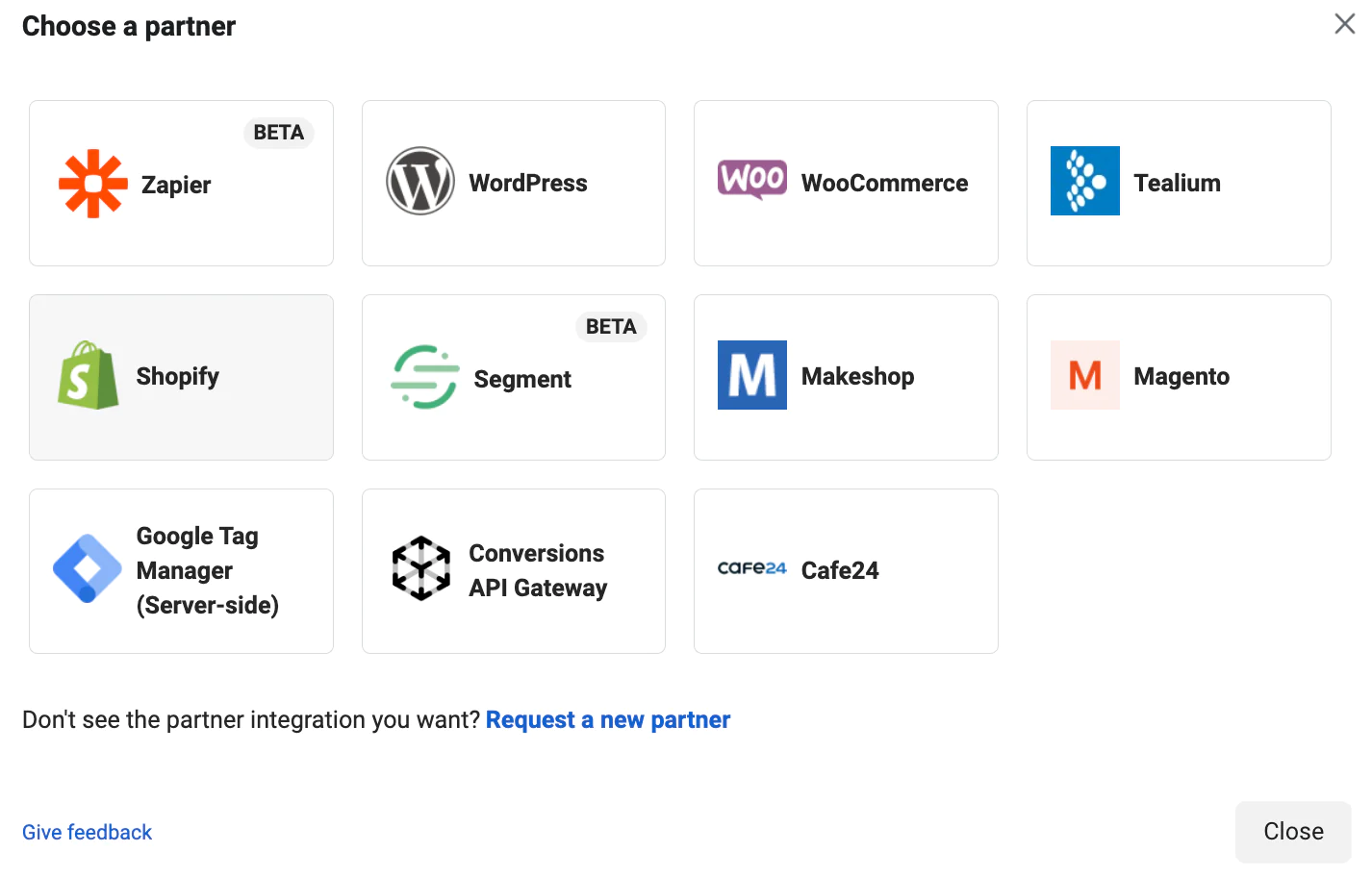
(Source: shopify.com)
Connect your Shopify store to Facebook
With your Facebook pixel now installed, open the admin page of your Shopify store.
Under the ‘Online Store’ menu, click ‘Preferences’. Find the Facebook pixel section, paste your pixel ID into the box, and click save to confirm.
This will finalise the integration between your Facebook business page and your Shopify store. The pixel will automatically track a few different conversion events (i.e. add to cart, checkout, purchase) which will be crucial for optimising your Facebook ads further down the line.
Stage 2 – Setting up Facebook ads for your Shopify store
Now that your Facebook business manager and Shopify store are working in perfect harmony, it’s time to start setting up your first ad campaign.
Begin setting up your Facebook ads campaign
Start by logging into the Facebook Ads Manager and hitting ‘Create’ to set up a new campaign.
If you’re a newcomer to Facebook advertising, it’s important to recognise the two main types of ads you’ll be running on the platform – prospecting ads and retargeting ads.
Prospecting ads are designed to reach new audiences and convert them into Shopify customers. Prospecting is key for generating new business, as you’re essentially introducing your products to customers who are unfamiliar with your offering.
Retargeting ads, on the other hand, will reach users who have already interacted with your business in some capacity. They might have engaged with your Facebook ads or visited your Shopify store – they may even be existing customers who’ve already made a purchase.
Both prospecting and retargeting are key for success, and as a Shopify store owner, it’s important to maximise the efficiency of both strategies. For example, you’ll want to use prospecting to drive high-quality traffic to your Shopify store and retargeting to convert these visitors into customers.
Select your campaign objective
Your choice of objective is very important to the success of your campaign because Facebook will automatically optimise your ads towards this goal.
Facebook offers several different campaign objectives to choose from, but as a Shopify store owner, you’re probably going to be focusing on driving product sales.
(While ‘Traffic’ may seem like a logical option, you don’t necessarily just want to maximise the number of visitors to your Shopify store. You want to attract profitable, relevant website visitors who are more likely to purchase your products and become repeat customers.)
As a result, you’ll likely want to select ‘Conversions’ or ‘Catalog Sales’ as your campaign objective. A Catalog Sales campaign will automatically pull your existing product assets into Facebook ad slots, which can be highly efficient, but you’ll just need to set up your Shopify catalogue on Facebook beforehand.
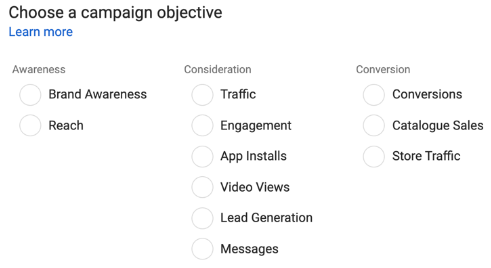
(Source: facebook.com)
Choose a relevant conversion event
To help the Facebook algorithm optimise towards your main objective, you’ll need to select a relevant conversion event. This effectively tells the Facebook platform what action you’re hoping to see from your target audience.
There are several different conversion events to choose from in the Facebook Ads Manager, including:
- Complete Registration
- Initiate Checkout
- View Content
- Purchase
You’re probably aiming to create ads that drive Shopify product sales, making the ‘Purchase’ event a sensible choice here.

(Source: facebook.com)
Establish how you’ll optimise your Facebook ad sets
It’s now time to confirm your desired ad set optimisation on Facebook.
This may sound complicated, but it’s actually pretty simple. Ad sets are essentially just groups of Facebook ads that are working to achieve the same objective. While you might test different creatives/audiences across these ads, they’re all still part of the same ad set.
(Depending on your business goals, you can even set up multiple ad sets in your ad account to experiment with different ad formats, placements, or bidding strategies.)
You’ll need to choose how the Facebook algorithm will optimise your ad sets – in other words, the main goal you’re looking to achieve with your campaign.
There are several optimisation options to choose from (i.e. impressions, link clicks, landing page views) but once again, a conversion goal is likely to be the most appropriate for Shopify advertisers. This will encourage the Facebook algorithm to drive as many conversions as possible, rather than just bringing website visitors to your online store.
Identify your target audience on Facebook
It’s now time to establish the Facebook audience you’d like to reach with your ads.
There are several ‘standard’ targeting options available on Facebook which allow you to reach users based on their demographics, interests, and behaviours. These pre-built segments can deliver excellent results and can also be an easy starting point for newer Facebook advertisers.
However, many of the most effective Facebook ad campaigns utilise Custom Audiences, which are powerful segments built using first-party data.
Custom Audiences enable you to target Facebook users who have already engaged with your business in some way. For example, they could be people who have:
- Visited your Shopify store or website
- Interacted with your Facebook ads
- Downloaded or used your app
You can even upload customer lists to target your existing customers with Facebook ads, which can be a golden opportunity for Shopify store owners. Custom Audiences often deliver extremely cost-efficient conversions, since they contain hot prospects who are already familiar with your business.
If you’re seeing success with a Custom Audience, you can also utilise Lookalike Audiences to drive more conversions. A Lookalike Audience contains users that share similar behaviours/traits with your Custom Audiences, meaning they’re also highly likely to be interested in your Shopify store.
You can experiment with a wide range of target audiences on Facebook, but remember that the algorithm is an incredibly useful asset to your business.
Don’t feel pressured to narrow down your Facebook audiences with excessive targeting filters. The algorithm is very effective at showing your Facebook ads to different audiences and optimising towards the best performing, so there’s nothing wrong with casting a wide net at the start of your campaign.

(Source: shopify.com)
Select your Facebook ad placements
Now that you’ve established your target audience, it’s time to create ads that will drive them to your Shopify store. You’ll start by choosing your desired ad placements.
Ad placements dictate where you’ll run ads across the Facebook network – for instance, on Facebook itself, Instagram, or Messenger.
If you want to familiarise yourself with the different ad placements available, take a look at this guide for more information. The default option, Automatic Placements, will test various placements across the Facebook network and optimise towards the best performing.
If you’re not fussy about where your ads are appearing (e.g. within the Facebook feed, on the Instagram Explore page, in Facebook Messenger) then Automatic Placements can be a solid option. However, if you want more control over specific placements based on previous experience, then you can always opt for Manual Placements instead.
Choose your preferred ad placements option, and continue to the next ad creation page.
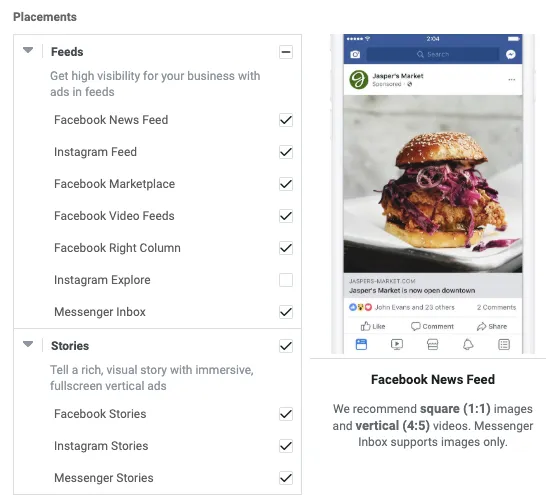
(Source: facebook.com)
Decide on your Facebook ad formats
It’s now time to decide which ad formats you’d like to utilise in your campaign.
Facebook provides marketers with a range of unique ad formats to select from, including:
- Image Ads
- Video Ads
- Carousel Ads
- Collection Ads
- Slideshow Ads
The right ad format for your campaign depends on your objectives, your creative style, and your key messages. For example, Facebook Video ads can be fantastic for brand storytelling, while Carousel ads are ideal for showing off a range of different products.
It’s worth bearing in mind that formats like Collection ads are specifically designed to showcase products, so when it comes to Facebook ads for Shopify, they can be particularly effective.
Experimenting with different ad formats across campaigns is a great way to collect valuable performance insights that fuel optimisations. Just remember to tailor your visual assets to each specific format, and make the most of the creative space available to you!

(Source: facebook.com)
Finalise your Facebook creative assets
Once you’ve established your desired placements and formats, you can start building your Shopify Facebook ads.
First things first, the visual elements.
Make sure that your assets are produced to the right specs, and think about the content that will resonate most with your target audience. As a Shopify advertiser, it’s particularly important to show off your products clearly – if you can visualise any unique benefits or selling points, even better.
For static images, make sure you’re using assets that are immediately eye-catching. Your audience will be scrolling through tons of Facebook content, so you need to ensure that your products stand out. In terms of video, short and snappy assets tend to perform better than long-form ads, so keep this in mind.

(Source: facebook.com)
You’ll also need to work on ad copy that’s persuasive enough to drive clicks to your Shopify store. Keep it short and sweet, focus on clear product benefits that will resonate with customers, and finish with a strong CTA.
Congratulations – you’re now ready to create Facebook ads for your Shopify store! Always remember to check that your conversion tracking is functioning properly, build eye-catching creative assets, and regularly optimise towards your best-performing audiences.
4 expert tips for running effective Facebook ads for Shopify
Now that you know how to create Facebook ads for your Shopify store, let’s run through a few proven best practices that will help you achieve optimal results and maximise sales.
1. Experiment with Dynamic Creative Optimisation
If you want to run successful Facebook advertising campaigns, you’ll need to make constant creative optimisations. Testing out different visual assets, headlines, and CTAs is the only way to identify new opportunities for superior conversion rates.
Fortunately, there’s a way of automating these creative optimisations while delivering personalisation at scale.
Dynamic Creative Optimisation (DCO) campaigns on Facebook enable you to launch a wide range of different ad variations simultaneously. The Facebook algorithm will then test these different variations to understand what’s resonating with your target audience. Once a high-performing asset is identified, the platform will gather learnings and make optimisations.
Not only does DCO allow you to increase the efficiency of ad optimisations, but it also allows you to reach your audience with tailored creatives.
This is fantastic news for Shopify advertisers, because it means these personalised ads are far more likely to drive clicks and conversions than generic assets. You can engage your audience at scale with the products and messages they’re genuinely interested in – and this is a very powerful tool.

(Source: medium.com)
2. Start with broad targeting, and then narrow your audience down
As a Shopify advertiser, you’re naturally going to want to target high-value customers who are more likely to purchase your products. This can often lead to super niche, granular audiences that feel ‘more’ targeted – but this isn’t necessarily the best approach.
While the advanced targeting capabilities of Facebook are great, restricting your target audience too much can be detrimental to performance.
Rather than immediately eliminating potential customers, try to approach each new campaign with a broader targeting mentality. The Facebook algorithm is extremely effective at identifying high-value audiences, so if you let the platform cast a wide net and gather sufficient learnings, it can transform your campaigns into conversion-driving machines.
(This is particularly important during the early stages of a campaign when Facebook completes a learning phase. If you avoid pausing or interfering with your ads during the first 7 days of activity, you’ll have a much better chance of identifying the best audiences.)
With a little patience, you’ll build a much clearer picture of your most profitable Facebook audiences, meaning you can maximise the conversions you’re seeing on Shopify.
3. Utilise A/B testing to improve ad performance
Frequent, data-driven A/B testing is one of the most reliable ways to improve the performance of Facebook ads for Shopify.
There are several different ways to conduct A/B testing on Facebook, but using the Experiments tool is one of the most convenient – especially for newer advertisers. The tool makes it easy for marketers to set up, launch, and monitor split tests on the platform.
There are a range of variables you can test with Facebook ads, including:
- Visual assets
- Headlines
- Ad copy/CTAs
- Target audiences
- Bidding strategies
The more you test different tactics on Facebook, the faster you’ll be able to identify profitable strategies for your Shopify store.
Just remember to stick to a single test variable at a time. Whether it’s running two video ads to compare performance or trialling a new call-to-action, you need to be able to determine which changes have impacted campaign performance.
If you’re running too many tests at the same time, it’s going to be very difficult to know what’s working and what isn’t!

4. Pay close attention to your Facebook Ads analytics dashboard
The Facebook Ads Manager will provide you with all of the information you need to optimise your ad campaigns and generate Shopify sales.
You’ll just need to remain diligent with reporting, pay attention to your key metrics, and stay on top of your Facebook ad optimisations.
If you can make the most of your Facebook Ads data, you’ll be in a great position to reach and convert high-value audiences – as well as understand the long-term value of different customer groups. As a Shopify store owner, these types of insights are absolutely essential.
To ensure that you’re keeping your finger on the pulse of your Facebook ad performance, make sure to:
- Double-check that your Facebook pixel is firing correctly for Shopify conversion tracking
- Set up custom reports in your Ads Manager account that focus on key metrics
- Regularly set performance benchmarks to understand success over time
- Keep tabs on priority metrics like CPA and ROAS to maintain ad efficiency
If you’re launching ad campaigns across multiple networks for your Shopify store, it’s also a very good idea to use a third-party analytics tool. These reporting platforms are designed to make cross-channel measurement a breeze and will help you understand the impact of Facebook Ads in your wider strategy.
Facebook can be a ridiculously effective marketing tool for Shopify store owners.
The platform offers everything you need to drive profitable traffic to your e-commerce store, from cutting-edge targeting tactics to versatile ad formats and advanced machine learning.
Plus, if you follow this guide, you’ll be able to set up highly efficient ad campaigns quickly and easily on Facebook. With a test-and-learn approach and consistent ad optimisations, you’ll be skyrocketing Shopify product sales before you know it.
Ready to elevate your business? Check out our Facebook advertising agency and see how we can help you achieve incredible results!







