
About author: Jack Evans brings his extensive experience in digital marketing to the table, specialising in paid social strategies that drive growth for e-commerce and DTC brands.
If you’re looking to run highly profitable Google Ads campaigns, A/B testing is a must.
When you split test different ads, you rapidly gather powerful insights that will improve your entire campaign performance.
You can identify the ad copy that resonates with your audience and delivers the best returns for your budget.

Boost E-Commerce ROI: Download Our Free CPA & ROAS Calculator
But we know what you’re thinking.
Testing Google ads sounds good in theory, Upbeat – but it also sounds like a lot of effort.
Well, that’s where you’re wrong.
The ‘Google Ads Variations’ tool allows you to A/B test your ads quickly and easily – so you spend less time setting up individual tests, and more time collecting valuable information.
Let’s run through ad variations in Google Ads, and outline how you can make the most of this feature in your next campaign.
As a specialist Google ads agency we can help you with your campaigns just get in touch for a free consultation.
What are Ad Variations?
The purpose of Ad Variations is fairly simple.
Advertisers can quickly create and test different ad variations, tweaking elements such as headlines and CTAs across multiple campaigns.
All of these ad variations test assets can run simultaneously against different audiences. Advertisers can monitor test performance in real-time, cutting out underperforming ads and keeping successful variations in rotation.
This kind of split testing can be incredibly useful for e-commerce advertisers.
If you’re not currently running Google ad tests, you’re likely missing out on major opportunities for improved performance and increased revenue. Not ideal.
How do they work?
Setting up your own Ad Variations is fairly straightforward, and the testing process just involves a few simple steps.
1. Set the scope
Firstly, you’ll need to establish the scope of your ad testing.
You can choose to test individual ads, different campaigns, or an entire Google account. It all depends on what you’re looking to achieve.
Once you’ve set the scope of your testing, you’ll need to confirm the type of ads you’re looking to test (e.g. text ads, responsive search ads) before you create the variations.
2. Create your desired ad variations
Now it’s time to set up the variations themselves.
You can tweak the ad text, headlines, descriptions and destination URLs to experiment with different approaches and tactics.
These can be minor adjustments, but just make sure that you’re going to generate insightful learnings from the process. It’s a good idea to brainstorm a few different ideas before you set up an ad variation so that you’re clear on what’s being tested and why.
You’ll also be prompted to set an end date for the test and allocate a percentage of your budget towards each variation.
3. Monitor your ad performance
Keeping a close eye on the performance of your tests is key.
Using the Google Ad Variations tool, you can monitor the overall performance of your test ads (versus the original ads) and also focus on specific assets.
Staying diligent and consistent with your reporting is crucial. You’ll want to react quickly if certain ads are overperforming or underperforming to manage ad campaign budget effectively.
4. Apply successful ad variations
Once you begin to identify your strongest ad variations, it’s time to apply them to your campaign and watch the magic happen.
You can choose to replace existing assets with your modified ads, or even create new ads based on these successful tests. That’s the beauty of A/B testing – the process can keep on going, and you can continue to refine your campaigns.
When should I use Ad Variations?
So when is the best time for your business to experiment with ad variations?
Well, the simple answer is now.
Every e-commerce brand should ideally be testing different Google ads and trialling new creative approaches.
A/B testing is one of the quickest and most effective ways to improve your marketing performance and gather learnings for future campaigns.
However, there are some specific occasions where A/B testing is particularly useful.
For example, if you’ve just launched a new product, you might use variations to test different selling points and determine the most effective. Alternatively, you may be targeting a new audience, and you’d like to establish the best headline to drive clicks.
What are the benefits?
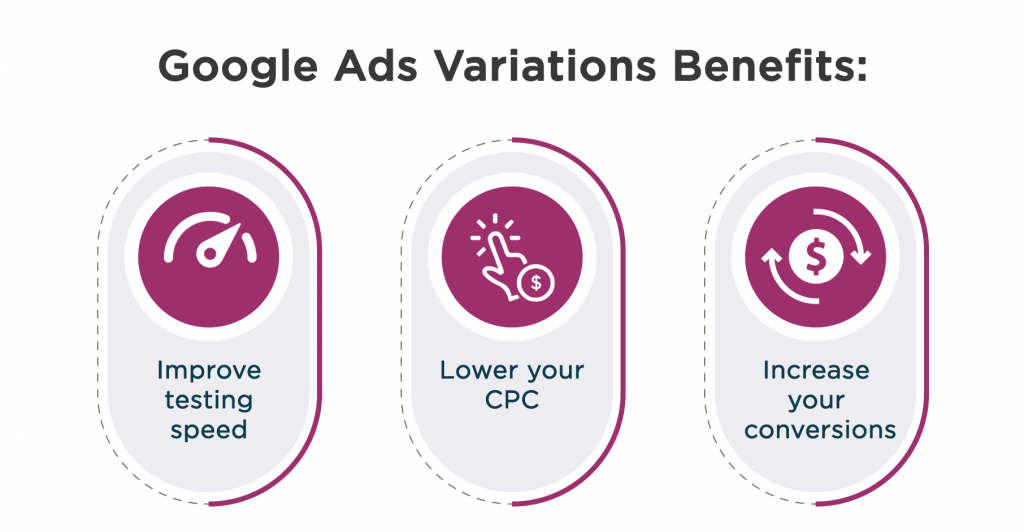
E-commerce businesses can benefit hugely from using ad variations during their campaigns.
Split testing doesn’t just help brands to gather insights about their ads, creative messages and audiences. It can also have an immediate (and noticeable) impact on performance.
Test more creatives, faster
One of the clearest benefits is the improvement of how your ads perform.
By experimenting with different creative messages at once, advertisers can quickly refine their approach and develop superior assets.
These modified ads can be utilised immediately, so there’s no time wasted for marketers either.
Lower your CPC
Using ad variations usually leads to better assets being created – and this leads to a superior Cost Per Click.
More engaging and effective ads will increase your CTR, which in turn improves your Google Quality Score.
A better Quality Score means that you’ll be more competitive and favoured in the Google auction system, and able to deliver a lower CPC as a result.
This is good news for your campaign efficiency and can help your marketing budget to stretch further.
Increase your conversions
As you improve and refine your Google ads, you’ll also discover the variations that drive increased clicks and conversions.
You may begin to identify certain trends that can help you to deliver more sales.
It could be a specific product benefit or selling point that’s particularly compelling for your target audience, or a headline that’s delivering killer results.
Once you’ve discovered these insights, you can build on them as your campaigns progress, and continue to generate increasing numbers of valuable conversions.
How can I set up Ad Variations?
Keen to start experimenting?
Let’s take a look at how you can start to utilise this tool and generate your own Google test ads.
1. To start setting up your ad variations, navigate to the ‘Drafts and Experiments’ page within Google Ads.
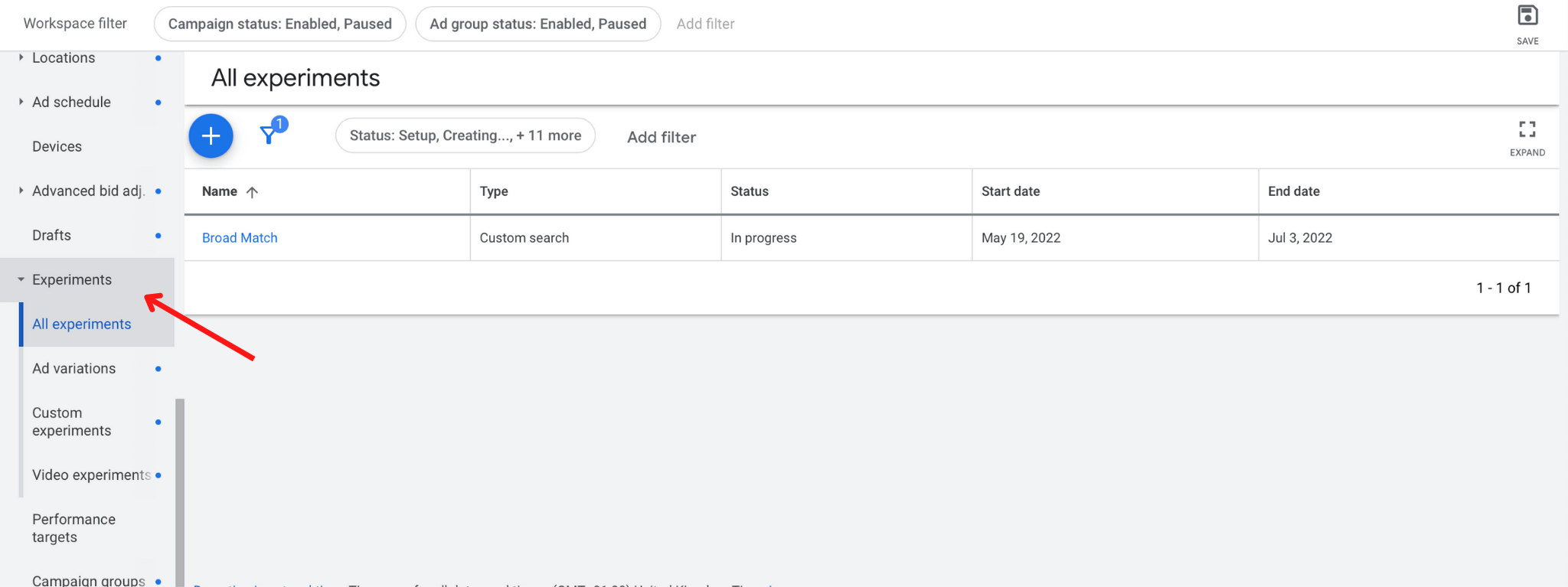
2. Click ‘Ad Variations’ and hit ‘New Ad Variation’.

3. Select the campaign in which you’d like to run Ad Variations. Although you can technically run variations for all campaigns simultaneously, selecting campaigns individually provides you with more control
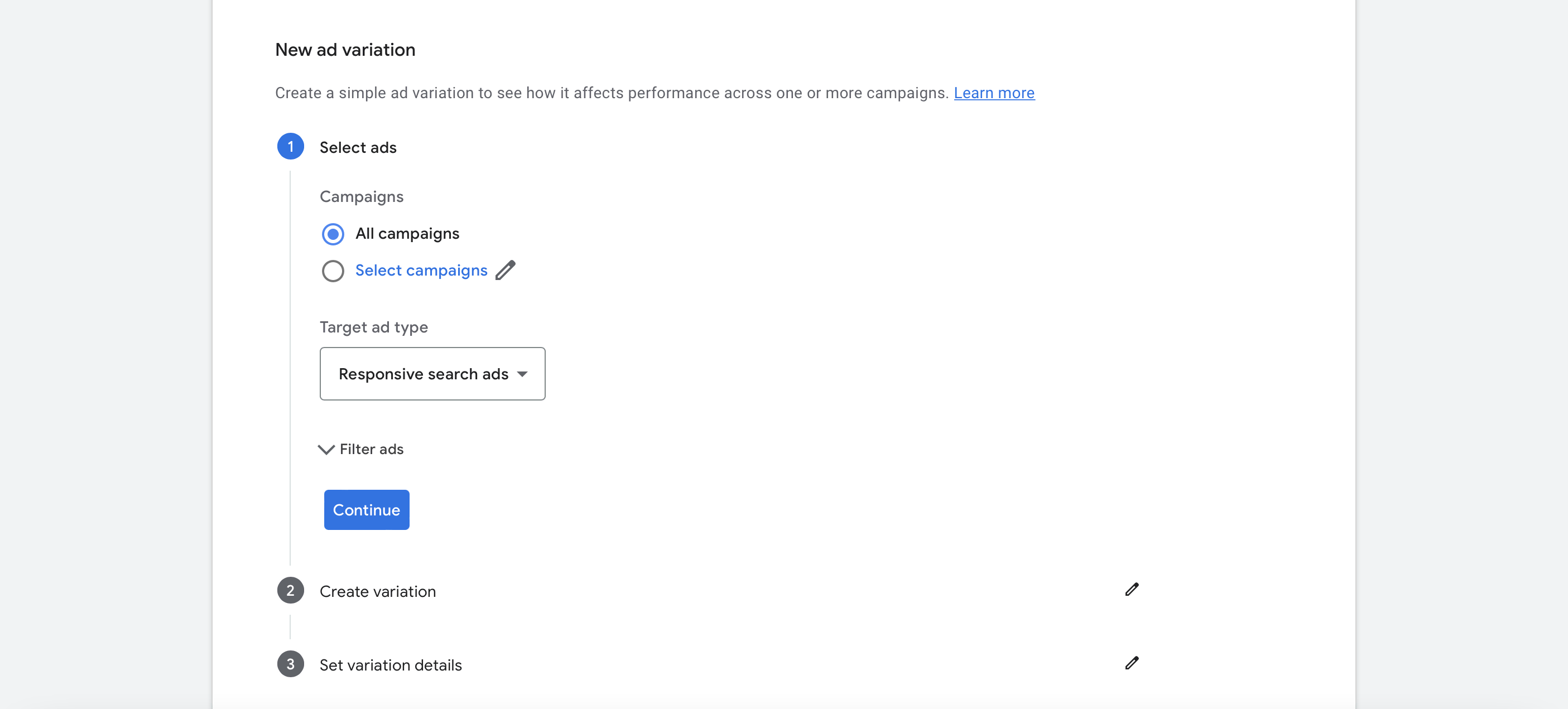
(It’s also worth noting that you’ll be limited to a single ad variation per campaign in a set time frame. This ensures that sufficient impressions can be delivered to generate learnings.)
4. Google Ad Variations allows you to make multiple adjustments to your ads – you can change Headlines, tweak descriptions, and even add filters to block or promote certain words. Your variations can be as broad or as granular as you’d like.
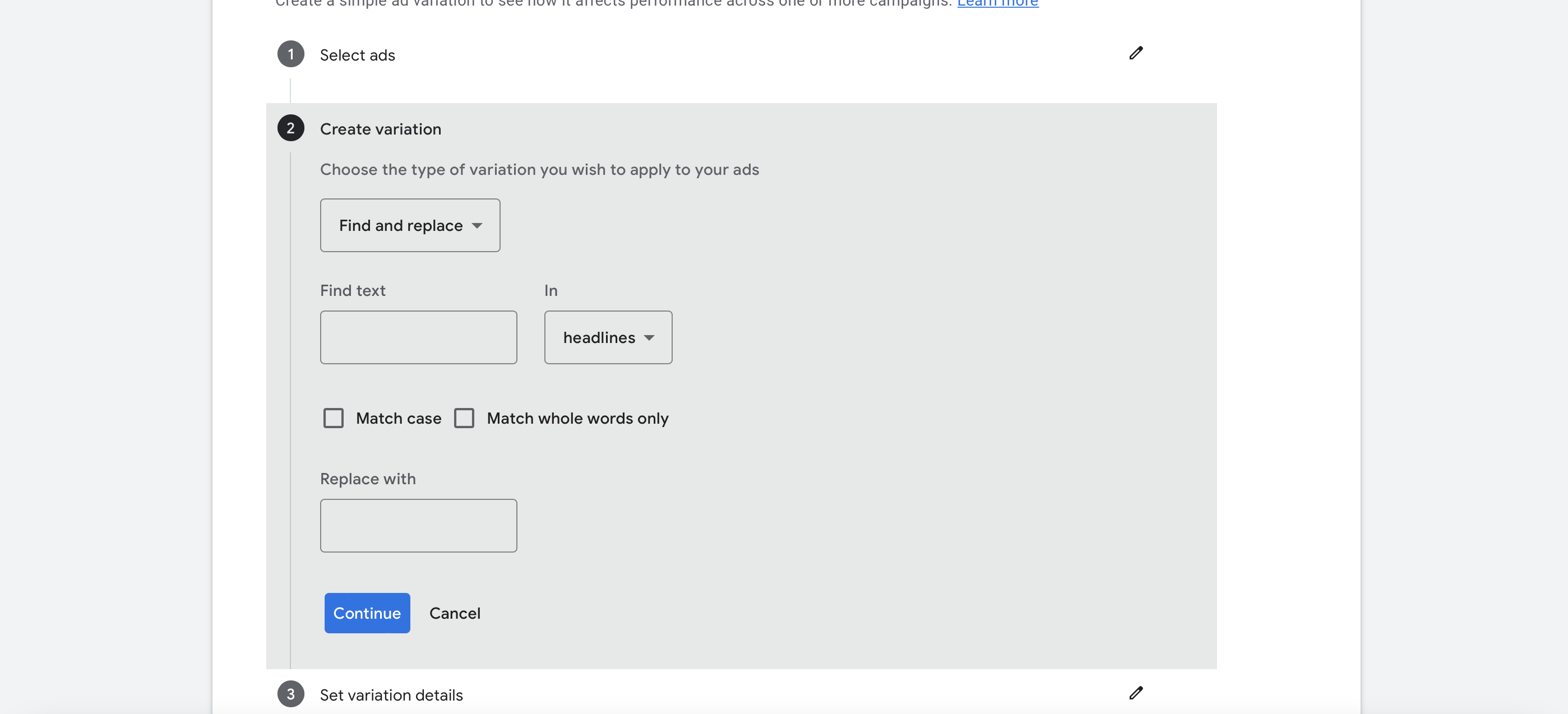
5. There are three primary types of variations available to advertisers – Find And Replace, Update Text, and Swap Headlines. Let’s take a look at each option individually.

Find and Replace
The ‘Find and Replace’ feature is fairly self-explanatory. This tool enables you to find a specific word or phrase in your text ads and swap it for another option.
This is an excellent way to trial small adjustments to your ads that can make a big impact on performance.
For example, switching ‘High Quality’ to ‘Superior Quality’ or ‘Buy Now’ to ‘Order Now’.
Update Text
The ‘Update Text’ feature allows you to make wider changes to your campaigns than the Find and Replace option.
For example, using ‘Update Text’ enables you to switch out every headline in a single campaign while leaving your descriptions, structures and URLs in place.
This is a good way to experiment with creative messages that take a very different approach (e.g. a humorous headline vs a specific product benefit) rather than making minor tweaks to your copy.
Swap Headlines
The ‘Swap Headlines’ feature does exactly what you’d expect.
With this tool you can instantly switch the first and second headlines in your campaign, allowing you to experiment with different combinations en masse.
For example, rather than leading with a product benefit or brand headline and following up with a CTA, you could swap these two elements to see how performance changes.
Testing
Utilising A/B testing can be incredibly beneficial for e-commerce businesses.
However, aimless or sporadic testing can be detrimental to your campaigns.
If you’re running split tests randomly without direction, you can end up being overwhelmed with useless data and unsure of how to refine your ads.
That’s why you need to approach Google Ads Variations with a solid testing strategy.
If you’re clear on what’s being tested and why you’re testing it, you’re more likely to gather insightful learnings that can fuel performance.
Here are some examples of useful tests that you might incorporate into your next campaign:
Focus on your Call to Action
Your CTA is one of the most important elements of your ads.
If you can discover a CTA that consistently drives clicks and conversions, you’ll instantly elevate campaign performance and increase your revenue.
Test different CTA action verbs to identify the most effective. For example, you can use the Find and Replace feature to compare ‘Shop’ against ‘Buy’ or ‘Order.
You can also use Google Ads Variations to test the positioning of your CTA.
Try placing your CTA in the first headline, second headline, and ad description to see which version has the most success. Every ad and audience is different, so this kind of experiment can be hugely informative when you’re looking to drive conversions.
Test different user pain points
Sometimes it’s difficult to know why customers are clicking on certain ads and not engaging with others.
If you’ve identified several customer pain points that your products can address, why not test them out against each other?
Let’s say that you’re running an e-commerce clothing store. You could test out the following messages to discover the most relevant pain point:
- Affordable clothing that doesn’t break the bank
- High-quality materials that will last
- Comfortable clothing that’s also stylish
- Eco-friendly and sustainable materials
Once you’ve identified the pain points that resonate with your audience, you can focus on these messages moving forward.
Trial different product benefits
Your products are likely to have a few features that are worth shouting about.
If you’re not sure which selling point is most persuasive for your target audience, use Google Ads Variations to rotate different messages.
It could be a technical specification that impresses potential buyers or a unique feature that your competitors can’t offer.
You could use Find and Replace to make minor tweaks to your ad content, or Update Text to completely refresh your ad copy.
When you’ve discovered the benefits that are driving the most clicks and conversions, you can even use this data to fuel creative decisions and future campaign strategies.
How to effectively manage Google Ads Variations
Accurately tracking and monitoring your ad variation results is key.
After all, if you can’t measure the effectiveness of your tests, how can you learn from them?
The first step is to use clear and memorable names for your ad variants.
Make sure that you can immediately recognise your test ads when reporting. If possible, use a name that reflects what the test actually is – for example, ‘Buy Now CTA’ or ‘Humour Headline’.
When setting the start date and end date for your ad variations, make sure you allow sufficient time for testing and optimisation.
Before you finalise your variation details, you’ll also need to complete the ‘Experiment Split’ section of the process.
This is the point at which you’ll need to allocate budgets to your test ads, which is highly important. If you’re testing something more adventurous, a smaller budget can be sensible to gauge initial performance. If you’re only making a small tweak, a larger budget is fine.
You’ll also be able to measure the performance of your ad variations in this same Google Ads dashboard.
Advertisers can monitor a range of key metrics, including impressions, CTR, cost, and CPC. You must keep a close eye on these figures as you launch new tests so that you can amplify successful ads and switch off underperforming assets.
Getting started with a Google Ads campaign
Below are the basic steps involved with setting up a new Google campaign. Once your ads are up and running, you can begin to experiment with tests and variations.
1. Set up an account on the Google Ads website. Click ‘Create Your First Campaign’.
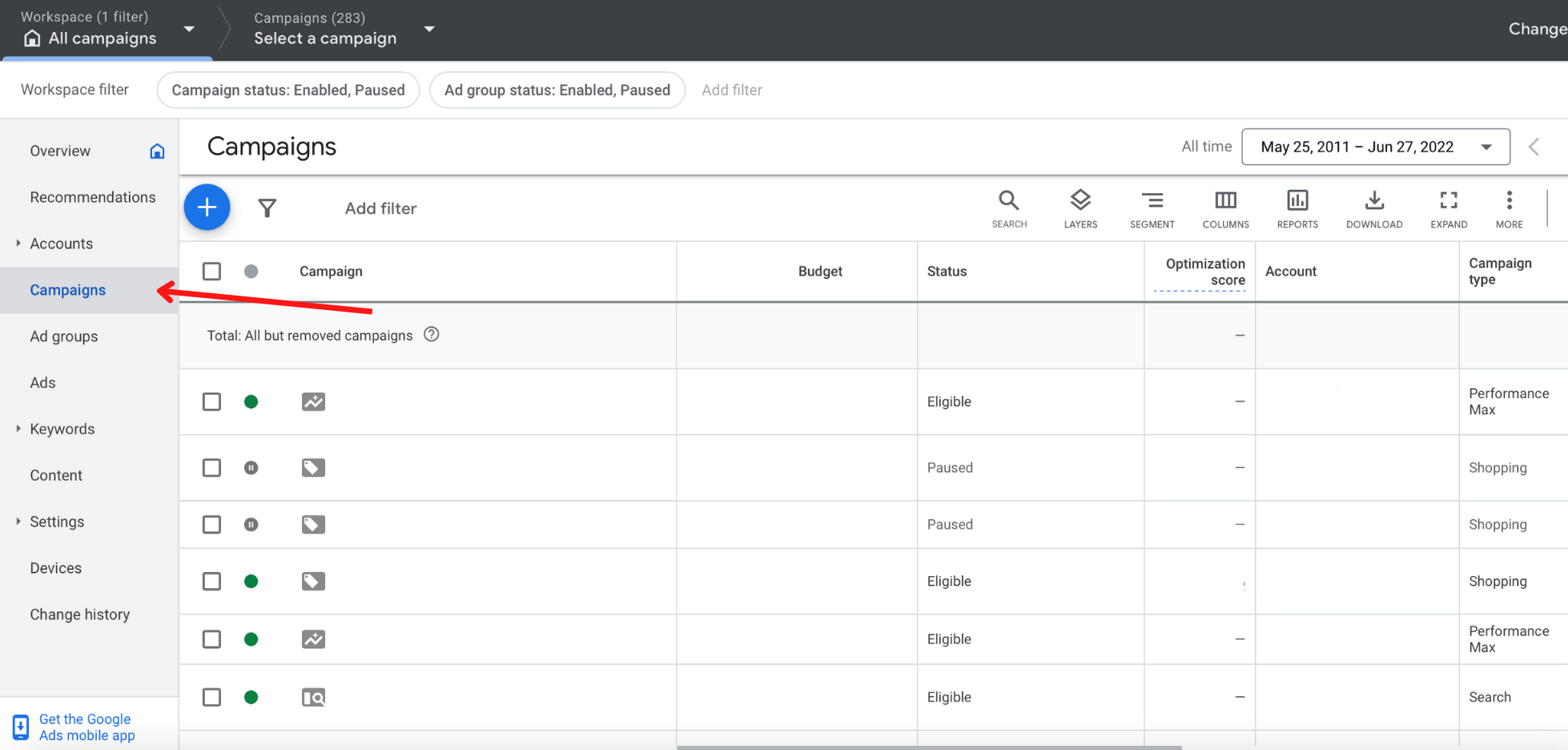
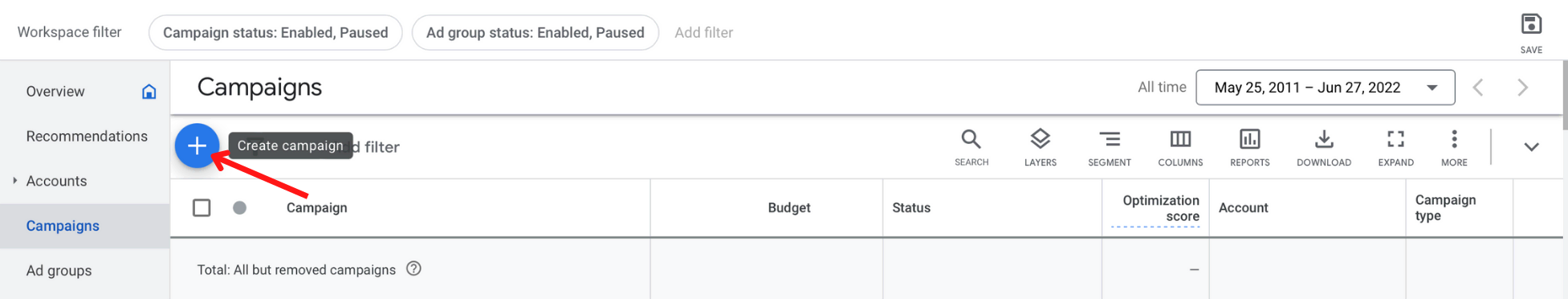
2. Choose your preferred campaign type.
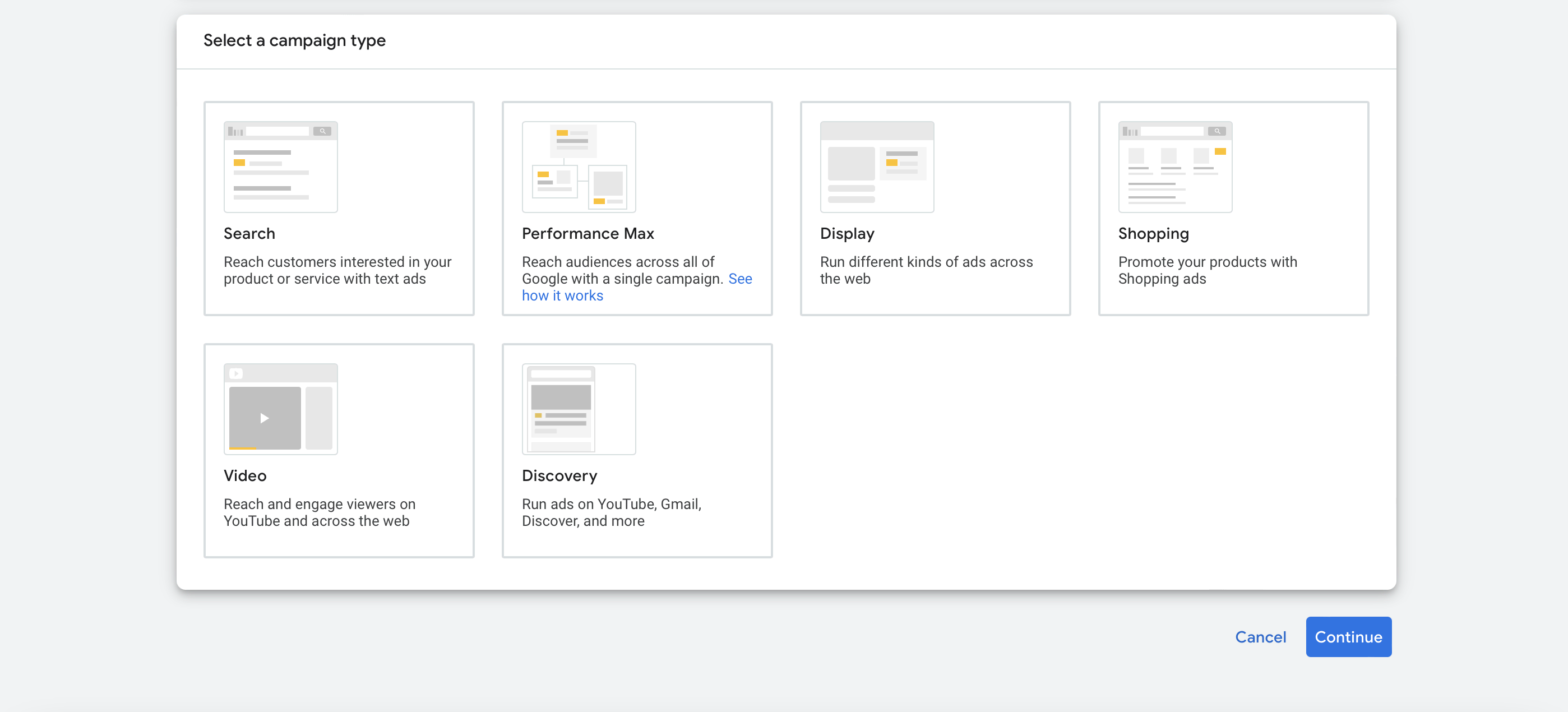
3. Confirm your desired location. You can select a whole country if you’re looking for national reach, or restrict delivery to a specific location if you’re a local business.
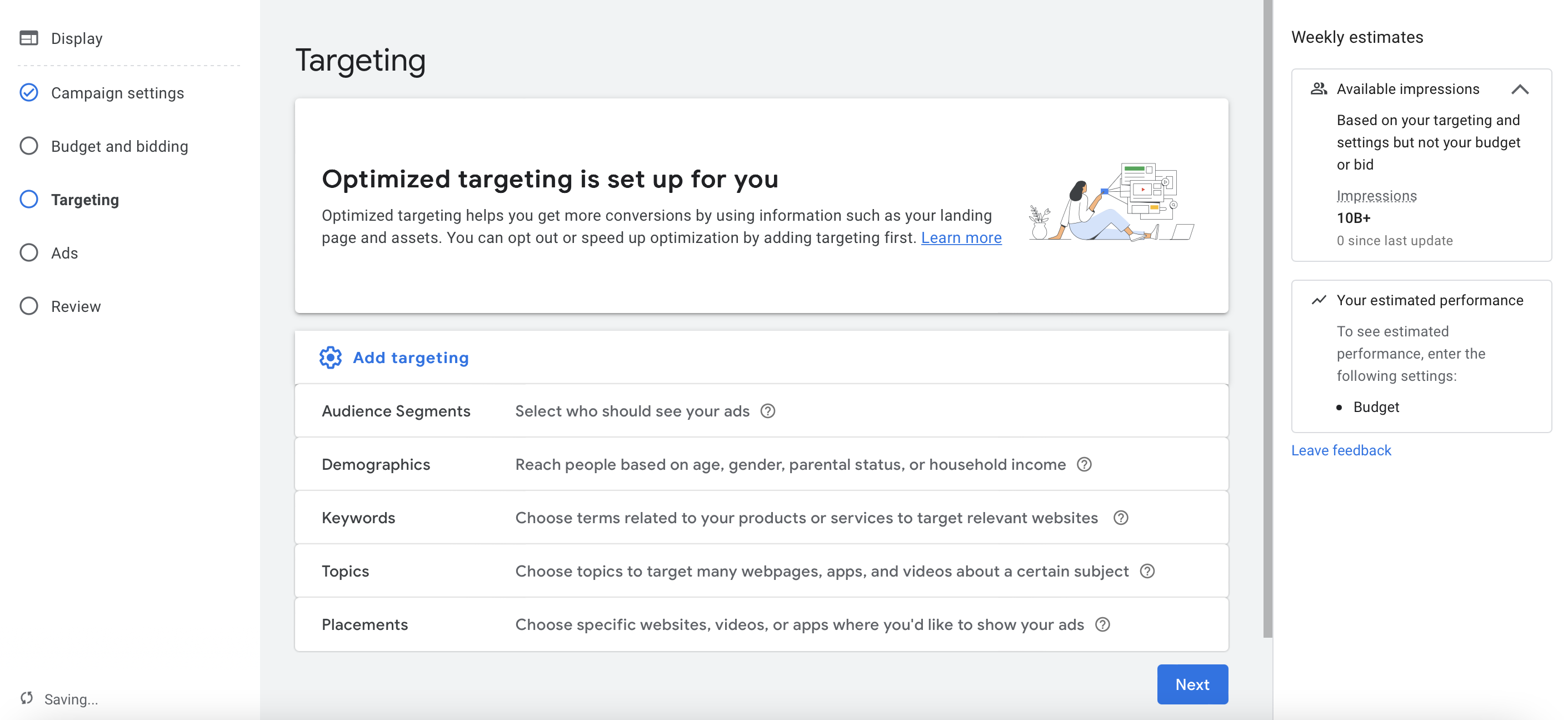
4. Confirm your budget and payment options.
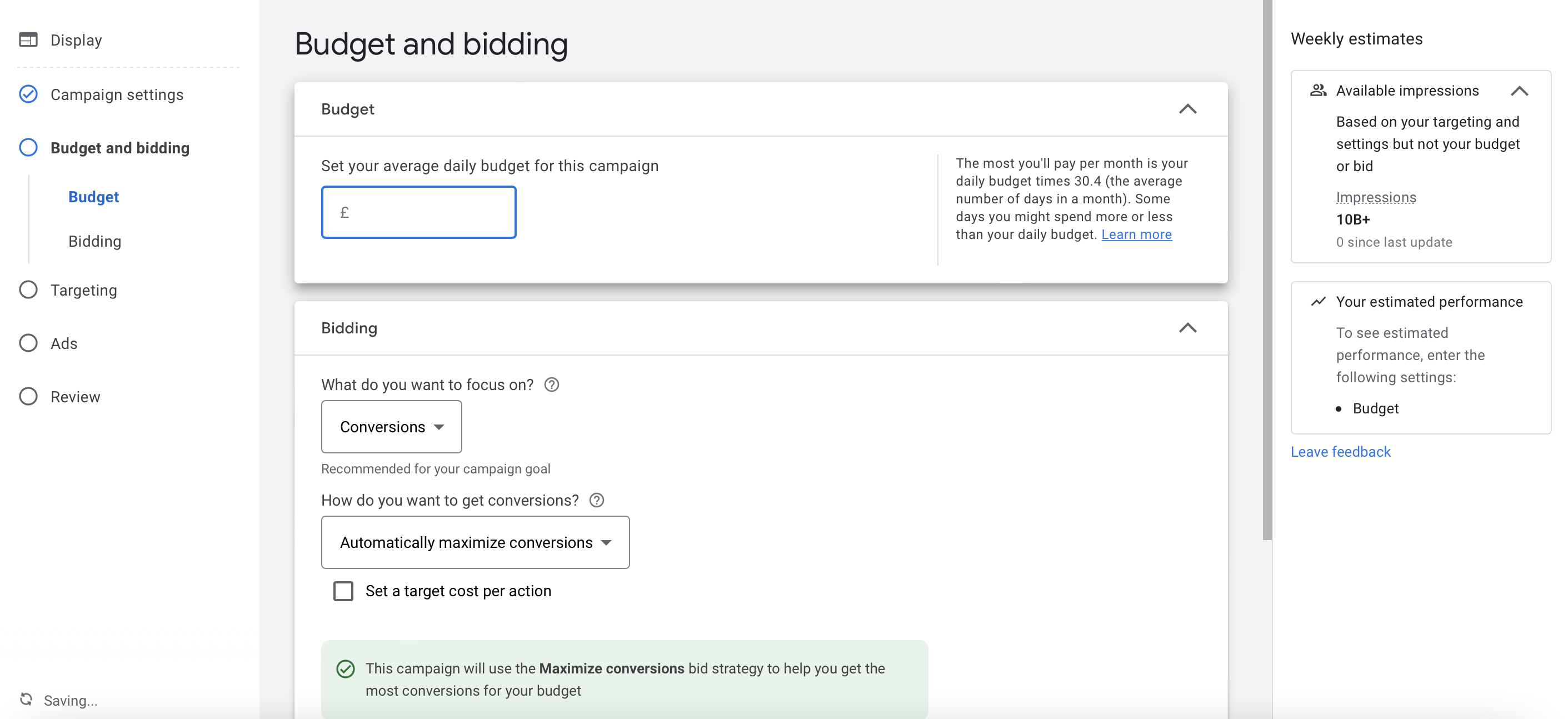
5. Set up ad groups before choosing your keywords and targeting options.
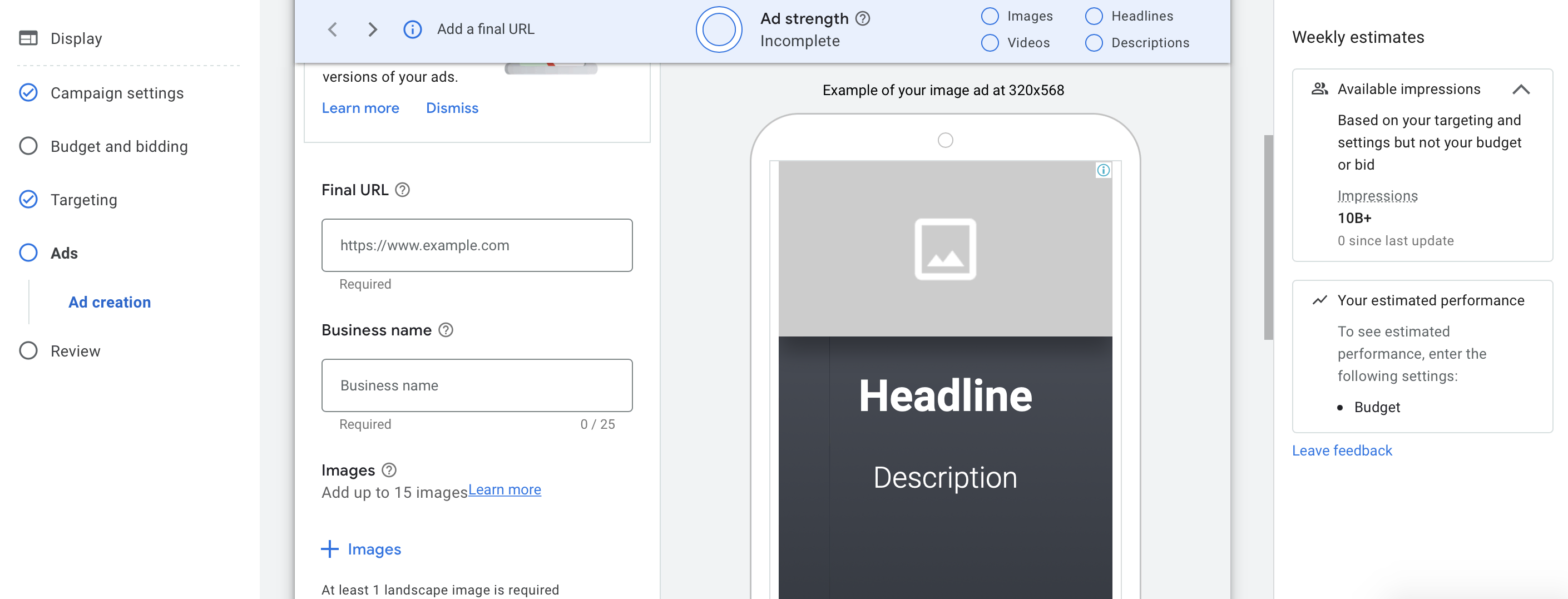
6. Create your ad copy. Keep it punchy and focused on your product benefits. Remember to think about your testing strategy and potential variations before launching these ads!

Once you’ve finished these steps, you’ll be ready to launch a new campaign.
For help with your campaigns from a specialist Google advertising agency please get in touch.
Testing different ads is one of the most efficient (and convenient) methods of improving your Google campaign performance.
Making both big changes and small tweaks can have a huge impact on your conversions and revenue – plus, the Google Ads Variations tool makes A/B testing a breeze.
Just be sure to plan out a clear testing strategy before you start to experiment, and keep a close eye on reports to identify the winning variations.







